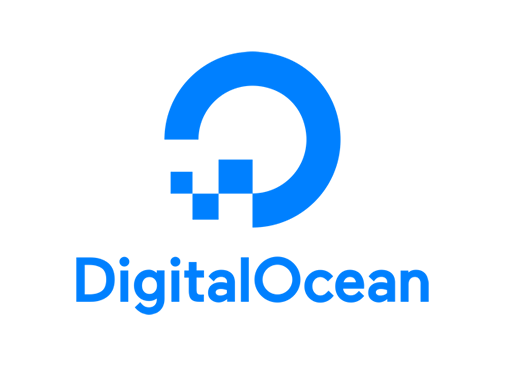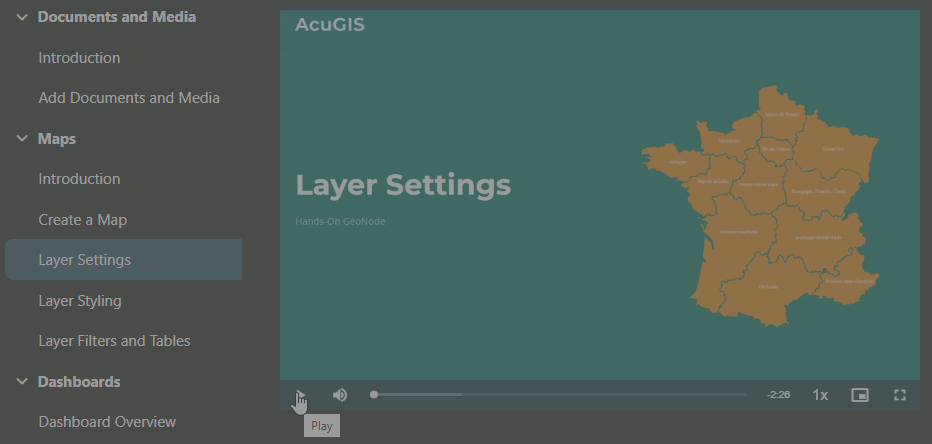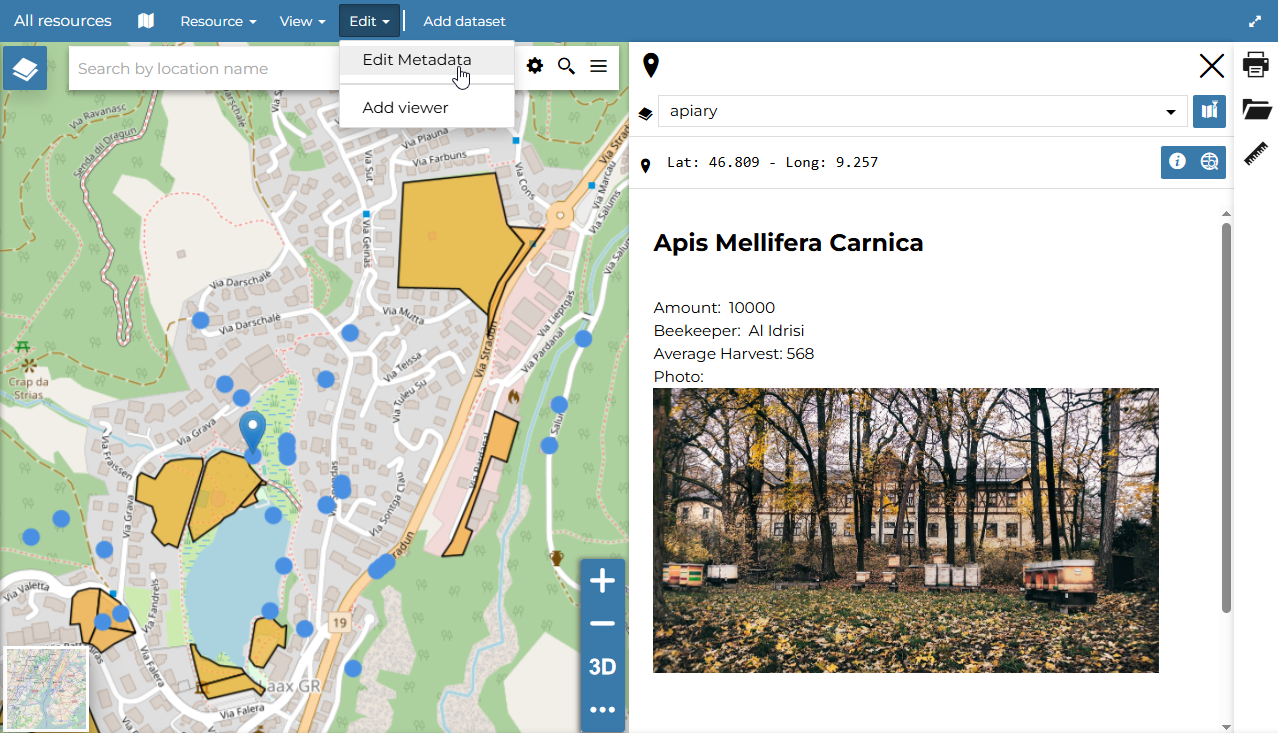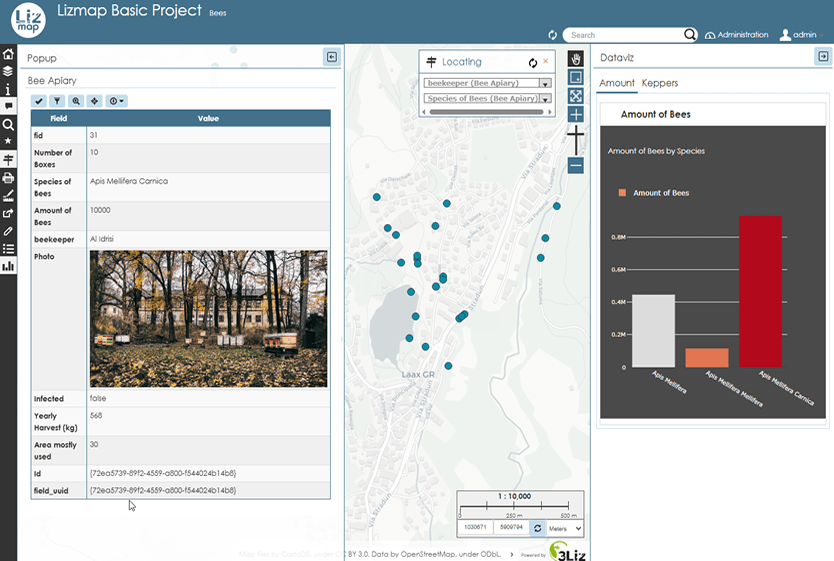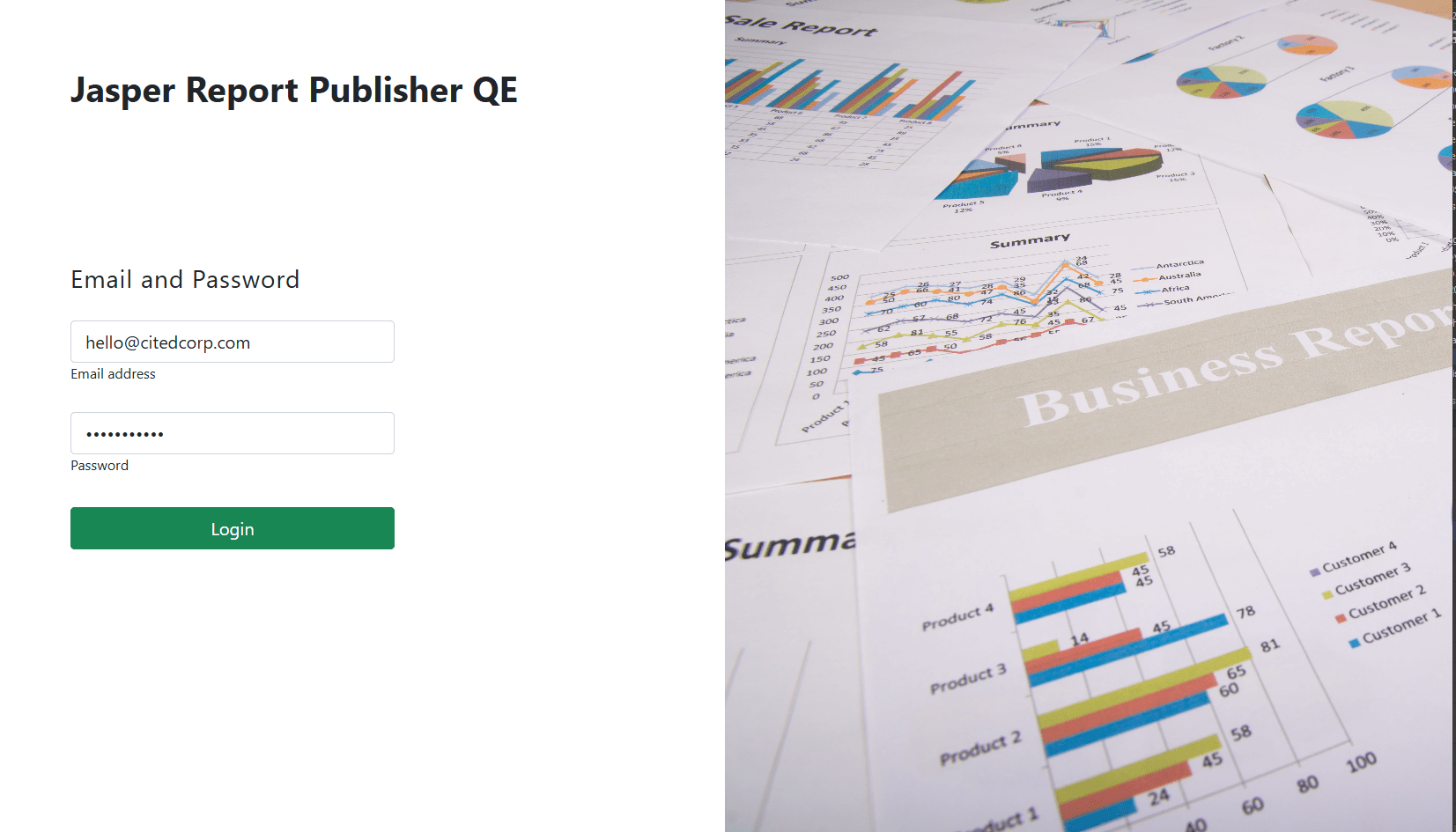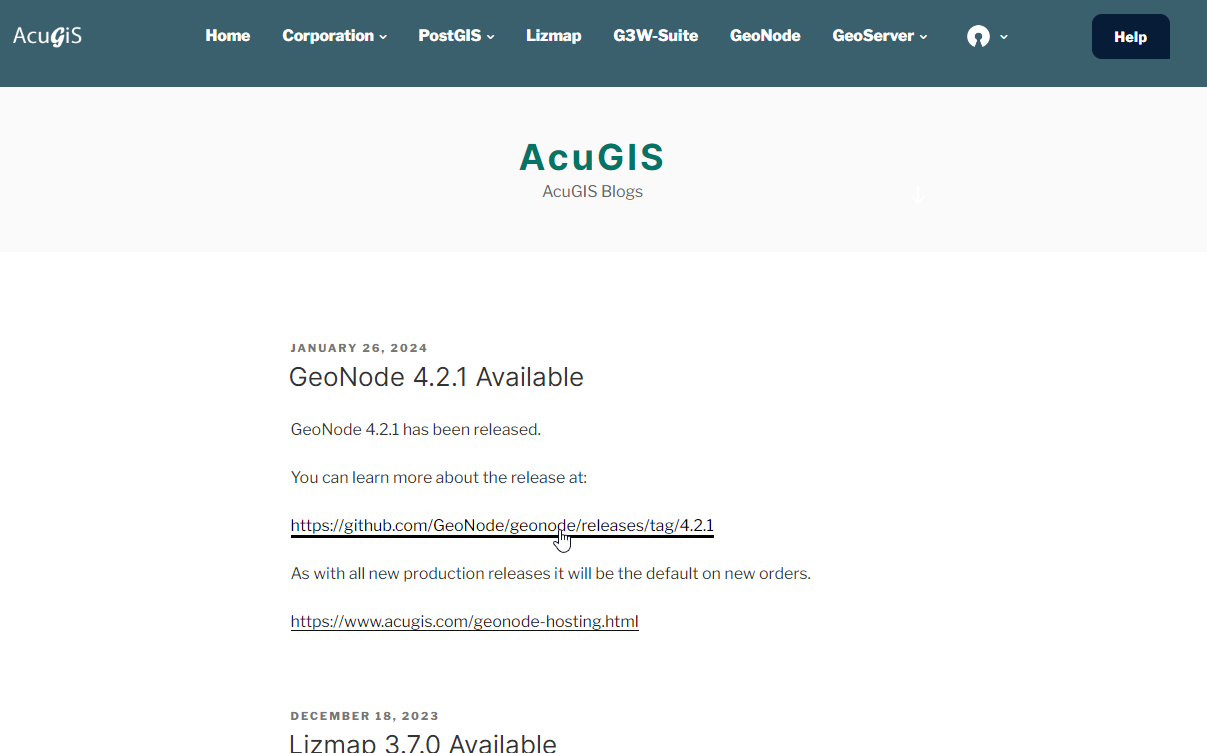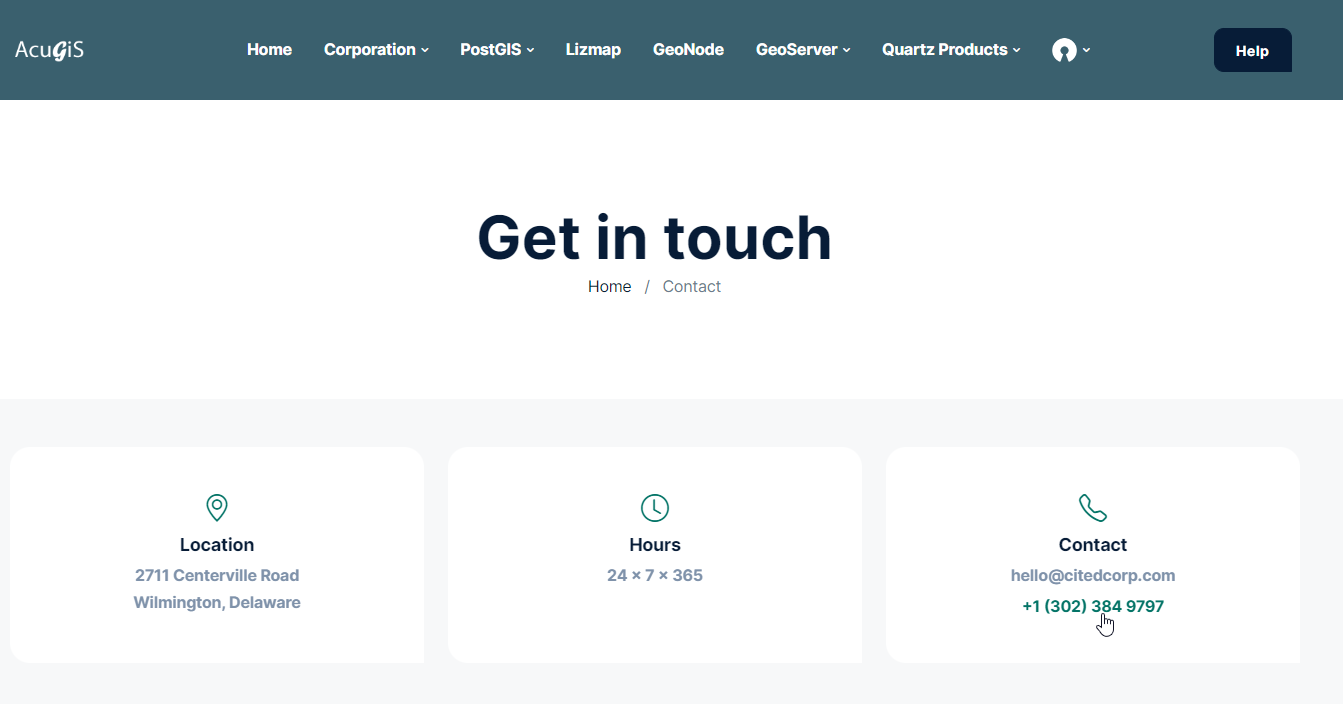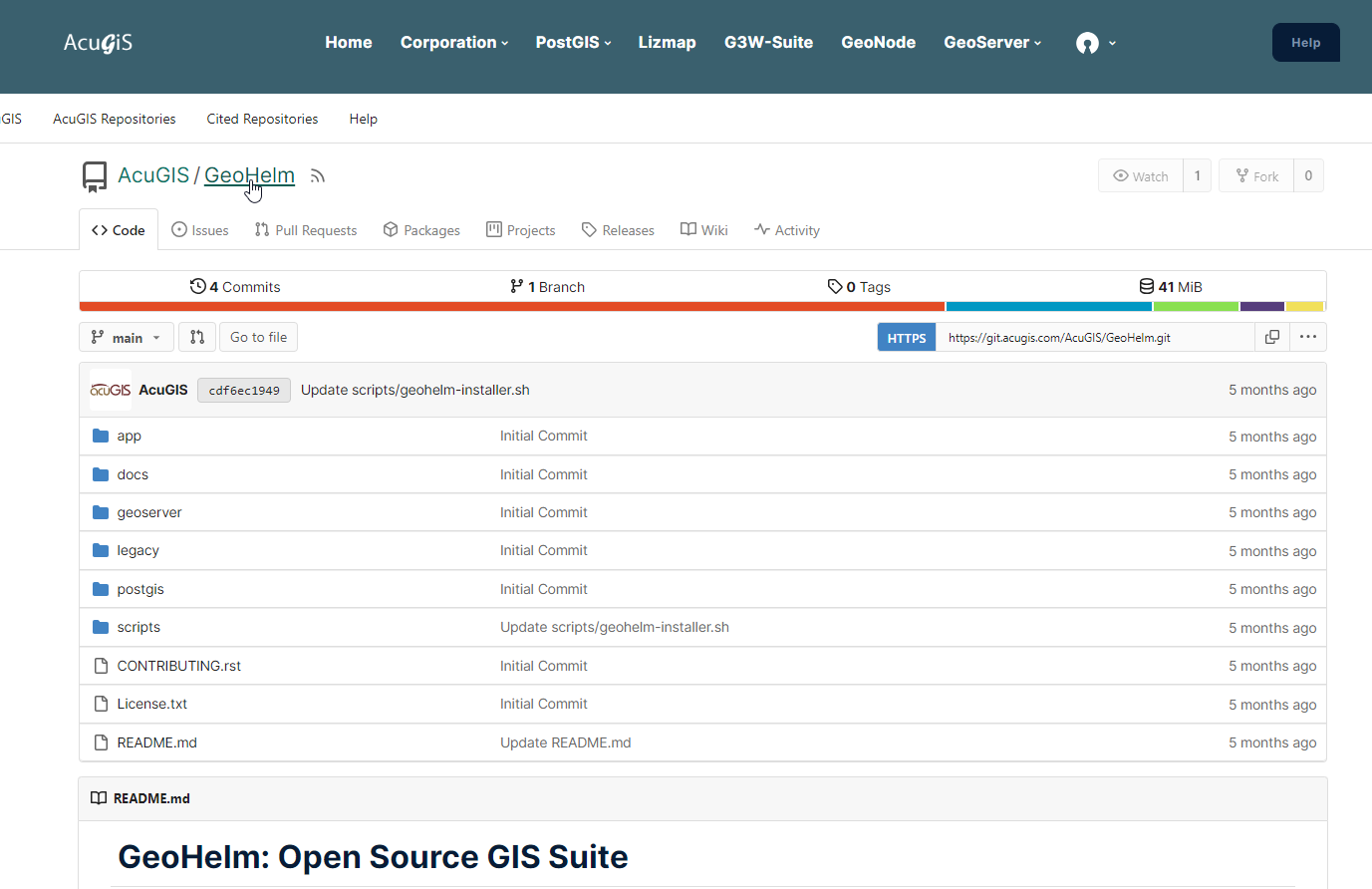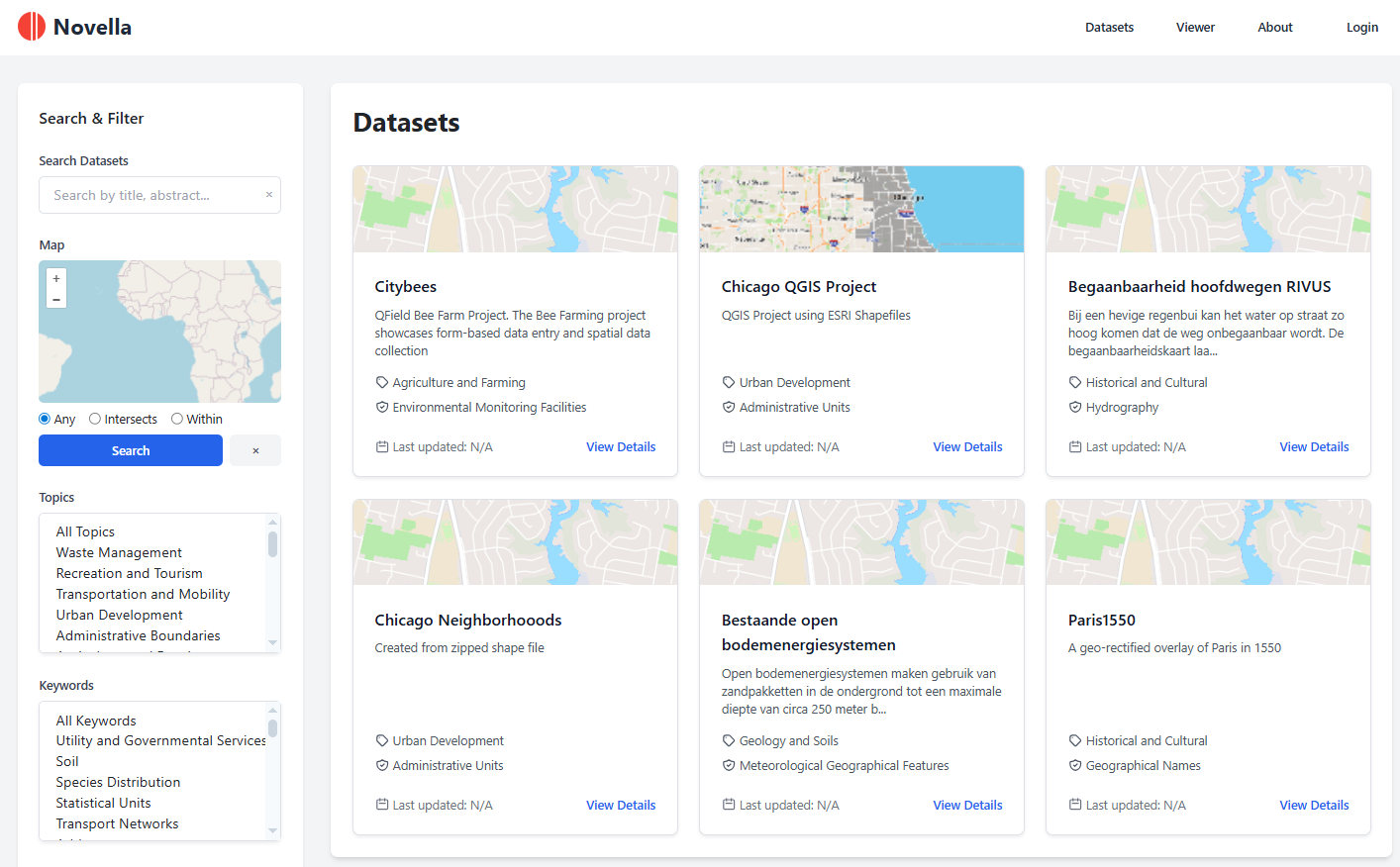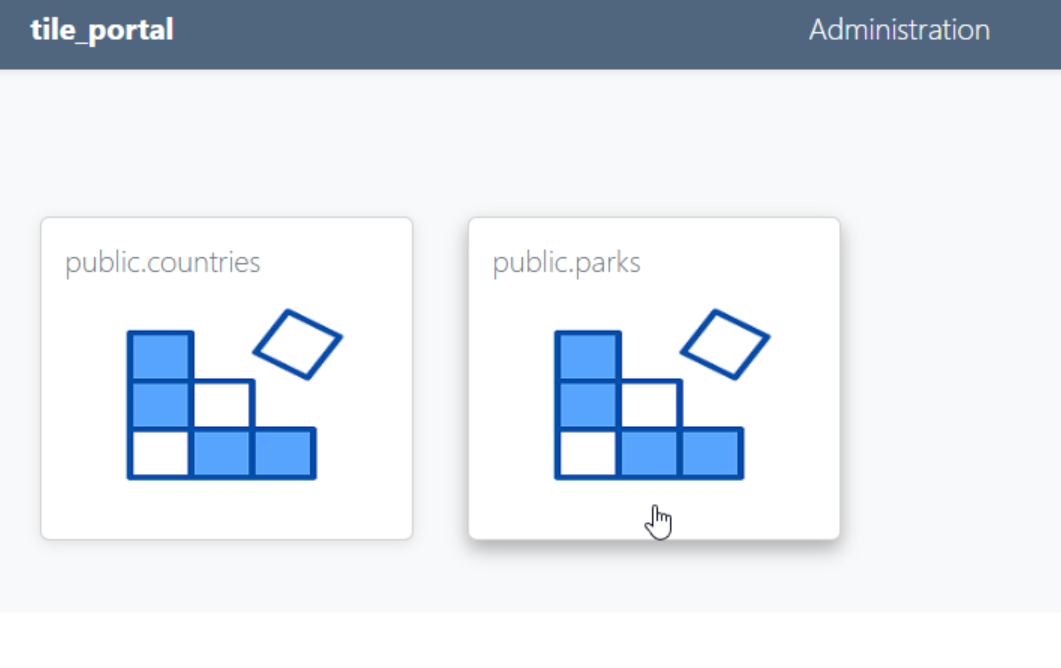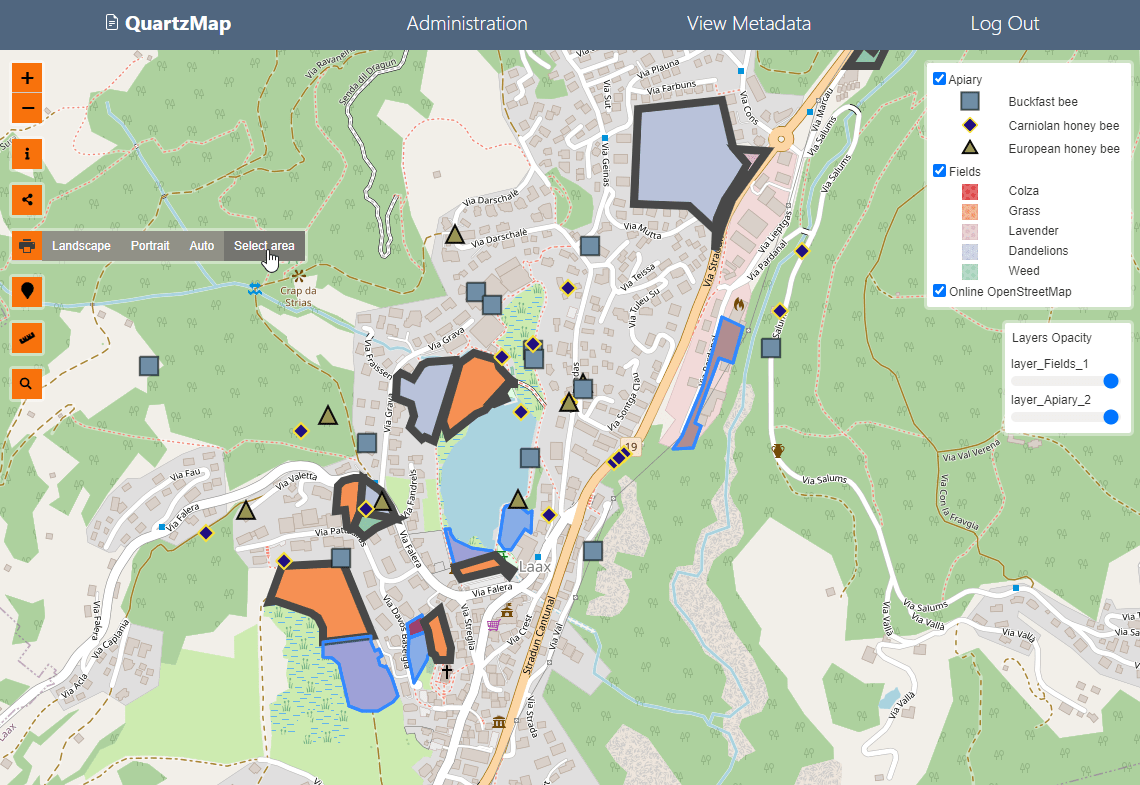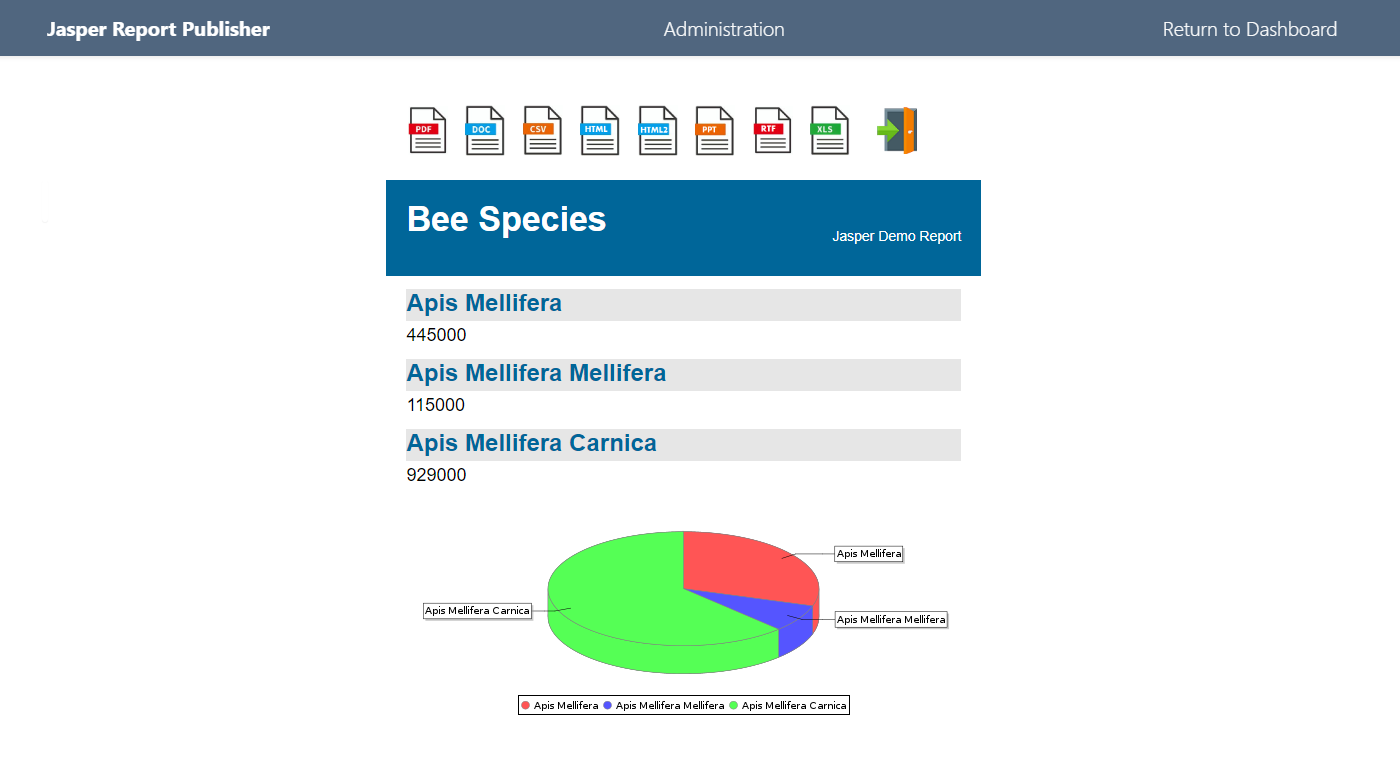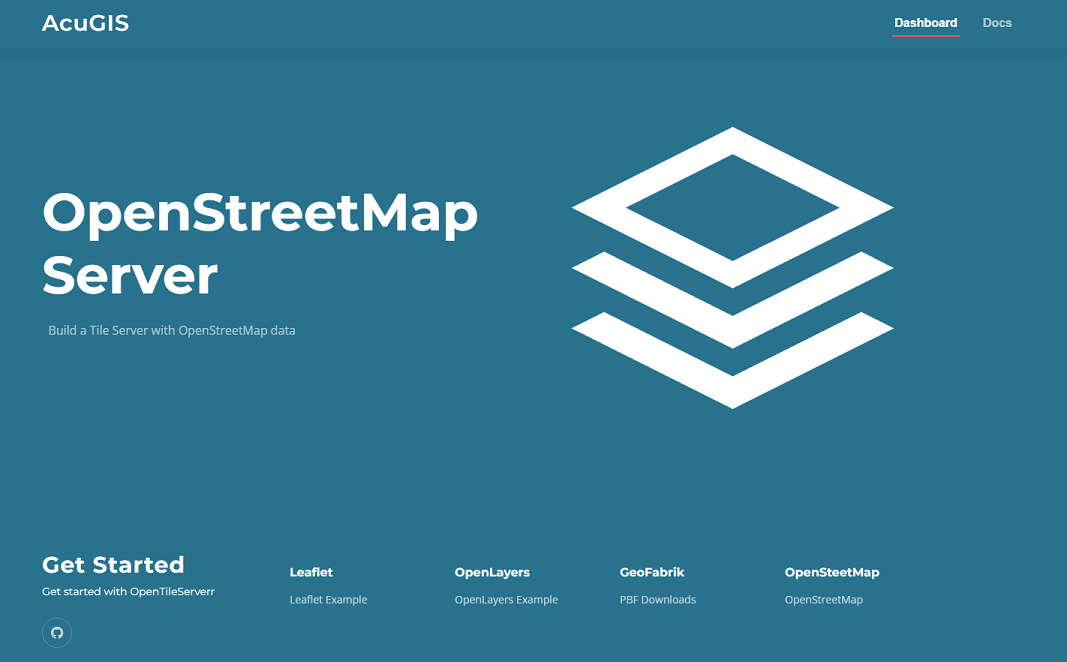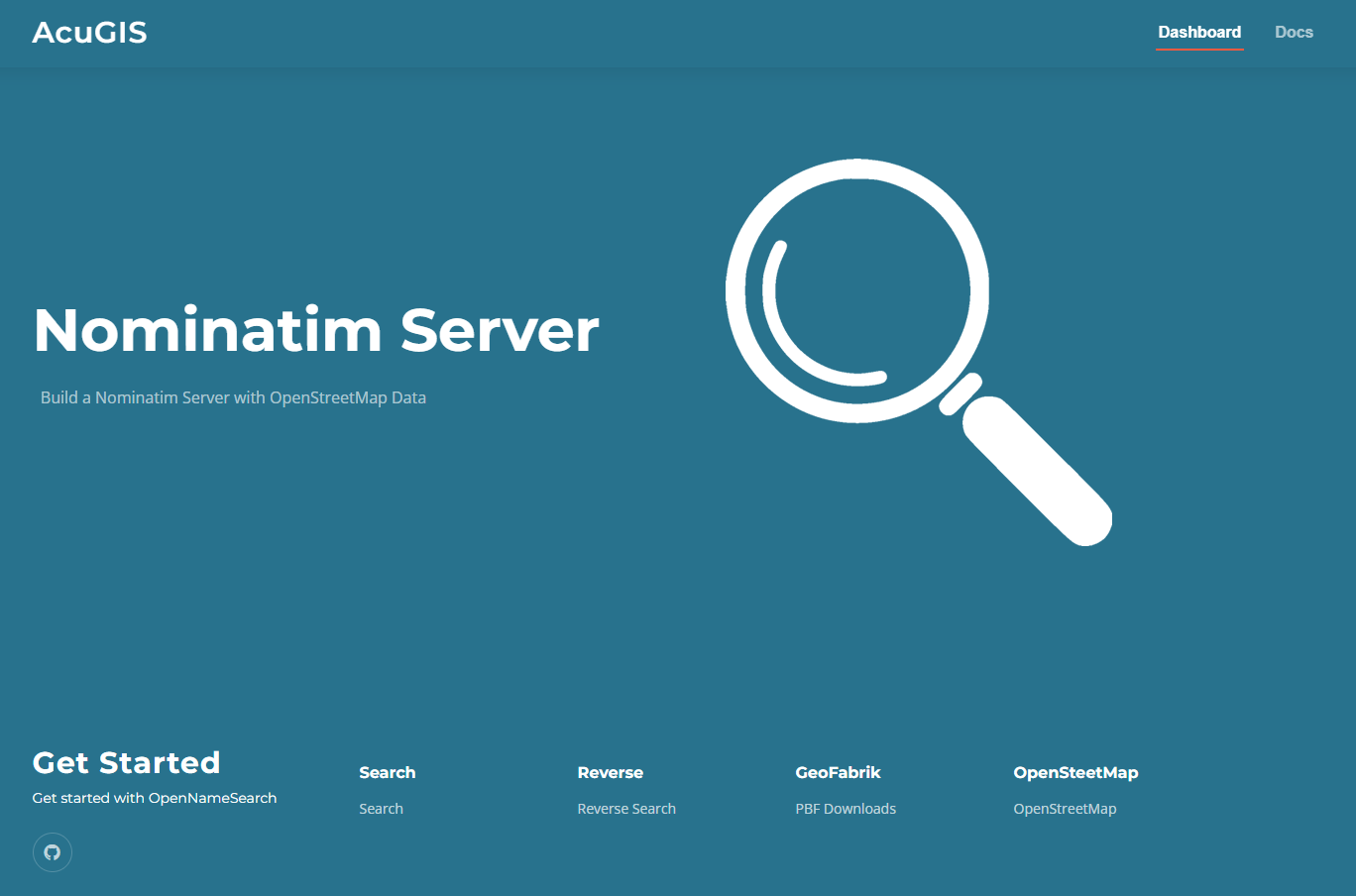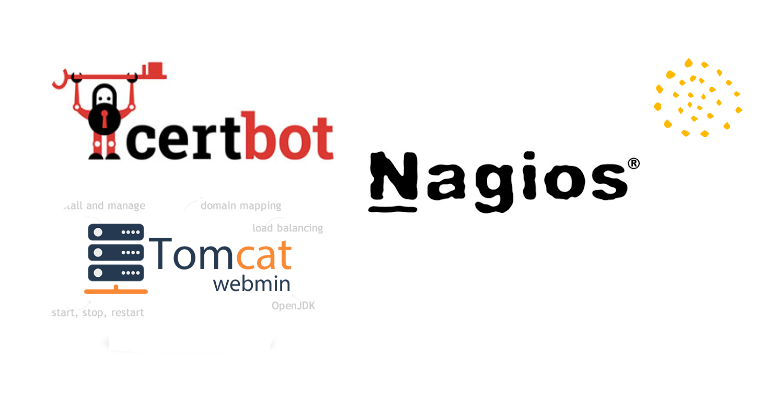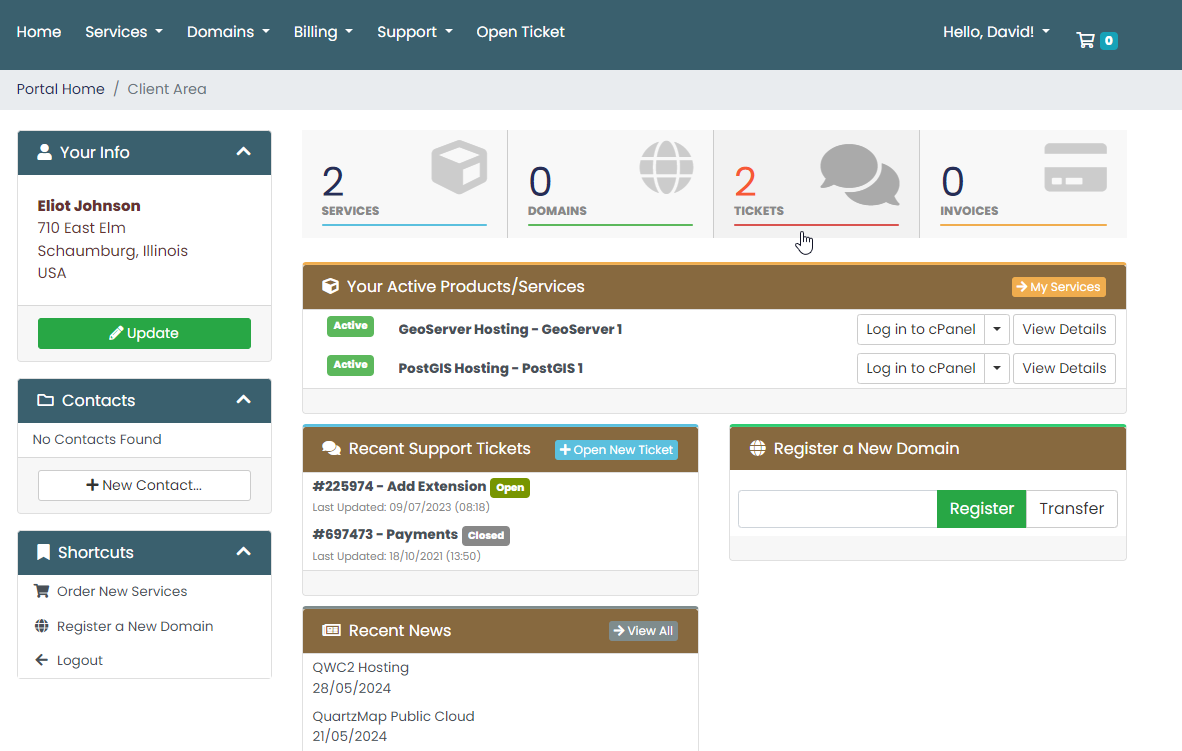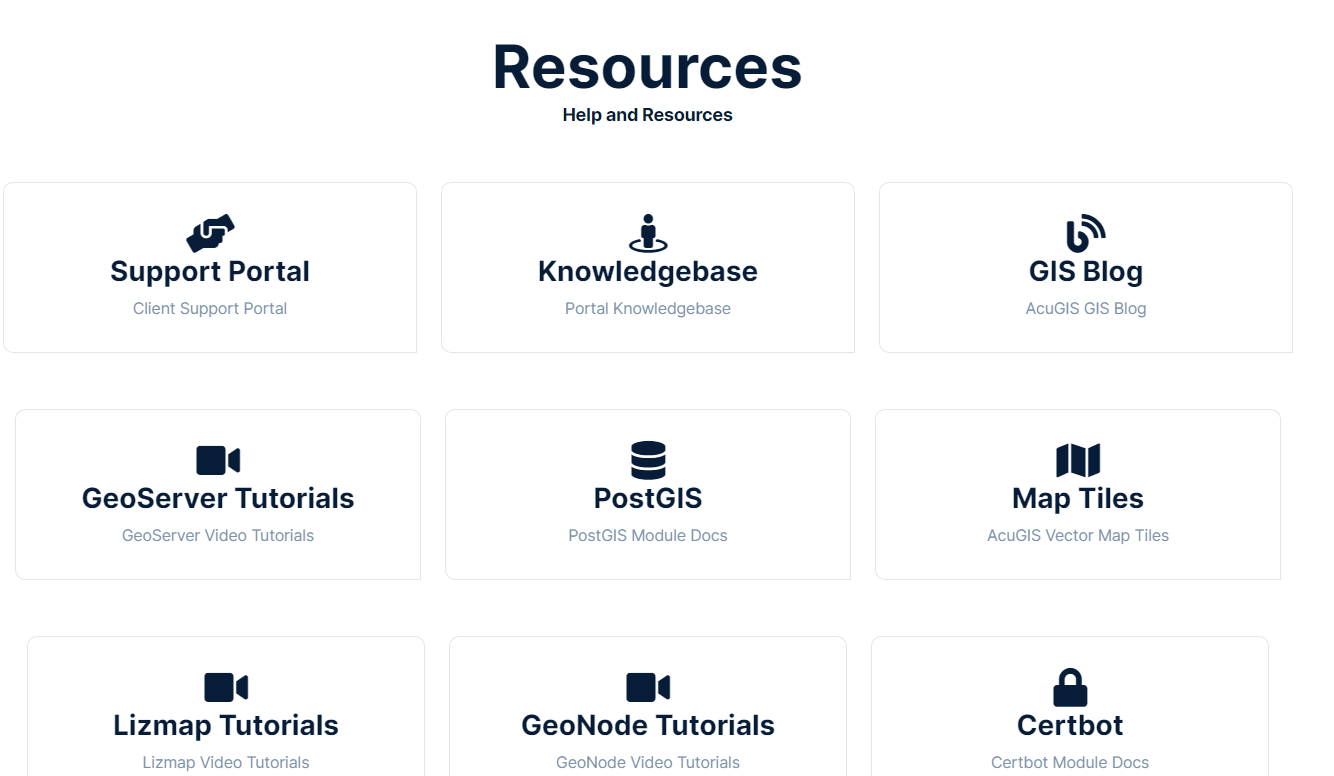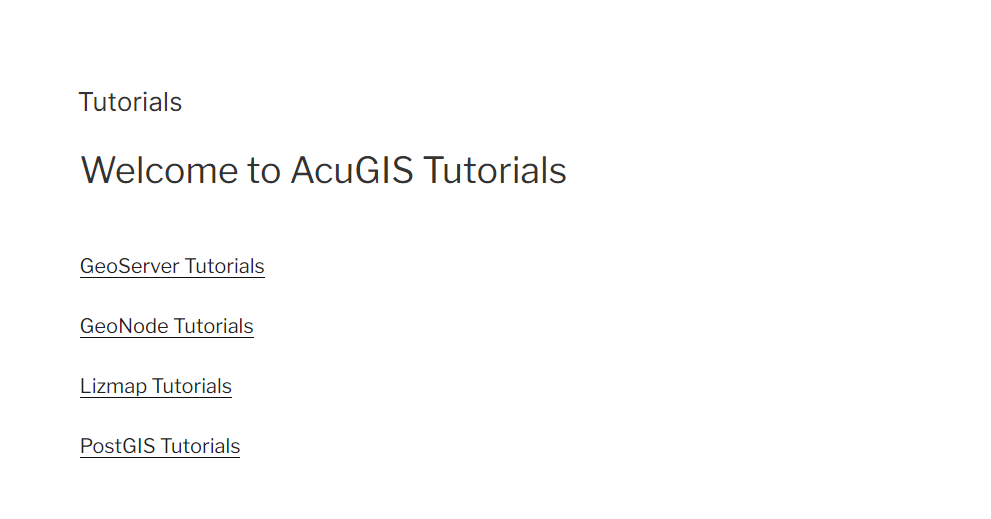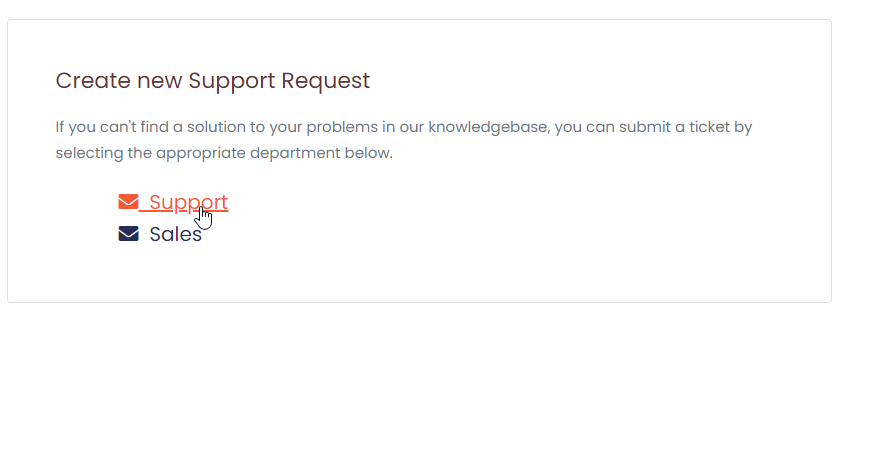|
<!DOCTYPE html>
|
|
<html>
|
|
<head>
|
|
<title>Leaflet debug page</title>
|
|
|
|
<link rel="stylesheet" href="http://cdn.leafletjs.com/leaflet-0.7/leaflet.css" />
|
|
<script src="http://cdn.leafletjs.com/leaflet-0.7/leaflet.js"></script>
|
|
<meta name="viewport" content="width=device-width, initial-scale=1.0">
|
|
<link rel="stylesheet" href="screen.css" />
|
|
|
|
<link rel="stylesheet" href="../dist/MarkerCluster.css" />
|
|
<link rel="stylesheet" href="../dist/MarkerCluster.Default.css" />
|
|
<script src="../dist/leaflet.markercluster-src.js"></script>
|
|
<script src="realworld.388.js"></script>
|
|
|
|
</head>
|
|
<body>
|
|
|
|
<div id="map"></div>
|
|
<span>Markers will show on the bottom 2 zoom levels even though the markers would normally cluster.</span>
|
|
<script type="text/javascript">
|
|
|
|
var tiles = L.tileLayer('http://{s}.tile.osm.org/{z}/{x}/{y}.png', {
|
|
maxZoom: 18,
|
|
attribution: '© <a href="http://osm.org/copyright">OpenStreetMap</a> contributors, Points © 2012 LINZ'
|
|
}),
|
|
latlng = L.latLng(-37.82, 175.24);
|
|
|
|
var map = L.map('map', {center: latlng, zoom: 13, layers: [tiles]});
|
|
|
|
var markers = L.markerClusterGroup({ disableClusteringAtZoom: 17 });
|
|
|
|
for (var i = 0; i < addressPoints.length; i++) {
|
|
var a = addressPoints[i];
|
|
var title = a[2];
|
|
var marker = L.marker(L.latLng(a[0], a[1]), { title: title });
|
|
marker.bindPopup(title);
|
|
markers.addLayer(marker);
|
|
}
|
|
|
|
map.addLayer(markers);
|
|
|
|
</script>
|
|
</body>
|
|
</html>
|

 PostGIS
PostGIS Mobile
Mobile QGIS
QGIS MapBender
MapBender GeoServer
GeoServer GeoNode
GeoNode GeoNetwork
GeoNetwork Novella
Novella Solutions
Solutions