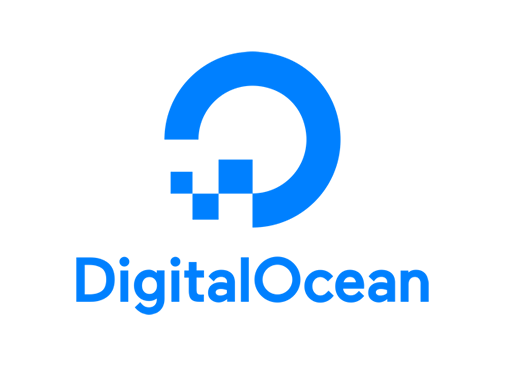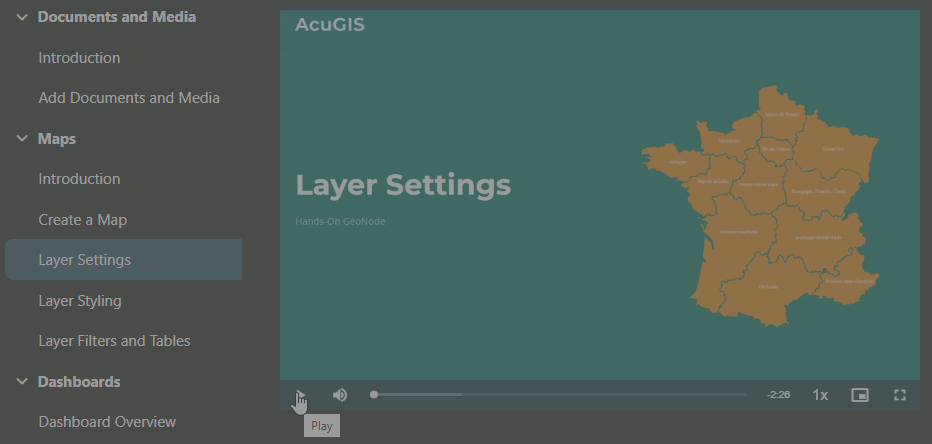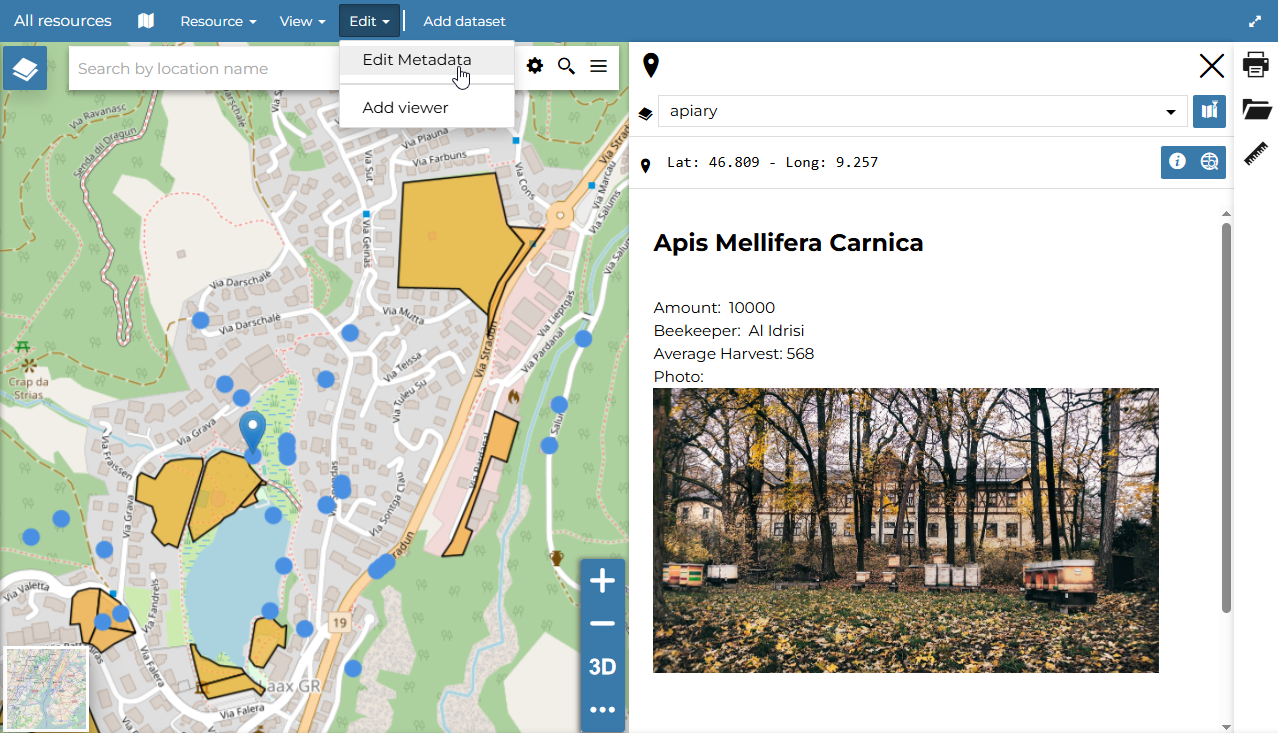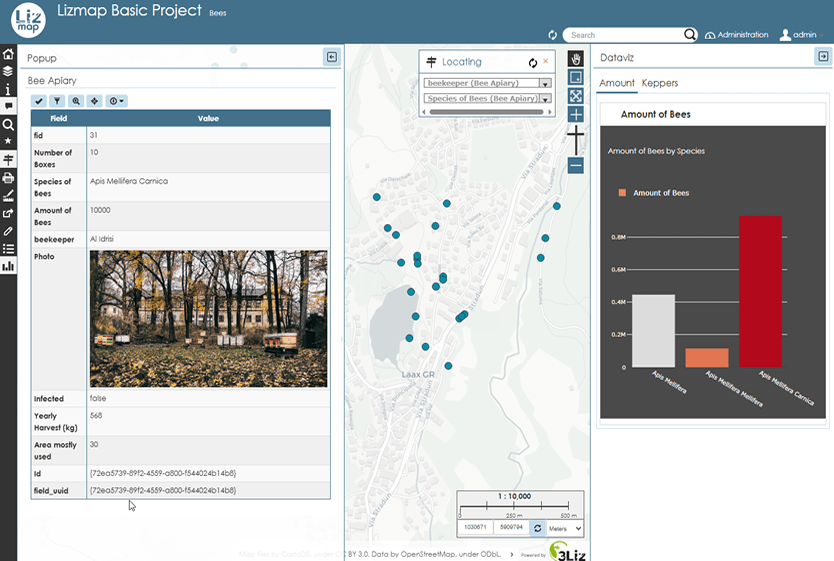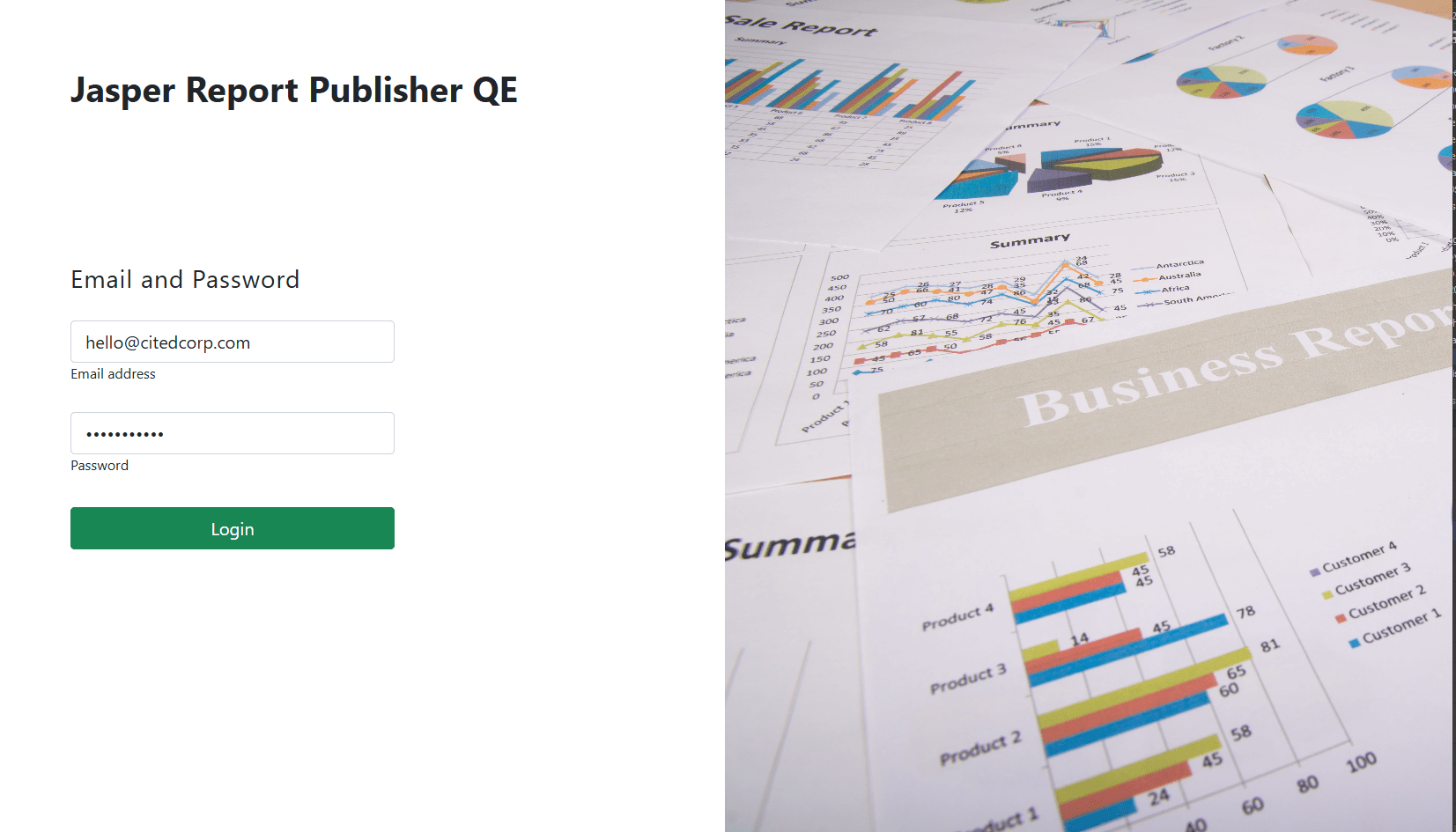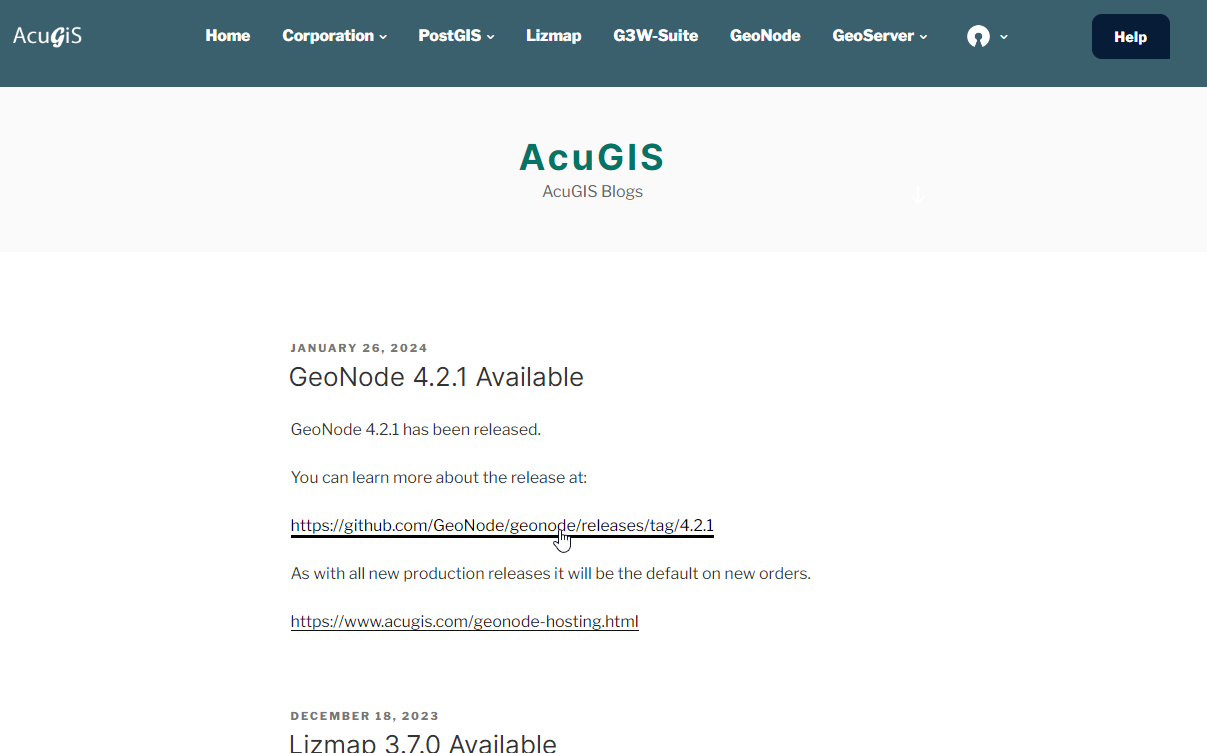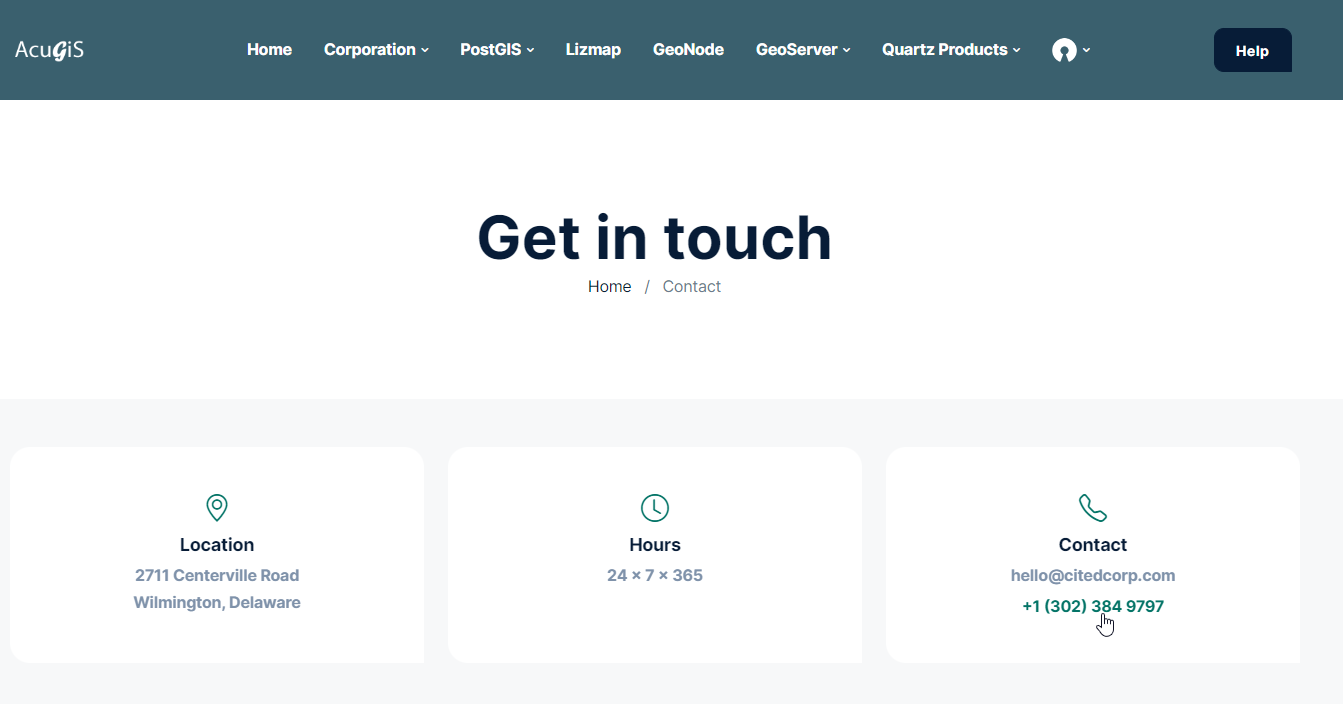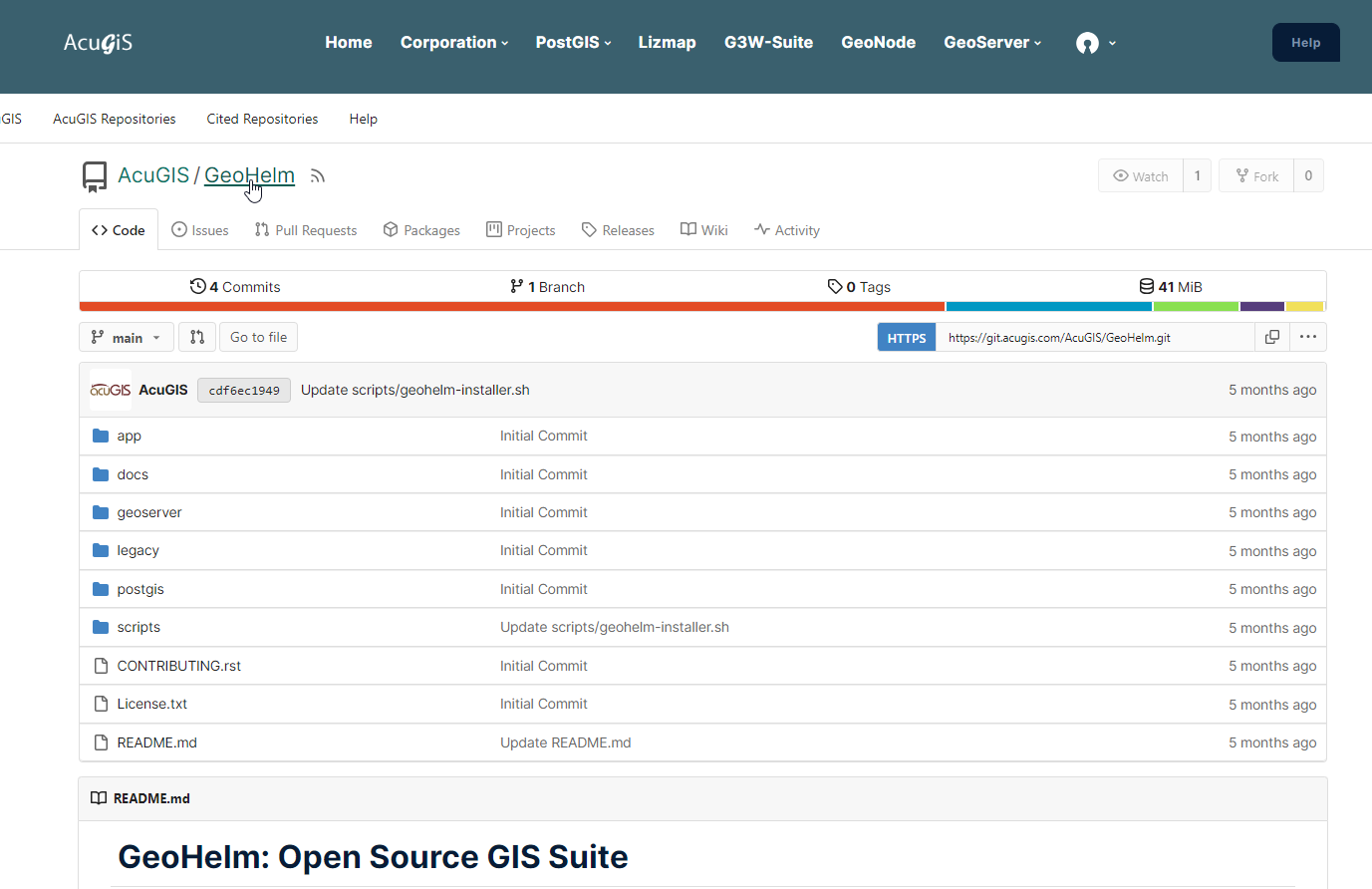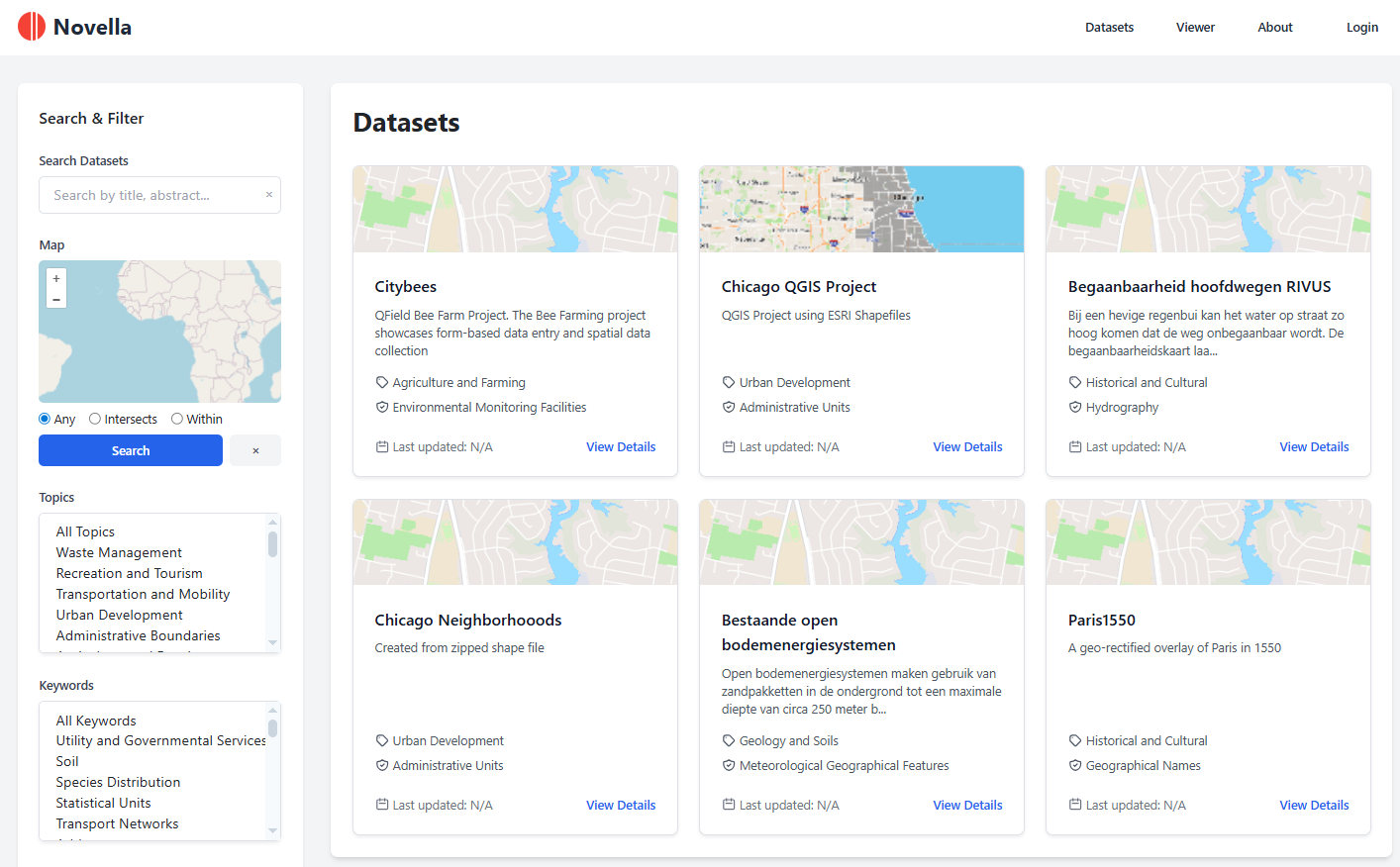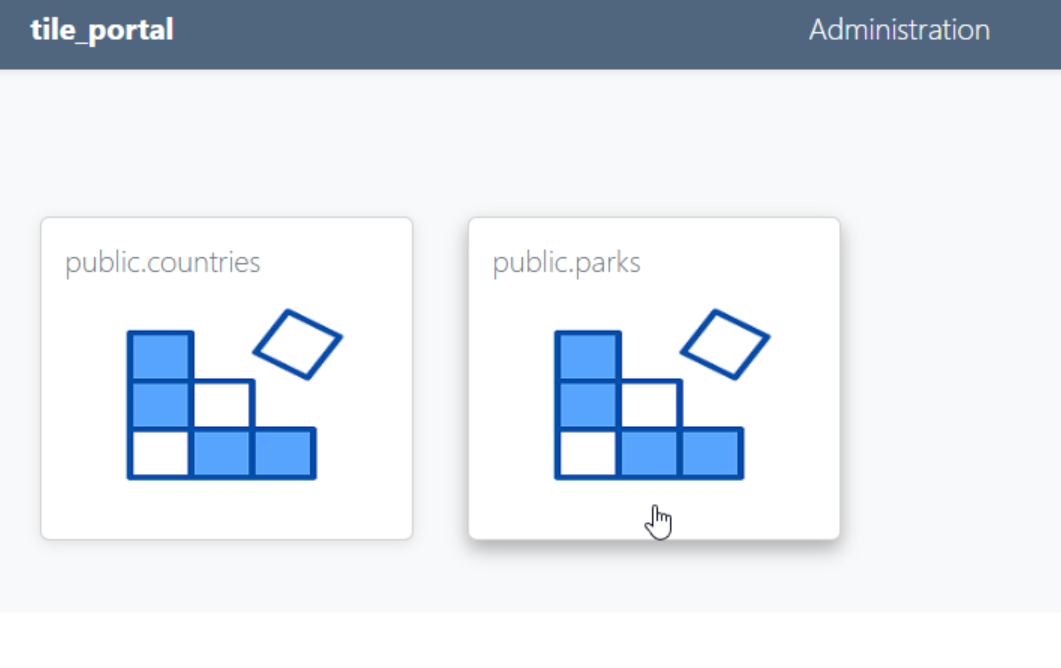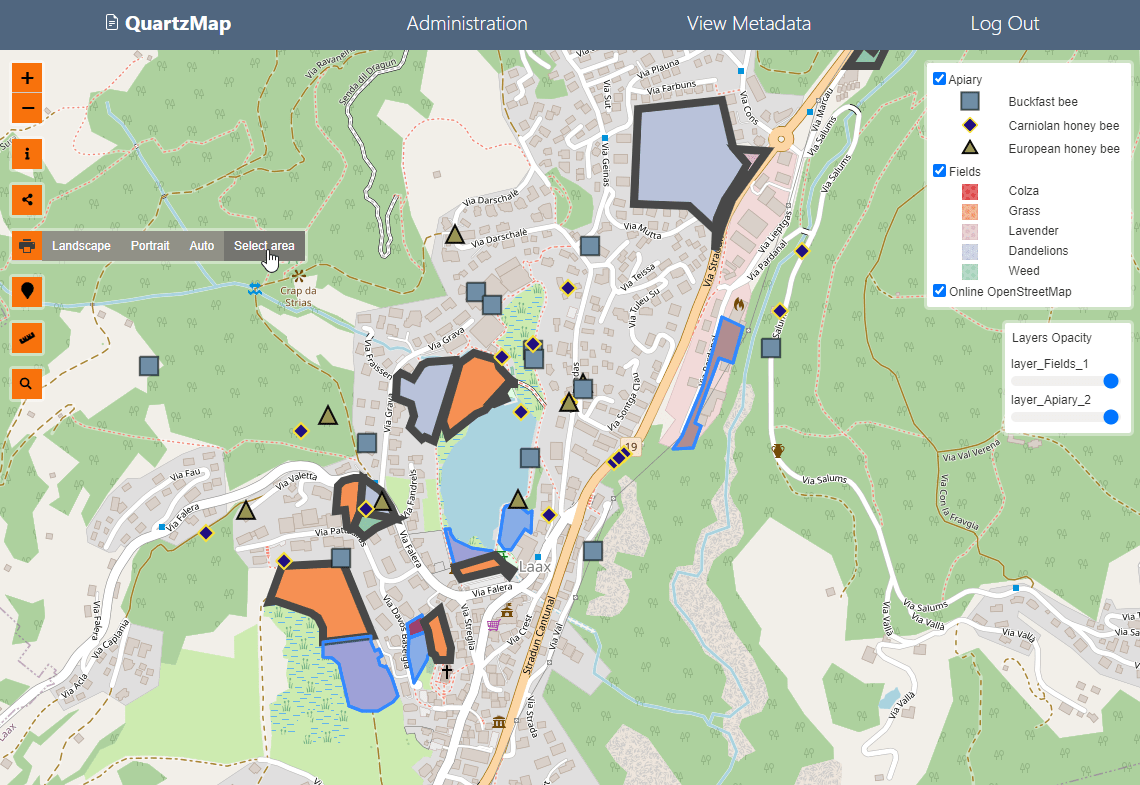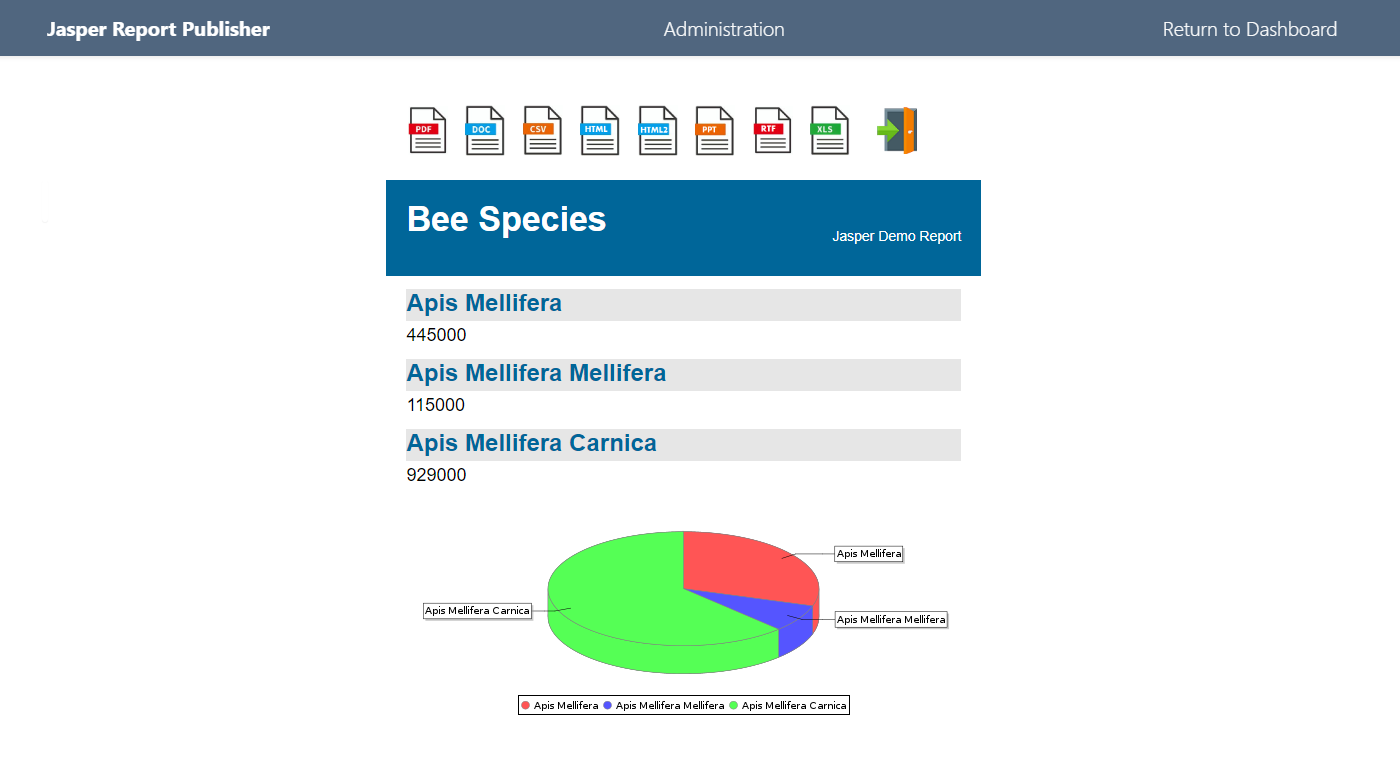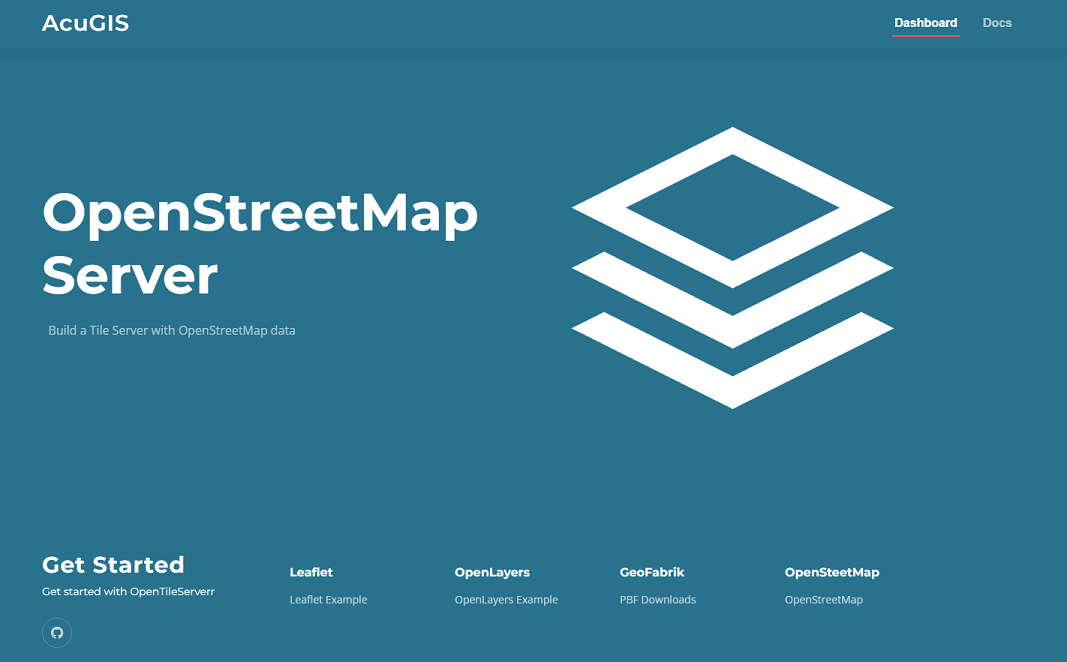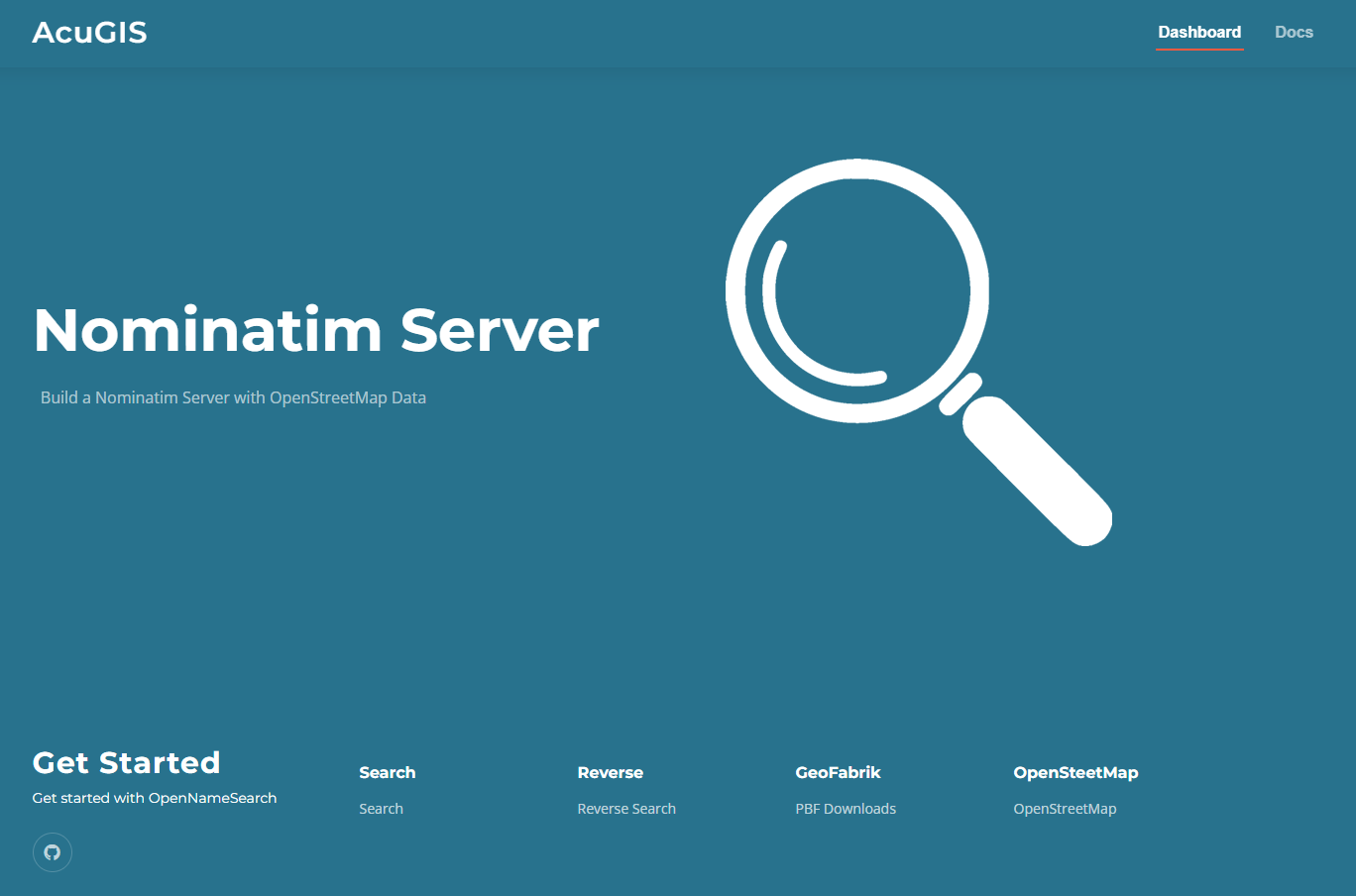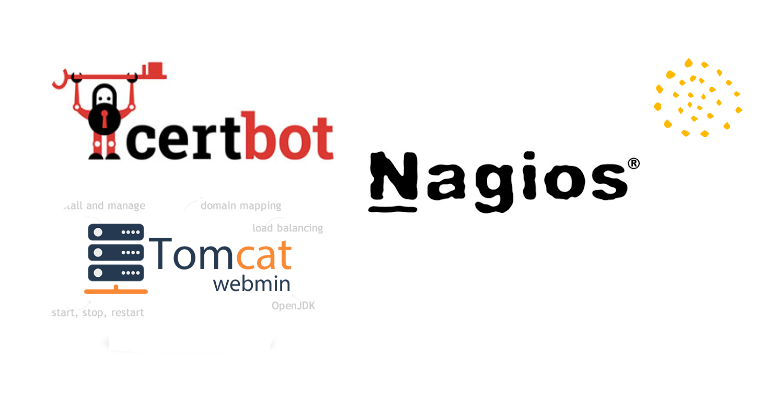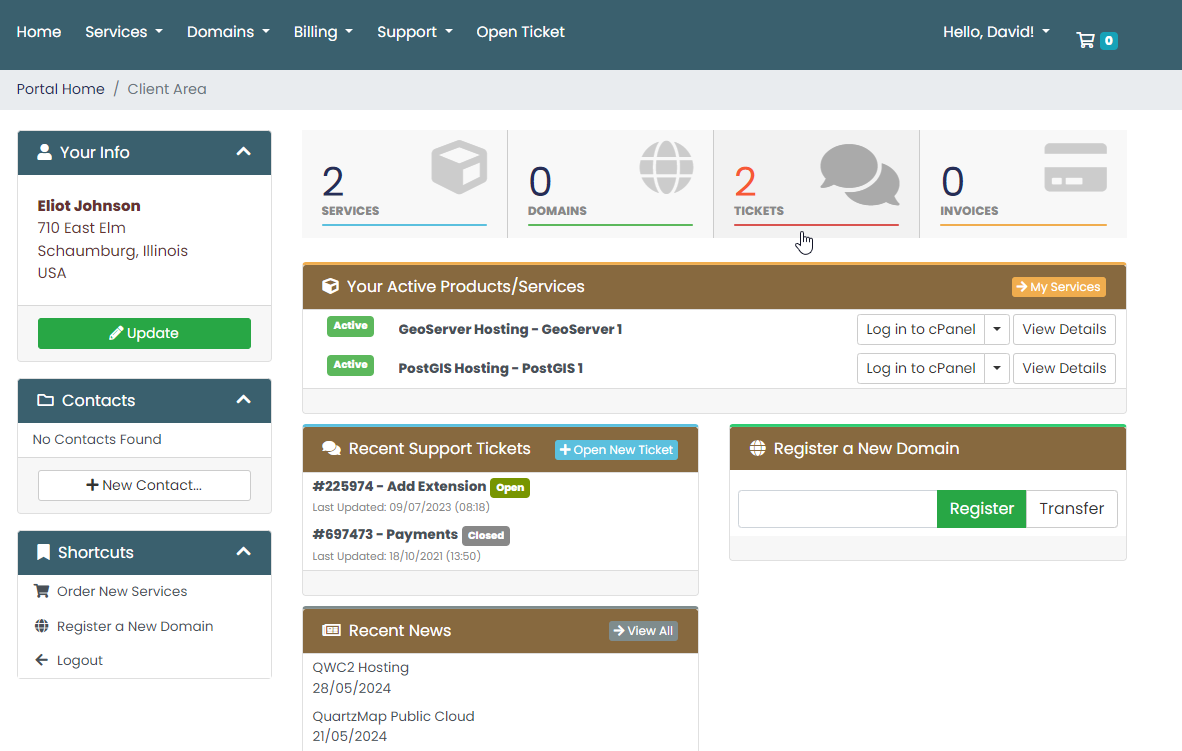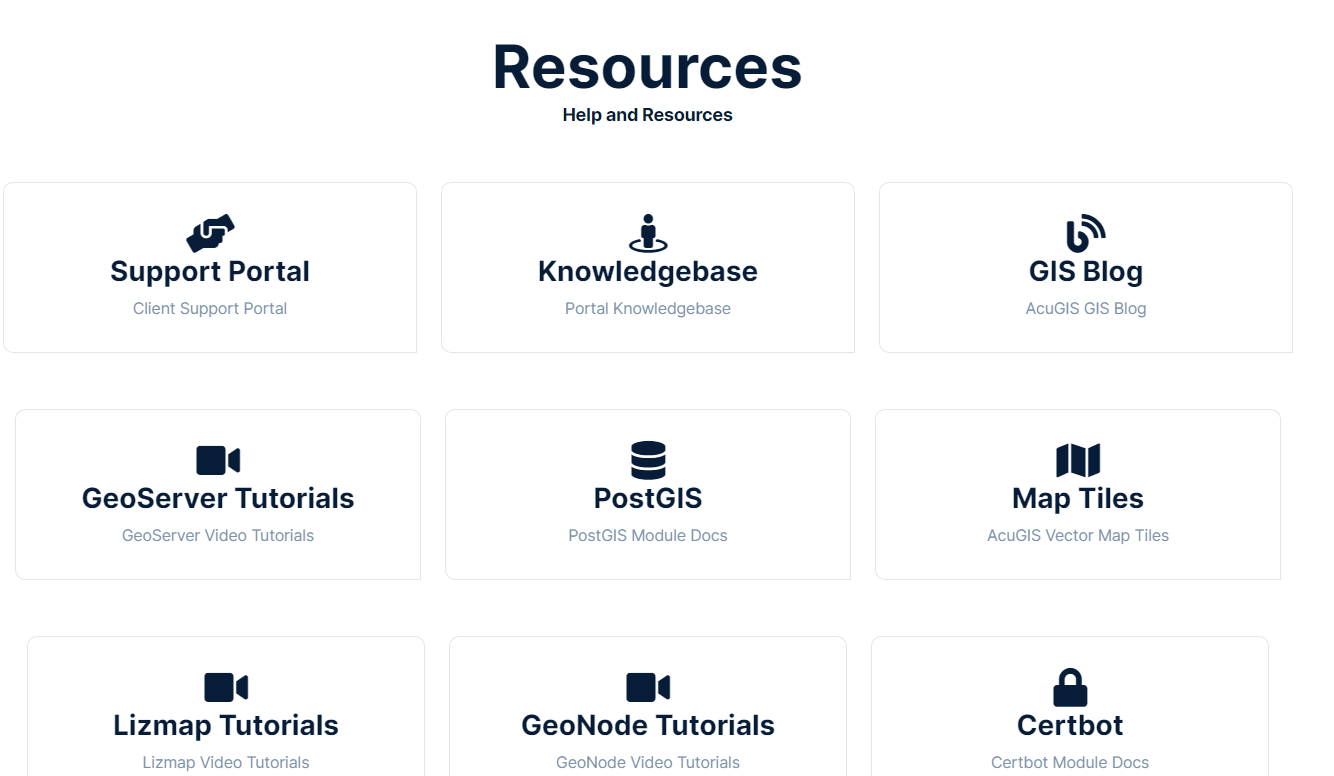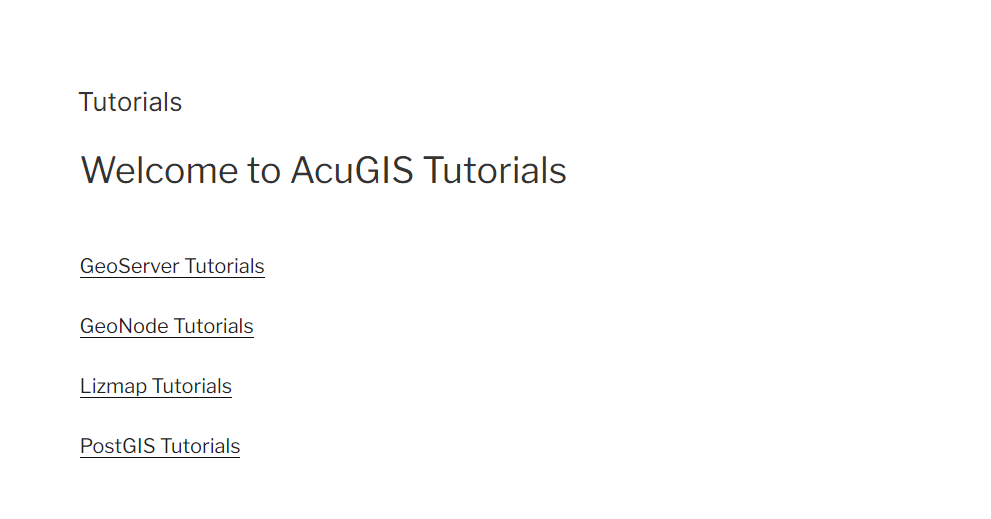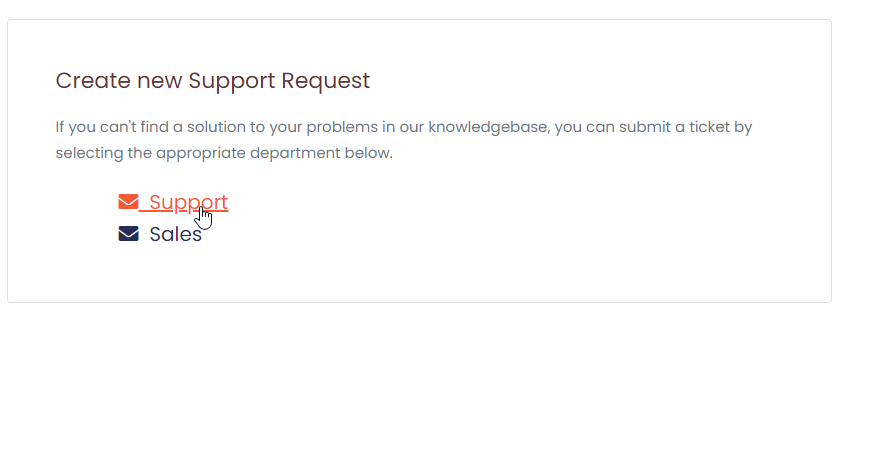|
|
||
|---|---|---|
| .. | ||
| dist | ||
| .gitignore | ||
| LICENSE | ||
| README.md | ||
| bower.json | ||
README.md
Leaflet.awesome-markers plugin v2.0
Colorful iconic & retina-proof markers for Leaflet, based on the Glyphicons / Font-Awesome icons
Version 2.0 of Leaflet.awesome-markers is tested with:
- Bootstrap 3
- Font Awesome 4.0
- Ionicons 1.5.2
- Leaflet 0.5-Latest
For bootstrap 2.x & Fontawesome 3.x use Leaflet.awesome-markers v1.0
Screenshots
Twitter Bootstrap/Font-Awesome icons
This plugin depends on either Bootstrap or Font-Awesome for the rendering of the icons. See these urls for more information:
For Font-Awesome
For Twitter bootstrap:
For Ionicons:
Using the plugin
-
- First, follow the steps for including Font-Awesome or Twitter bootstrap or Ionicons into your application.
For Font-Awesome, steps are located here:
http://fortawesome.github.io/Font-Awesome/get-started/
For Twitter bootstrap, steps are here:
http://getbootstrap.com/getting-started/
For Ionicons:
Add the ionicon stylesheet from a CDN or download ionicons.
<link rel="stylesheet" href="http://code.ionicframework.com/ionicons/1.5.2/css/ionicons.min.css">
-
- Next, copy the dist/images directory, awesome-markers.css, and awesome-markers.js to your project and include them:
<link rel="stylesheet" href="css/leaflet.awesome-markers.css">
<script src="js/leaflet.awesome-markers.js"></script>
-
- Now use the plugin to create a marker like this:
// Creates a red marker with the coffee icon
var redMarker = L.AwesomeMarkers.icon({
icon: 'coffee',
markerColor: 'red'
});
L.marker([51.941196,4.512291], {icon: redMarker}).addTo(map);
Properties
| Property | Description | Default Value | Possible values |
|---|---|---|---|
| icon | Name of the icon | 'home' | See glyphicons or font-awesome |
| prefix | Select de icon library | 'glyphicon' | 'fa' for font-awesome or 'glyphicon' for bootstrap 3 |
| markerColor | Color of the marker | 'blue' | 'red', 'darkred', 'orange', 'green', 'darkgreen', 'blue', 'purple', 'darkpuple', 'cadetblue' |
| iconColor | Color of the icon | 'white' | 'white', 'black' or css code (hex, rgba etc) |
| spin | Make the icon spin | false | true or false. Font-awesome required |
| extraClasses | Additional classes in the created tag | '' | 'fa-rotate90 myclass' eller other custom configuration |
Supported icons
The 'icon' property supports these strings:
- 'home'
- 'glass'
- 'flag'
- 'star'
- 'bookmark'
- .... and many more, see: http://fortawesome.github.io/Font-Awesome/icons/
- Or: http://getbootstrap.com/components/#glyphicons
- Or: http://ionicons.com
Tips & Tricks
Tweak size and positioning of the icons:
.awesome-marker i {
font-size: 18px;
margin-top: 8px;
}
Set default prefix to something other than glypicon
L.AwesomeMarkers.Icon.prototype.options.prefix = 'ion';
See JSFIddle
License
- Leaflet.AwesomeMarkers and colored markers are licensed under the MIT License - http://opensource.org/licenses/mit-license.html.
- Font Awesome: http://fortawesome.github.io/Font-Awesome/license/
- Twitter Bootstrap: http://getbootstrap.com/
Contact
- Email: lvoogdt@gmail.com
- Website: http://lennardvoogdt.nl

 PostGIS
PostGIS Mobile
Mobile QGIS
QGIS MapBender
MapBender GeoServer
GeoServer GeoNode
GeoNode GeoNetwork
GeoNetwork Novella
Novella Solutions
Solutions