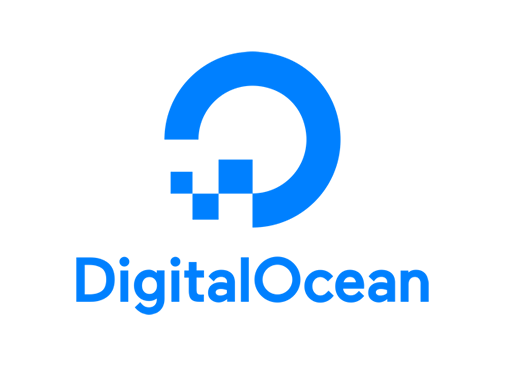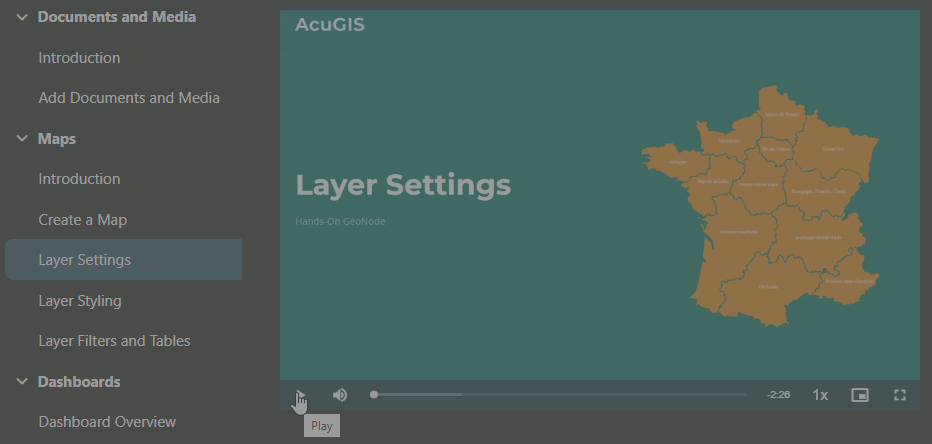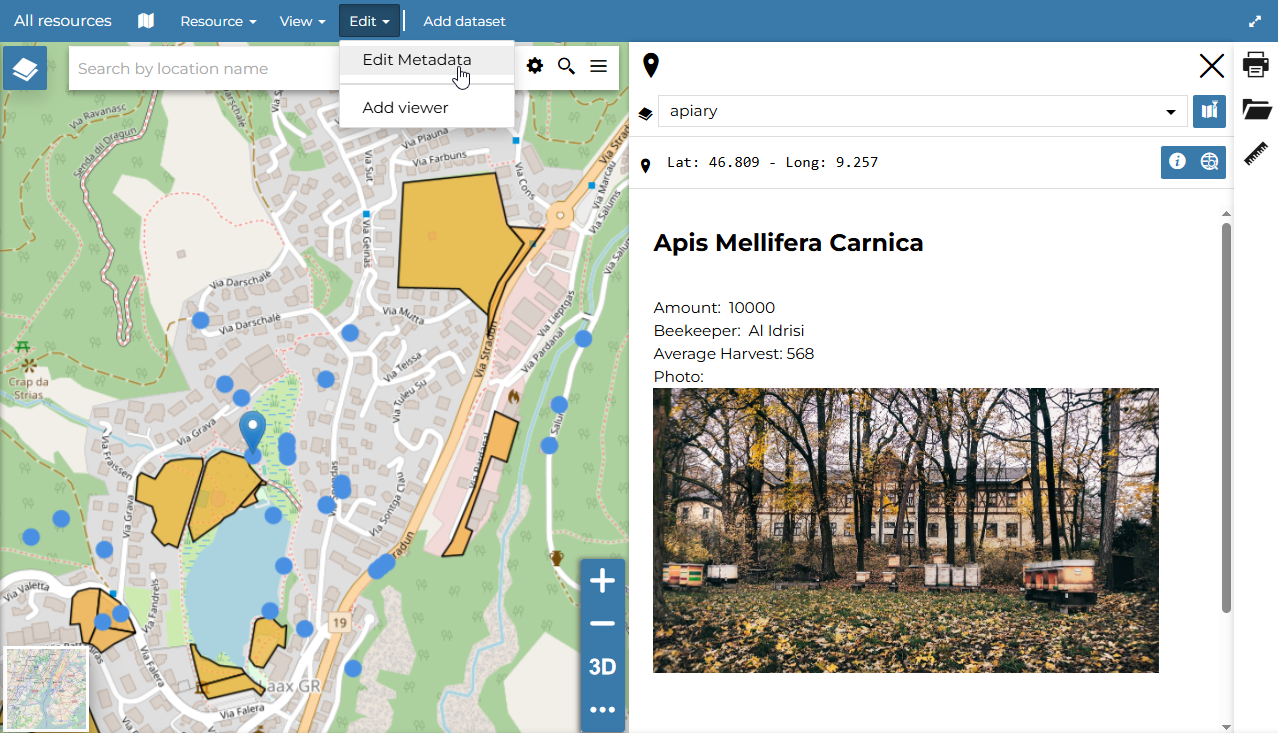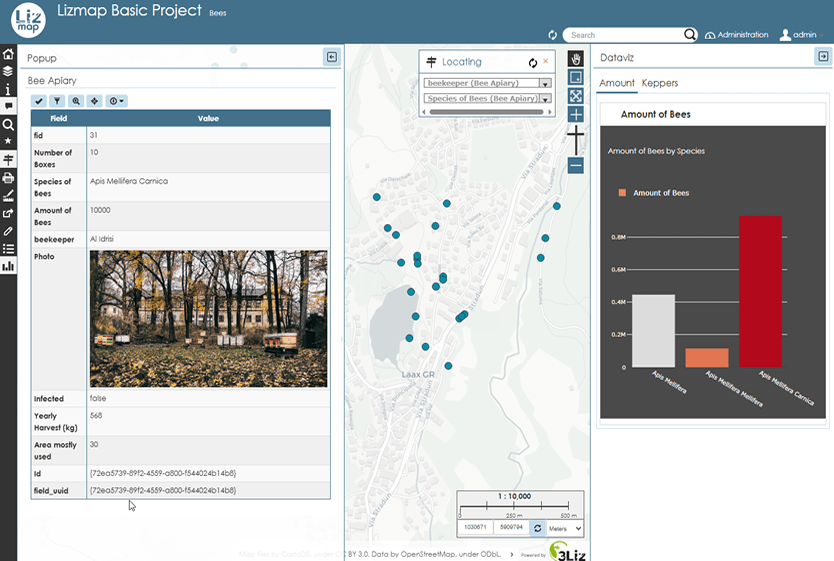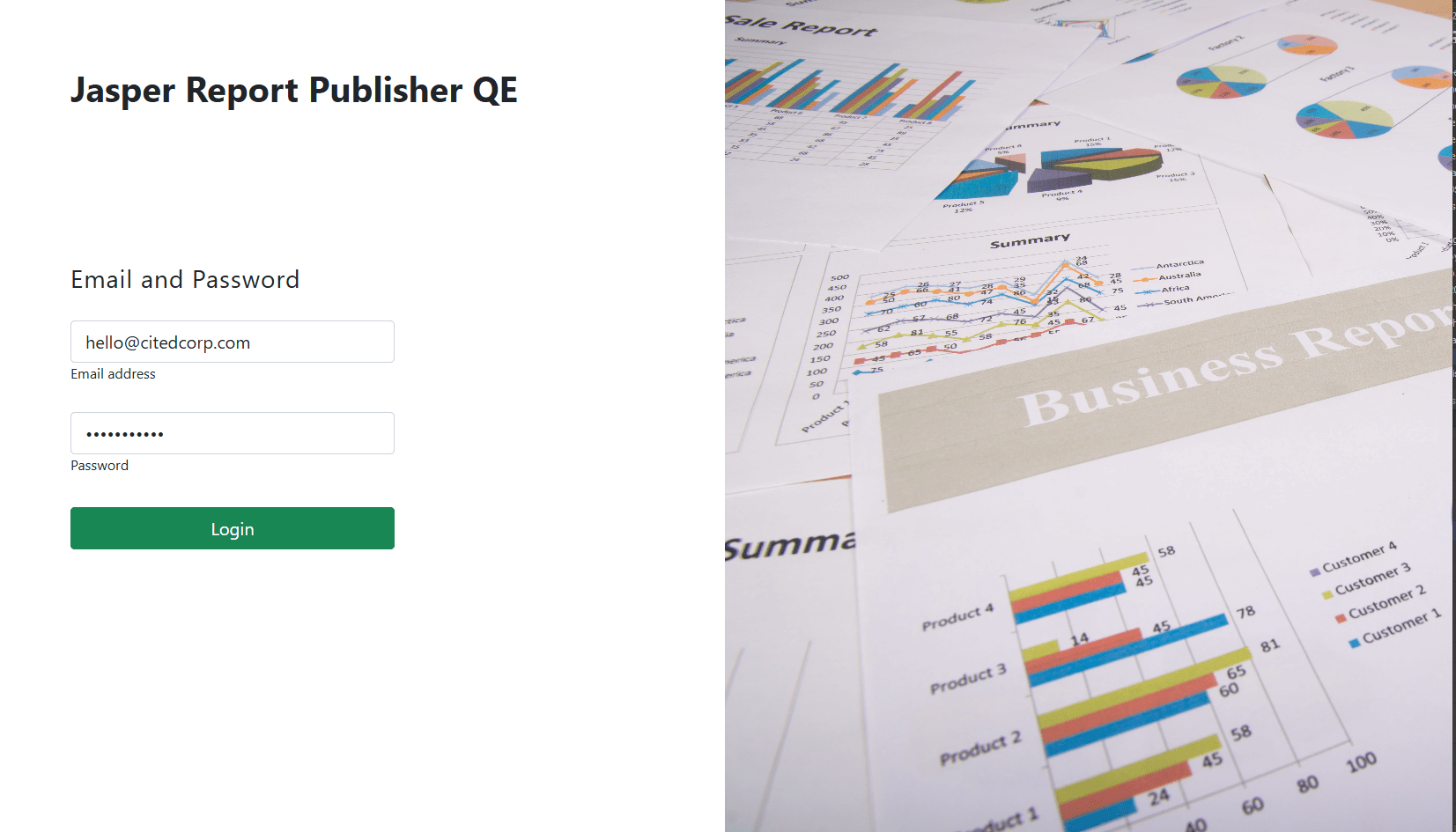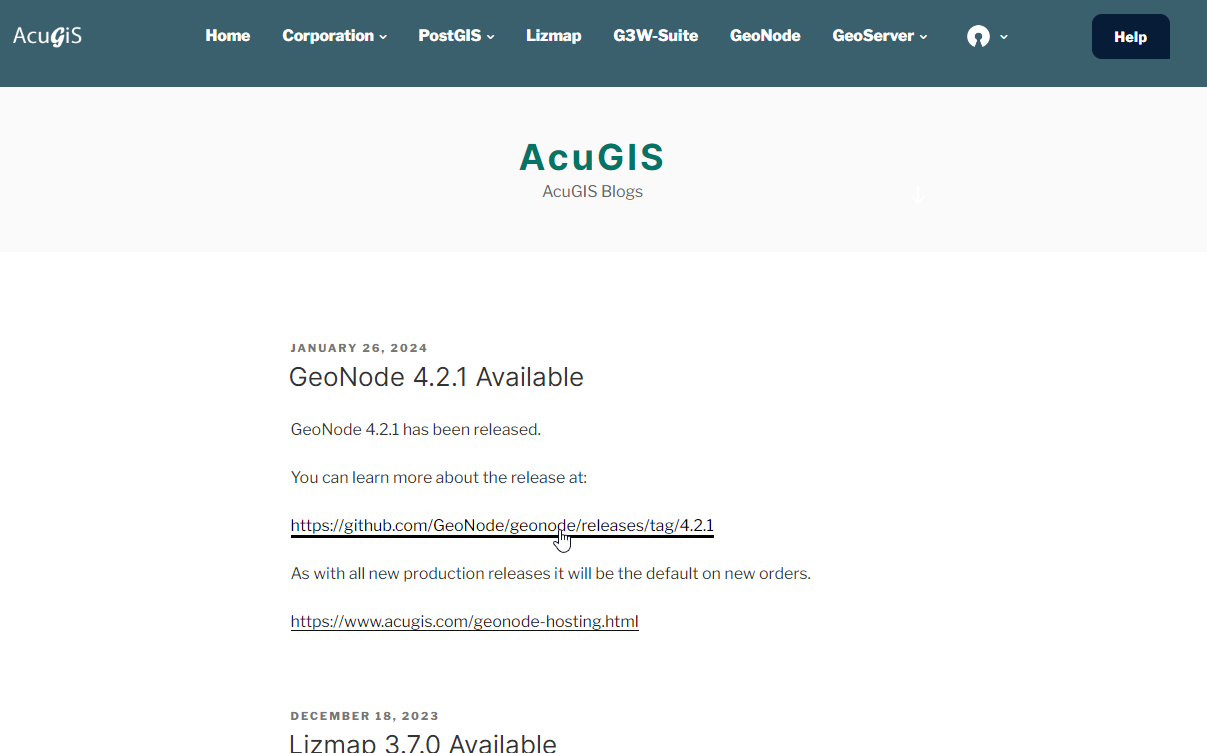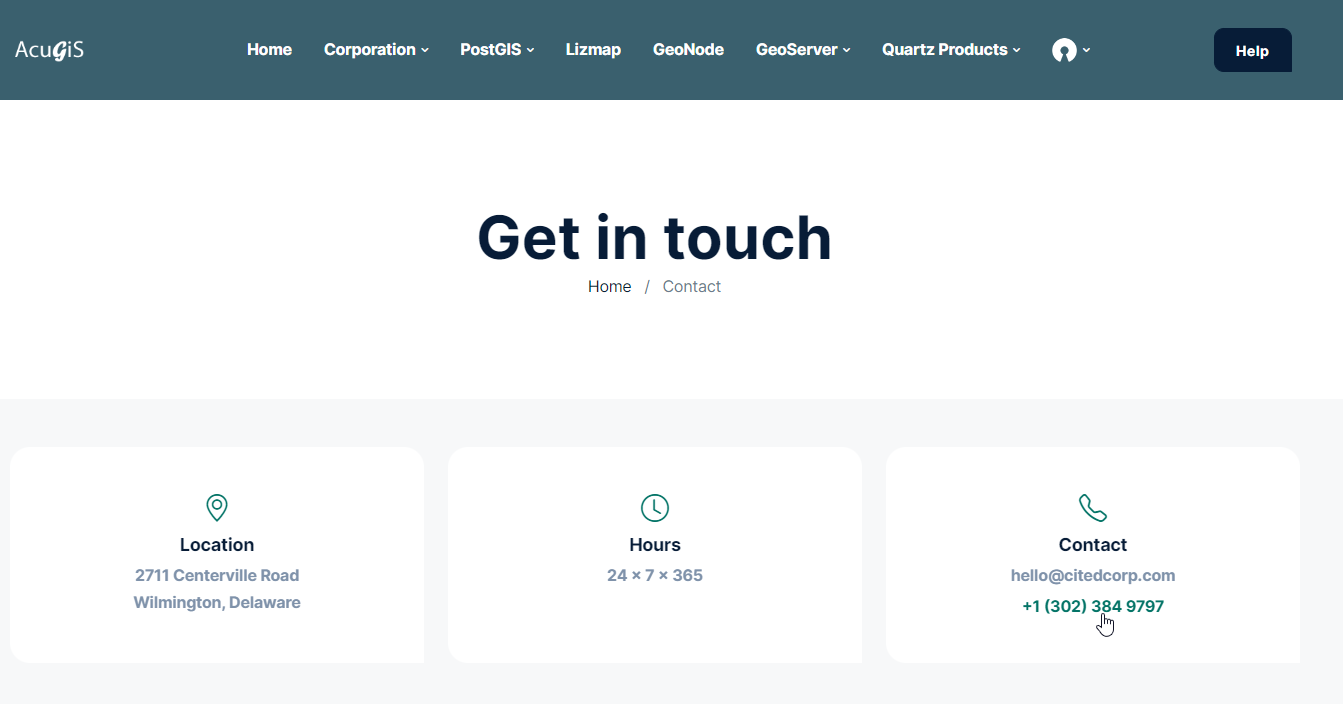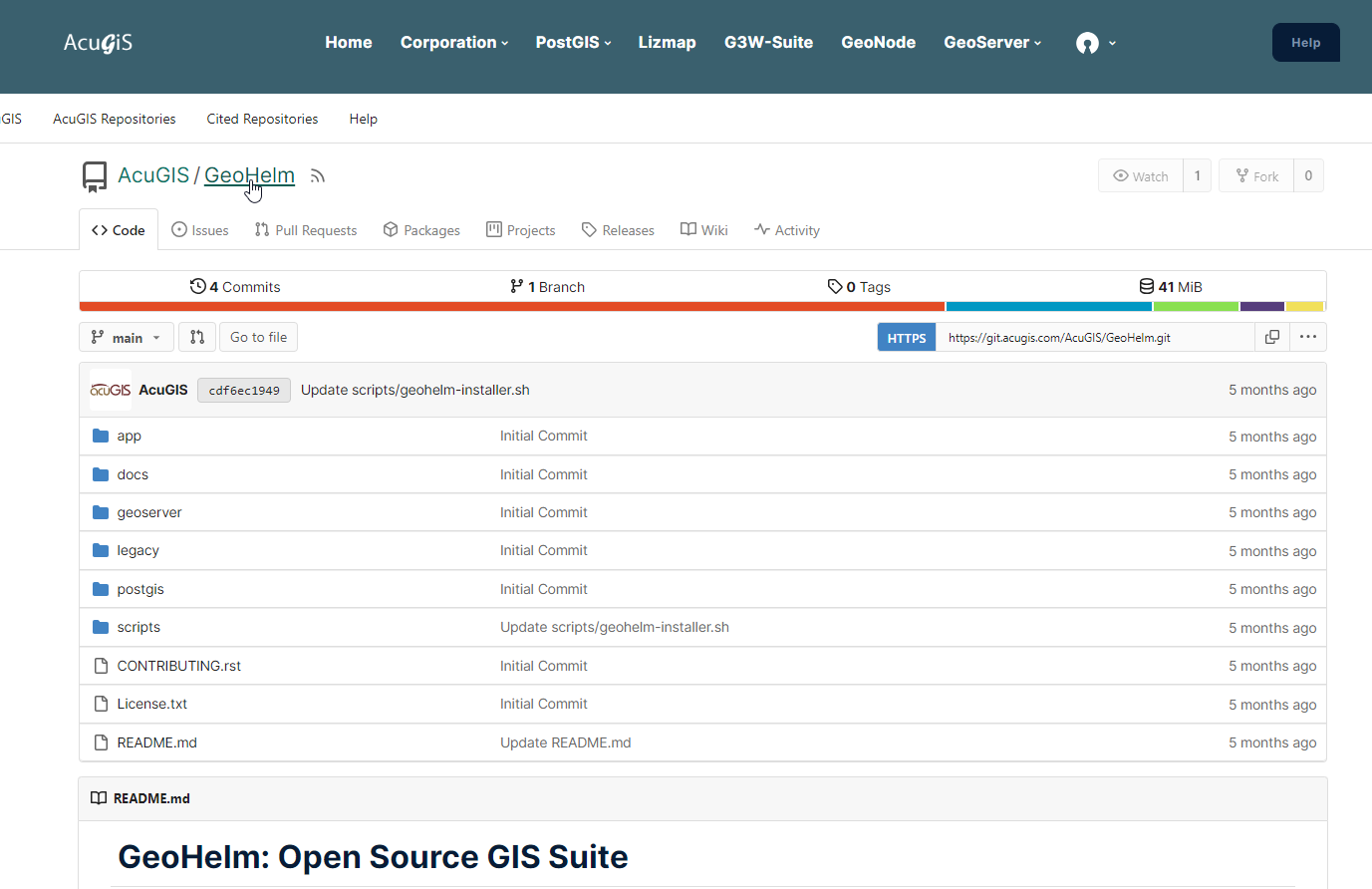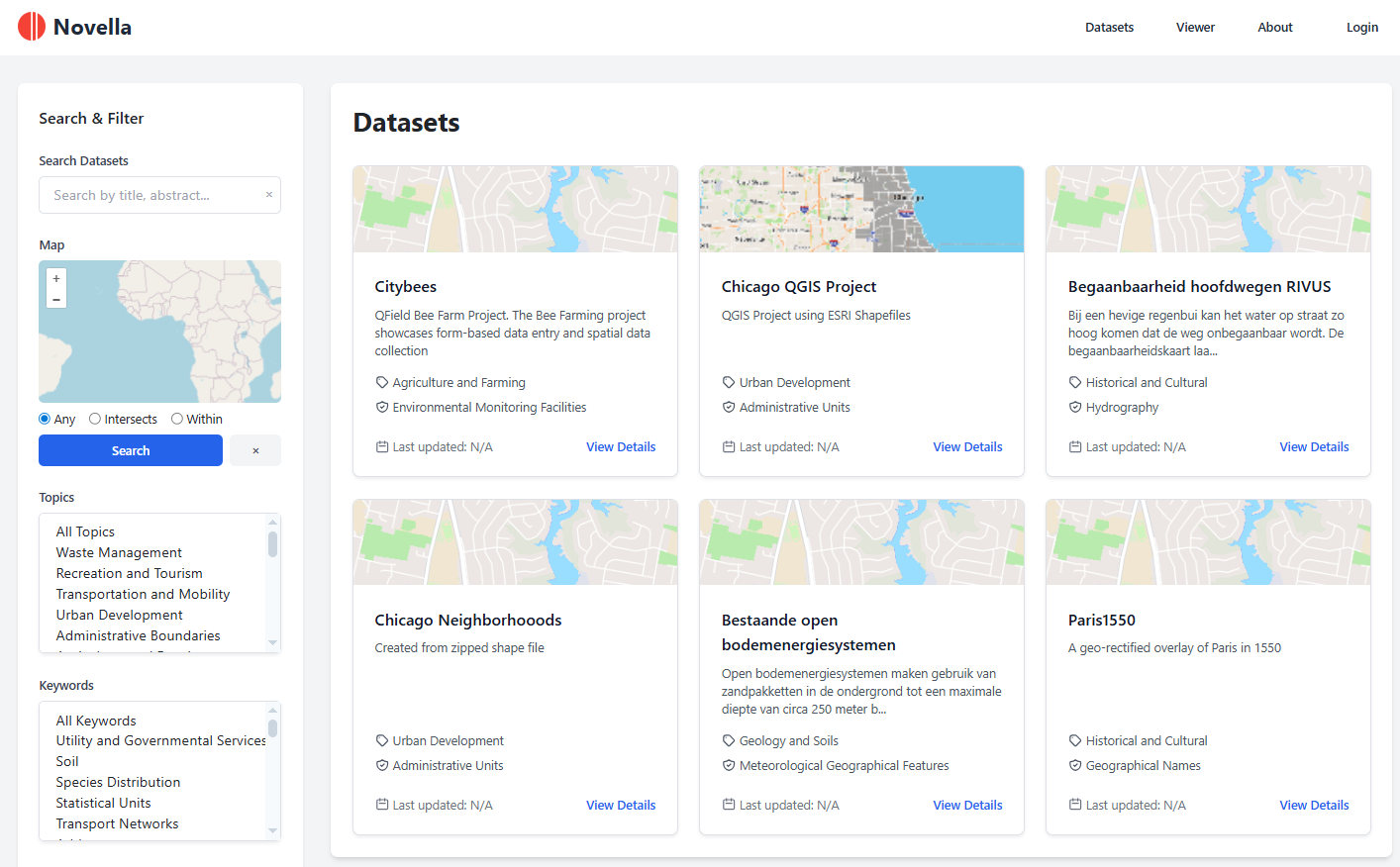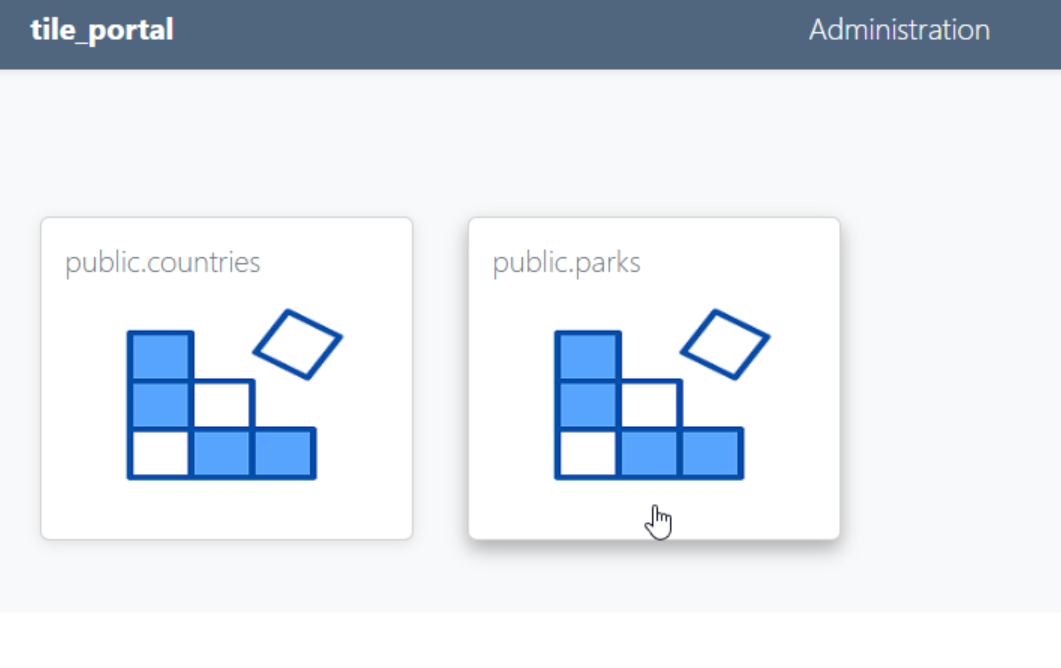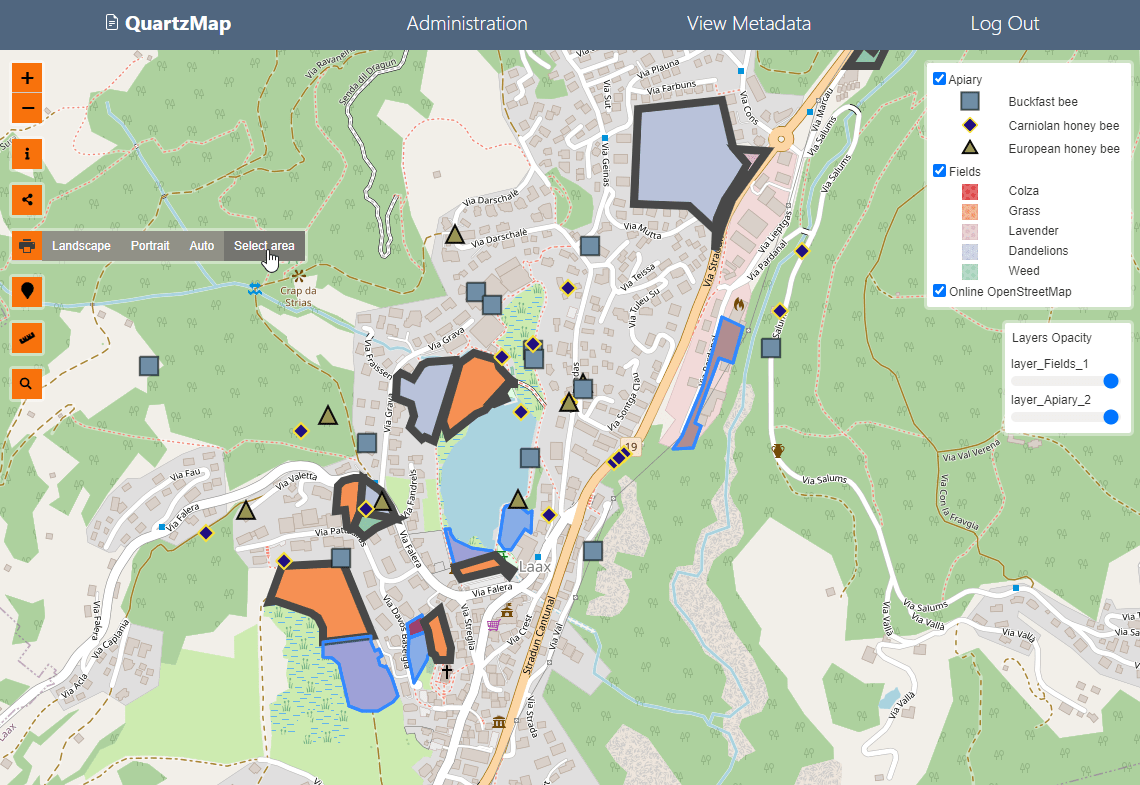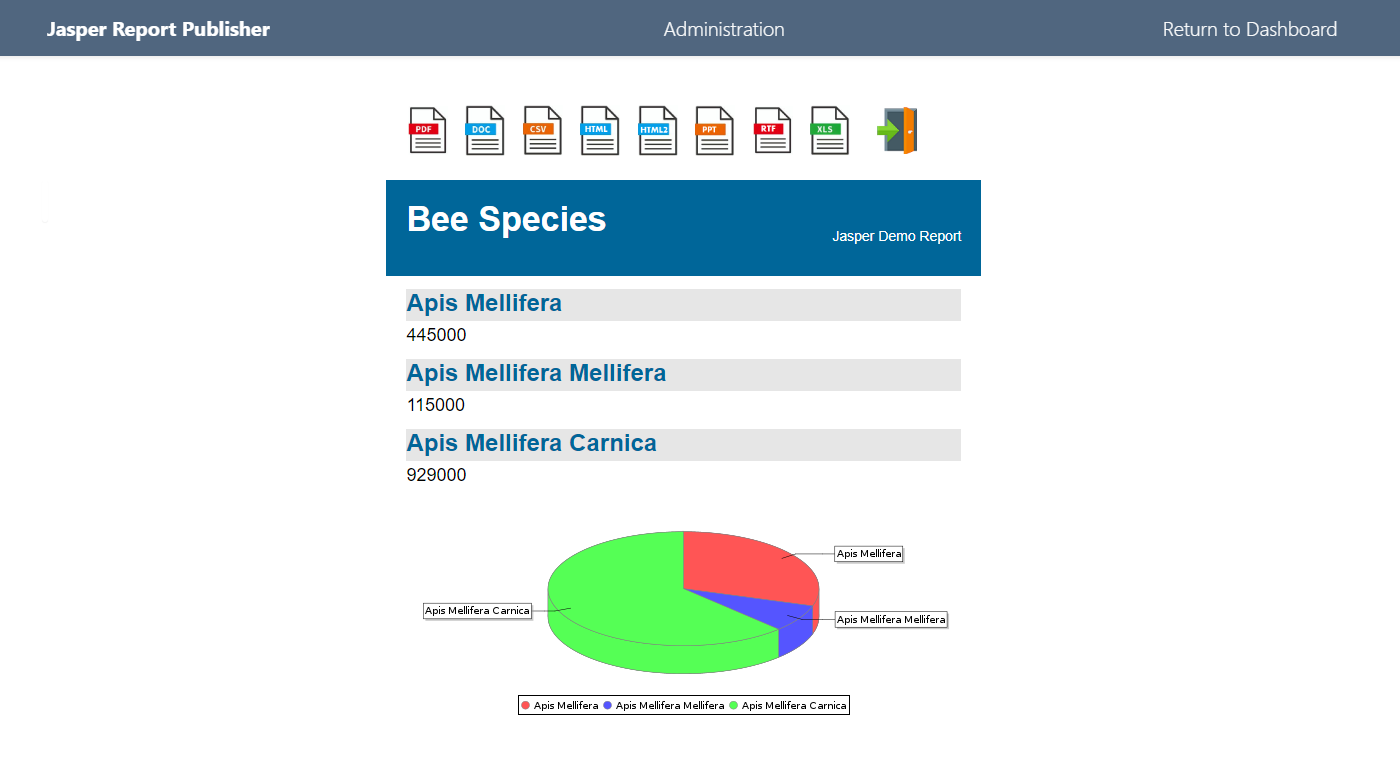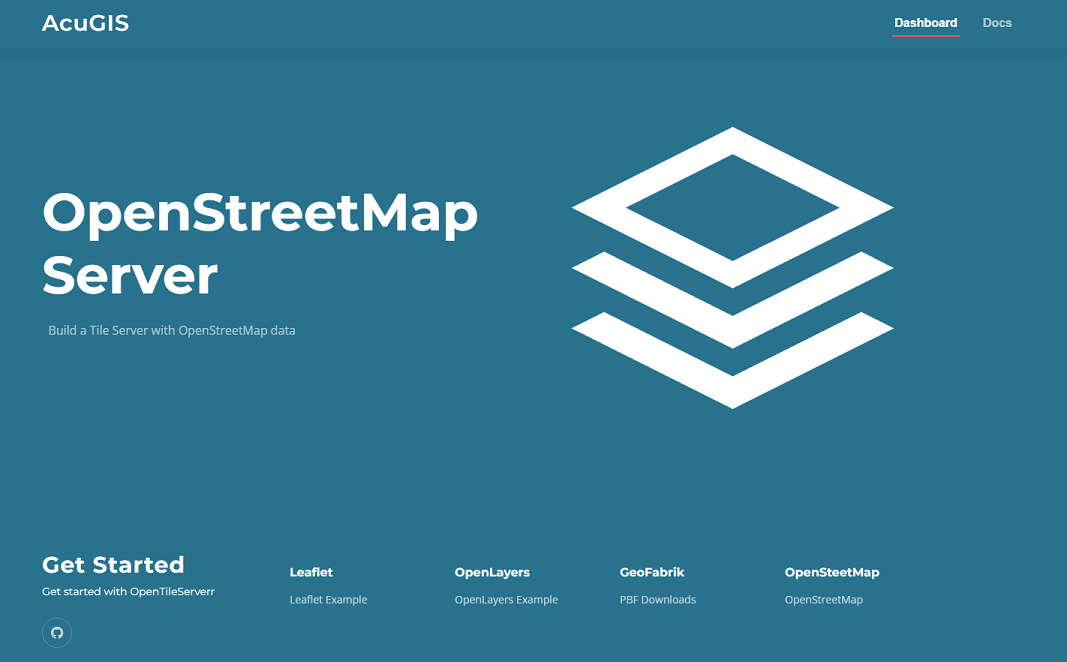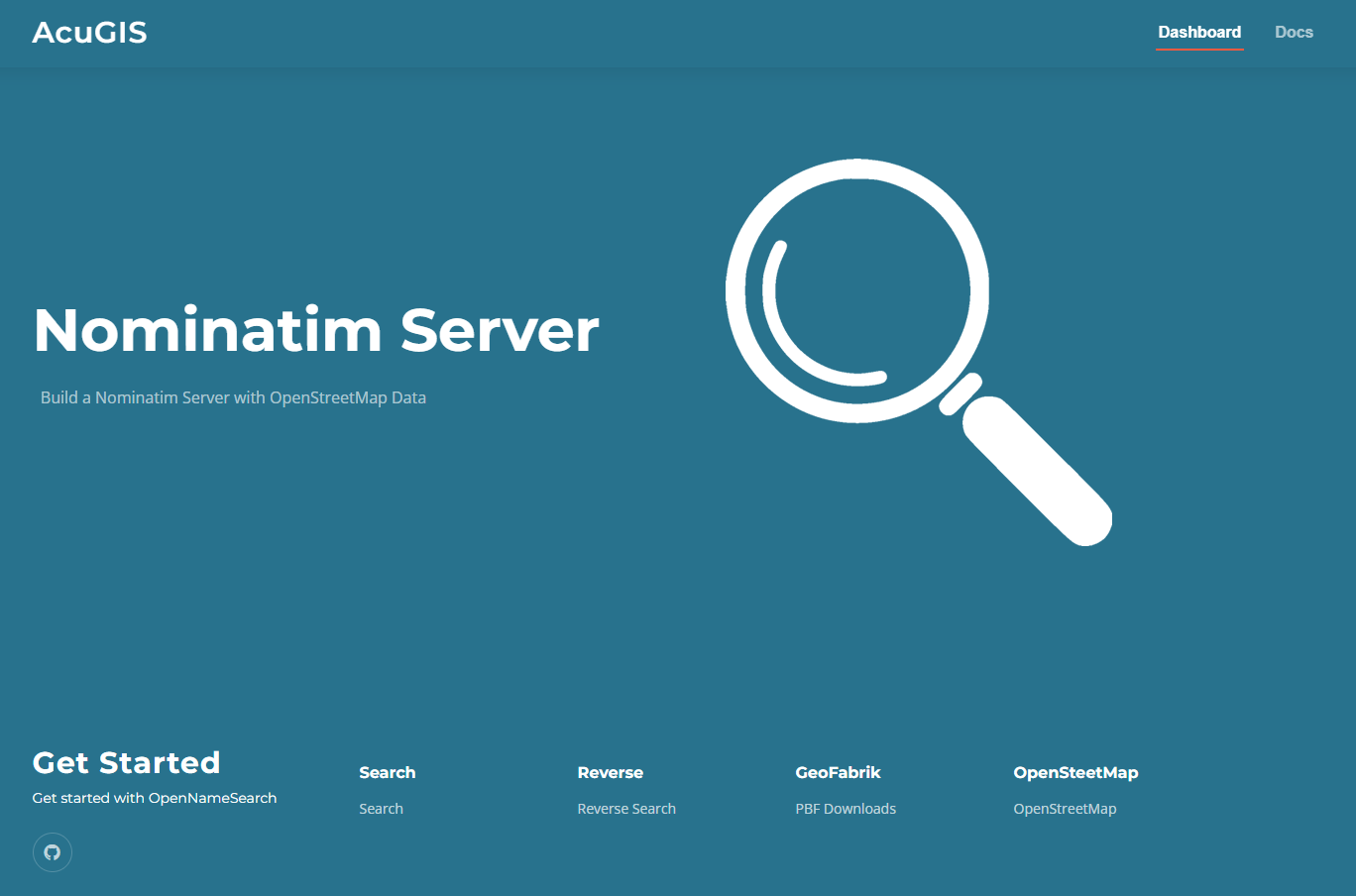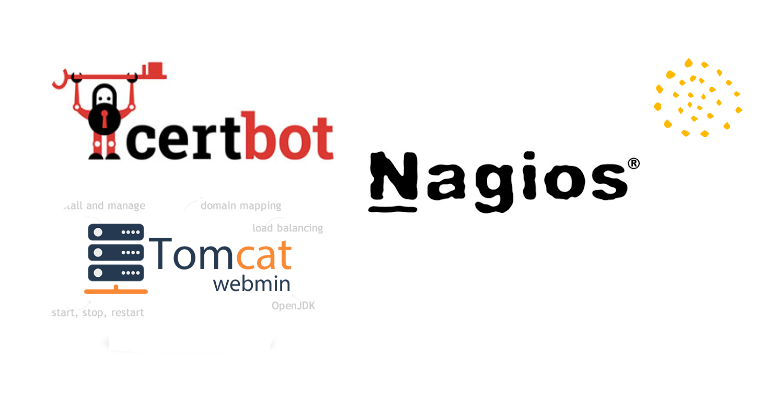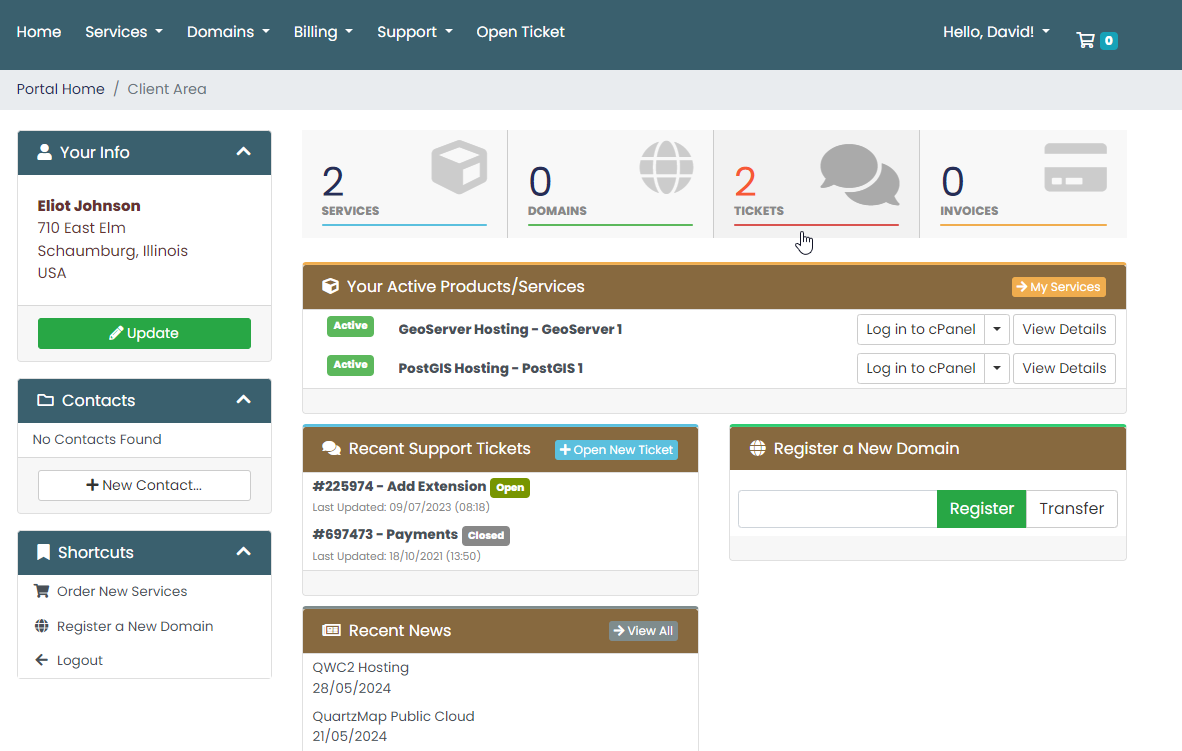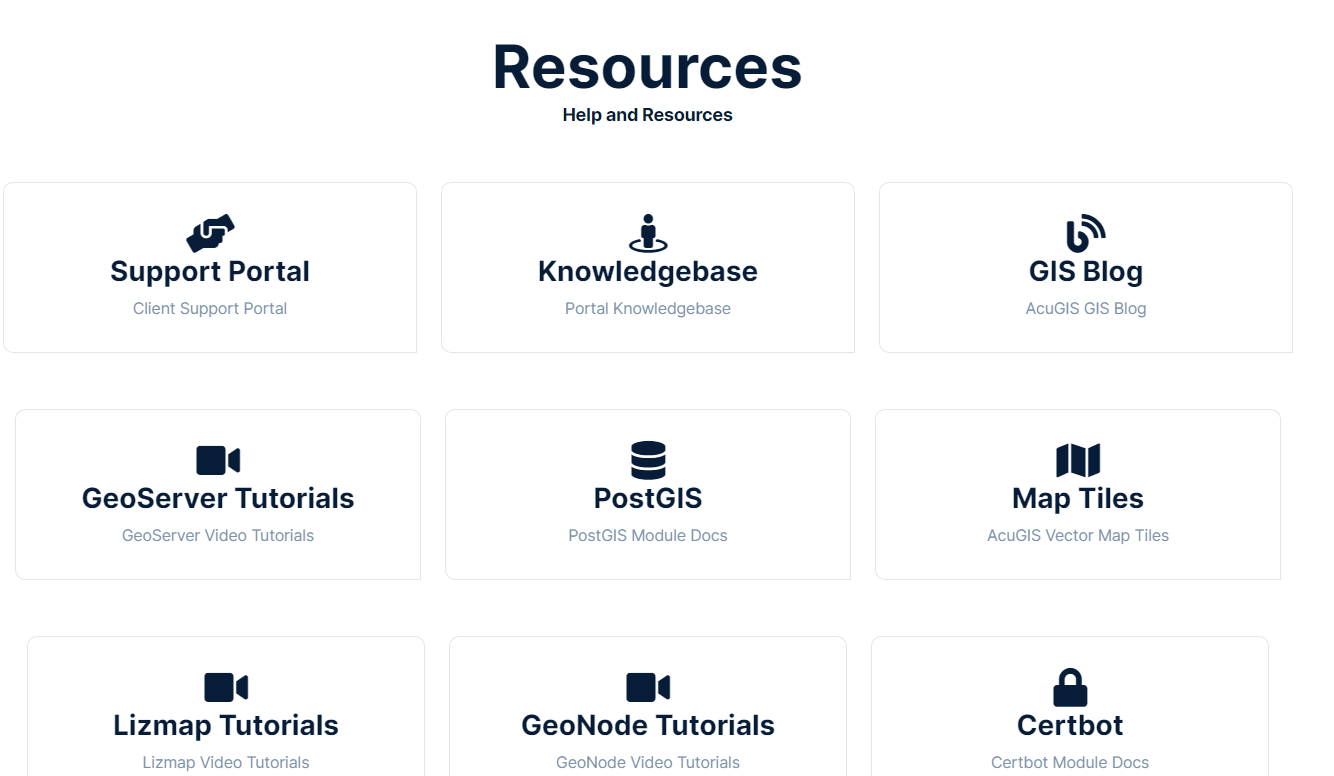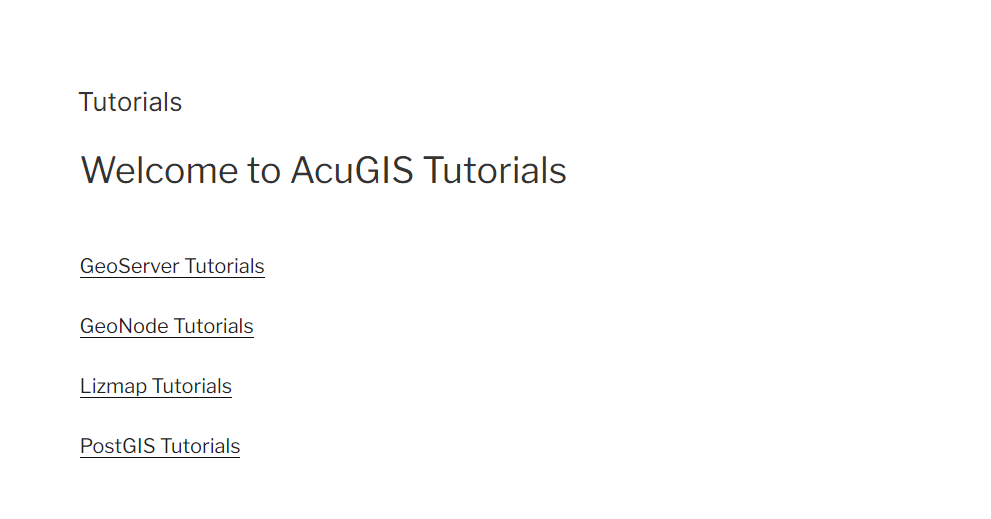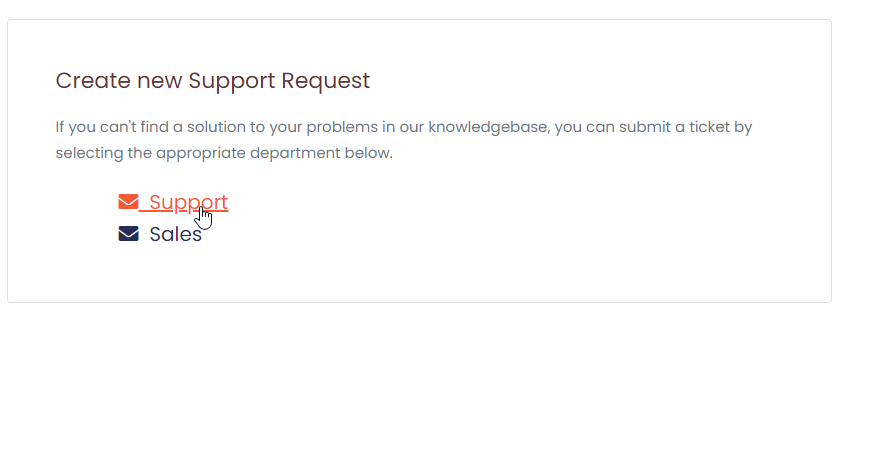|
|
||
|---|---|---|
| .. | ||
| demo | ||
| dist | ||
| lib | ||
| src | ||
| test | ||
| Gruntfile.js | ||
| README.md | ||
| package.json | ||
README.md
jQuery Validation Plugin - Form validation made easy
The jQuery Validation Plugin provides drop-in validation for your existing forms, while making all kinds of customizations to fit your application really easy.
⚠️ Looking for maintainers ⚠️
This project is looking for one or more maintainers. This mostly involves triaging issues, reviewing pull requests, and occasionally fixing bugs or finishing a feature implementation. If you're interested, please get in touch.
Getting Started
Downloading the prebuilt files
Prebuilt files can be downloaded from http://jqueryvalidation.org/
Downloading the latest changes
The unreleased development files can be obtained by:
- Downloading or Forking this repository
- Setup the build
- Run
gruntto create the built files in the "dist" directory
Including it on your page
Include jQuery and the plugin on a page. Then select a form to validate and call the validate method.
<form>
<input required>
</form>
<script src="jquery.js"></script>
<script src="jquery.validate.js"></script>
<script>
$("form").validate();
</script>
Alternatively include jQuery and the plugin via requirejs in your module.
define(["jquery", "jquery.validate"], function( $ ) {
$("form").validate();
});
For more information on how to setup a rules and customizations, check the documentation.
Reporting issues and contributing code
See the Contributing Guidelines for details.
IMPORTANT NOTE ABOUT EMAIL VALIDATION. As of version 1.12.0 this plugin is using the same regular expression that the HTML5 specification suggests for browsers to use. We will follow their lead and use the same check. If you think the specification is wrong, please report the issue to them. If you have different requirements, consider using a custom method. In case you need to adjust the built-in validation regular expression patterns, please follow the documentation.
License
Copyright © Jörn Zaefferer
Licensed under the MIT license.

 PostGIS
PostGIS Mobile
Mobile QGIS
QGIS MapBender
MapBender GeoServer
GeoServer GeoNode
GeoNode GeoNetwork
GeoNetwork Novella
Novella Solutions
Solutions