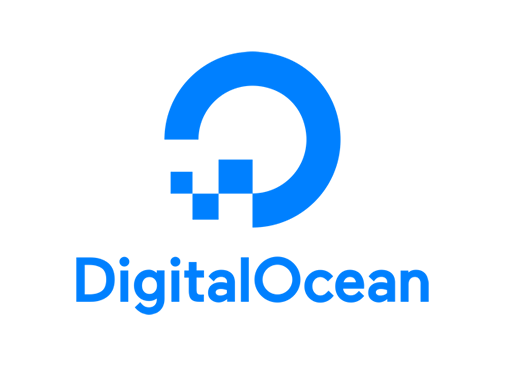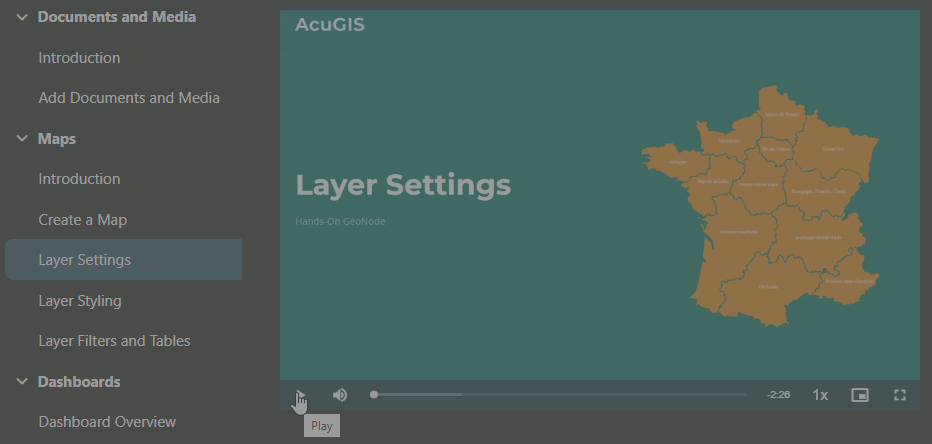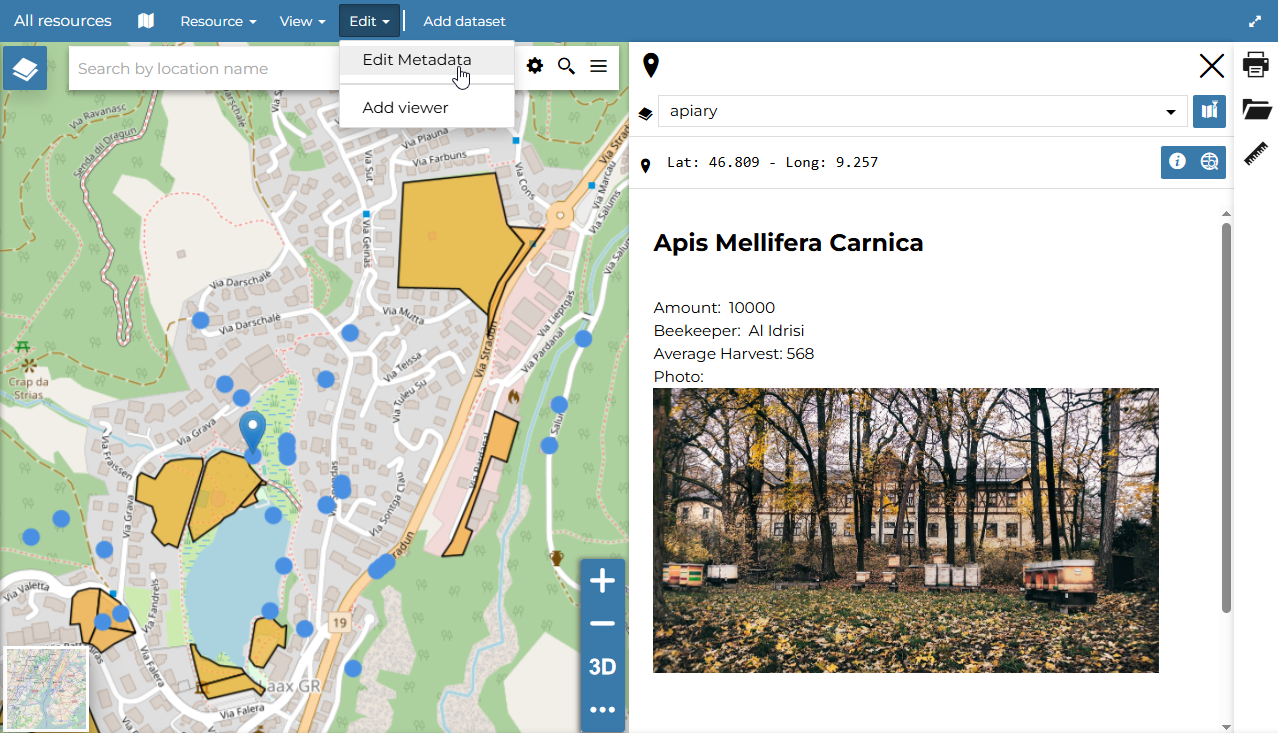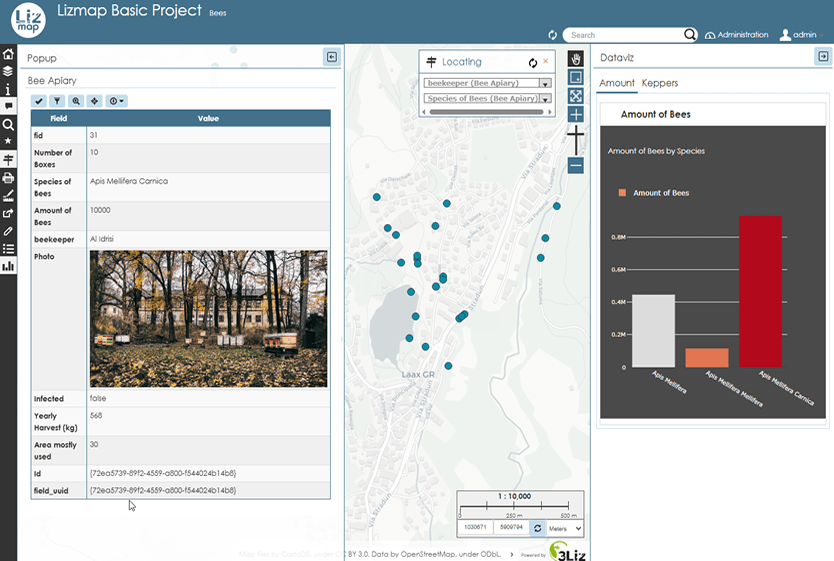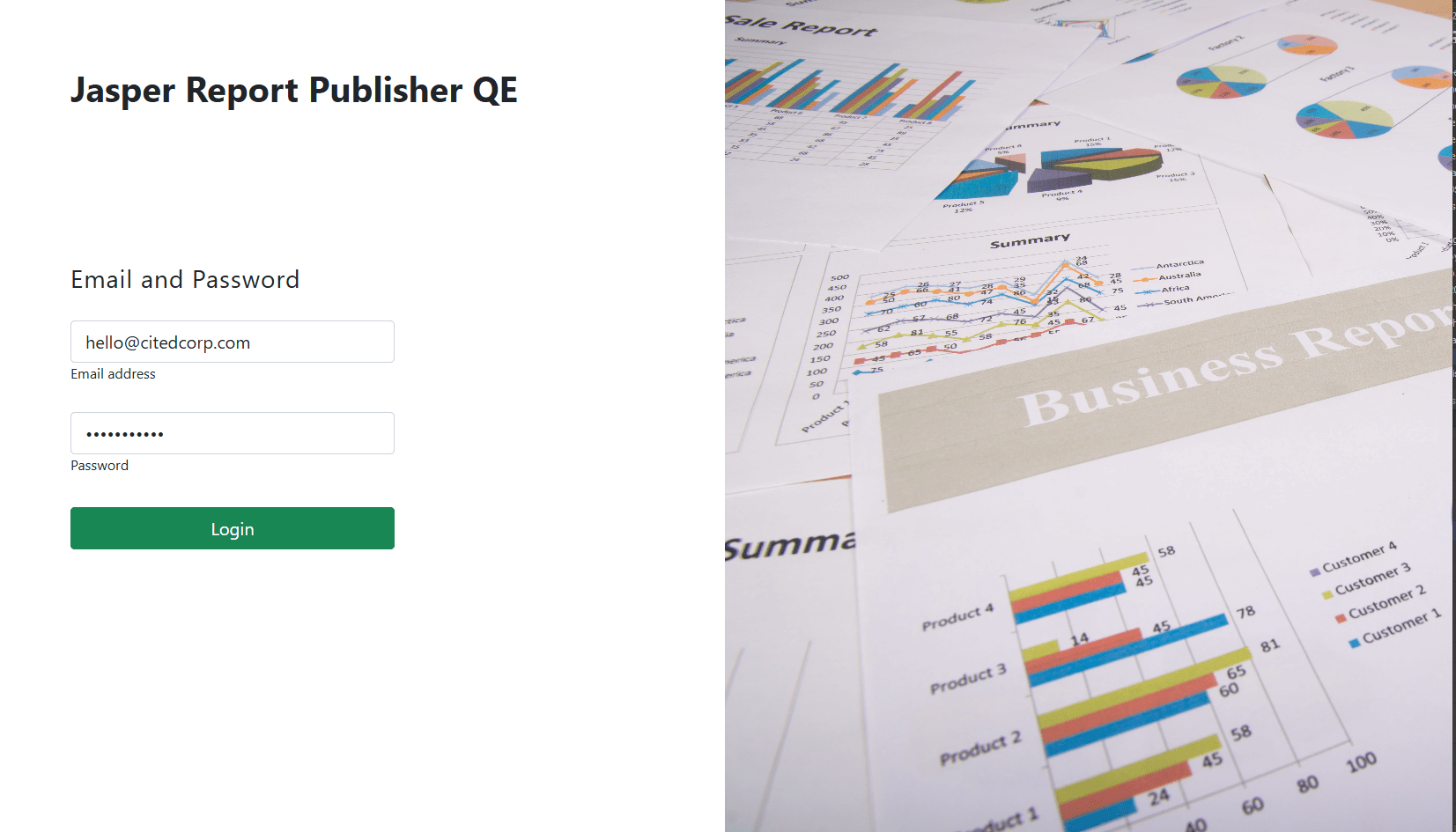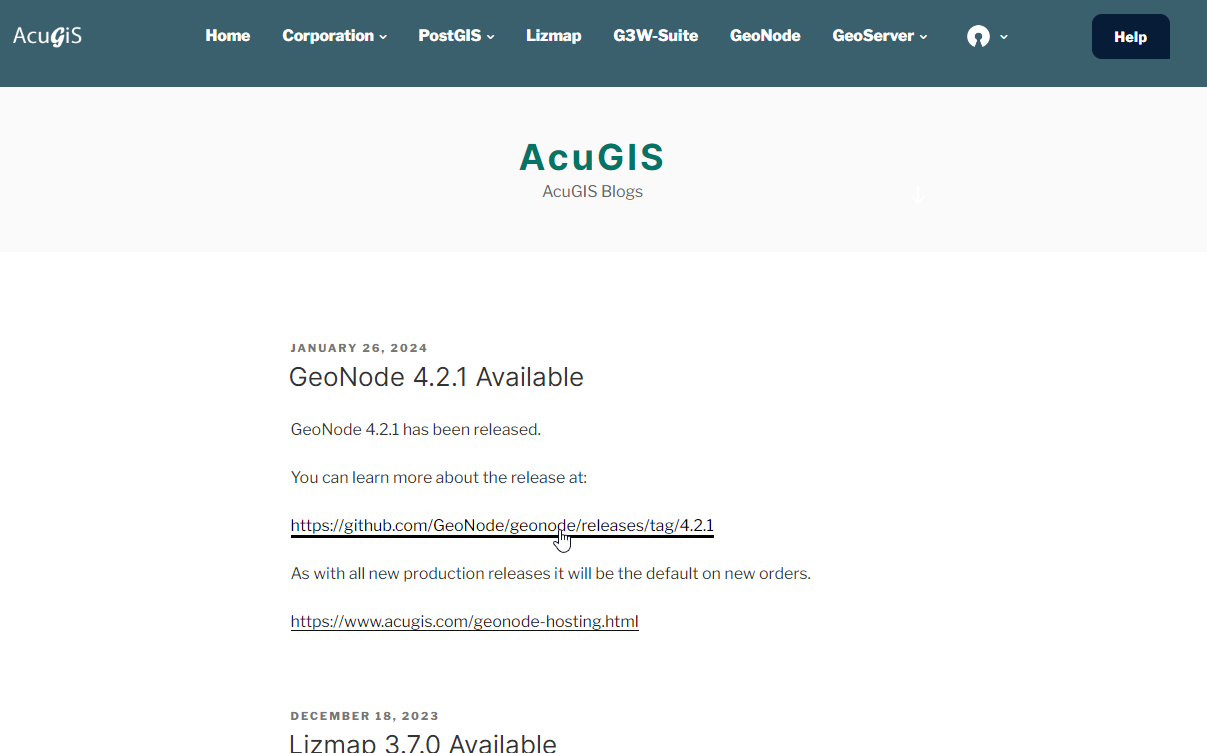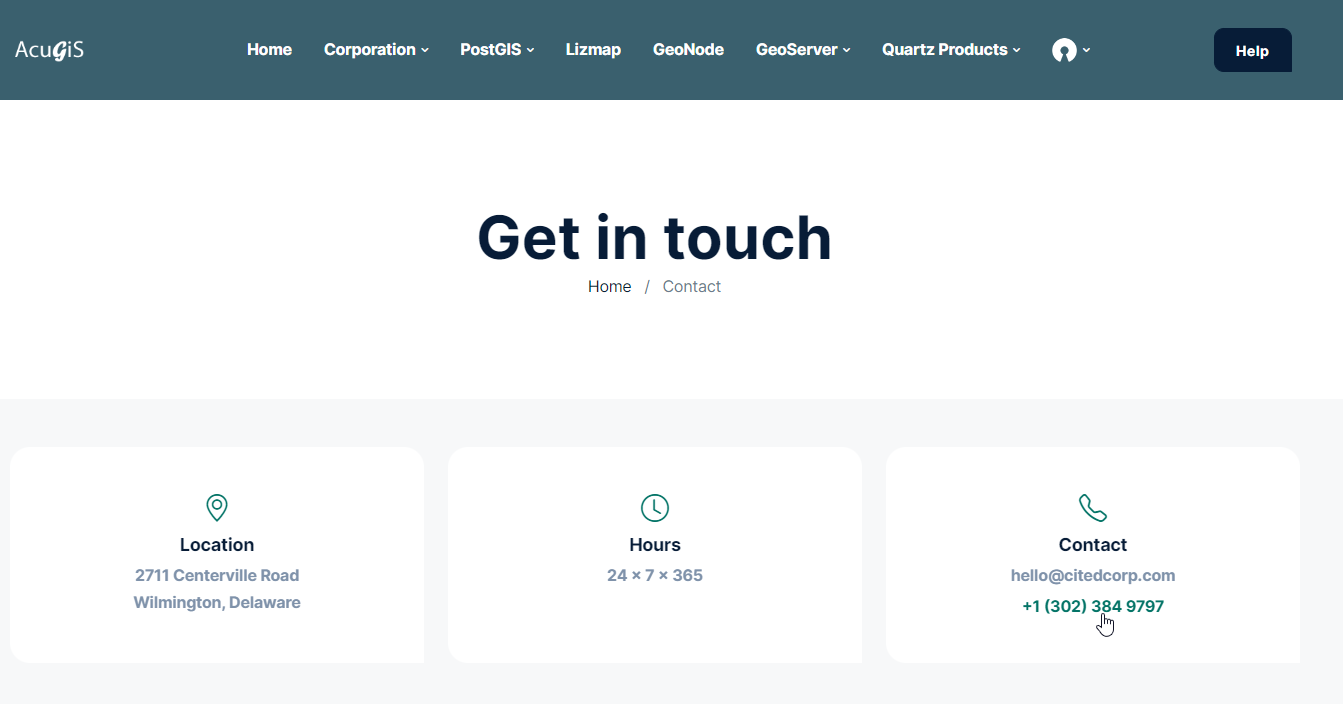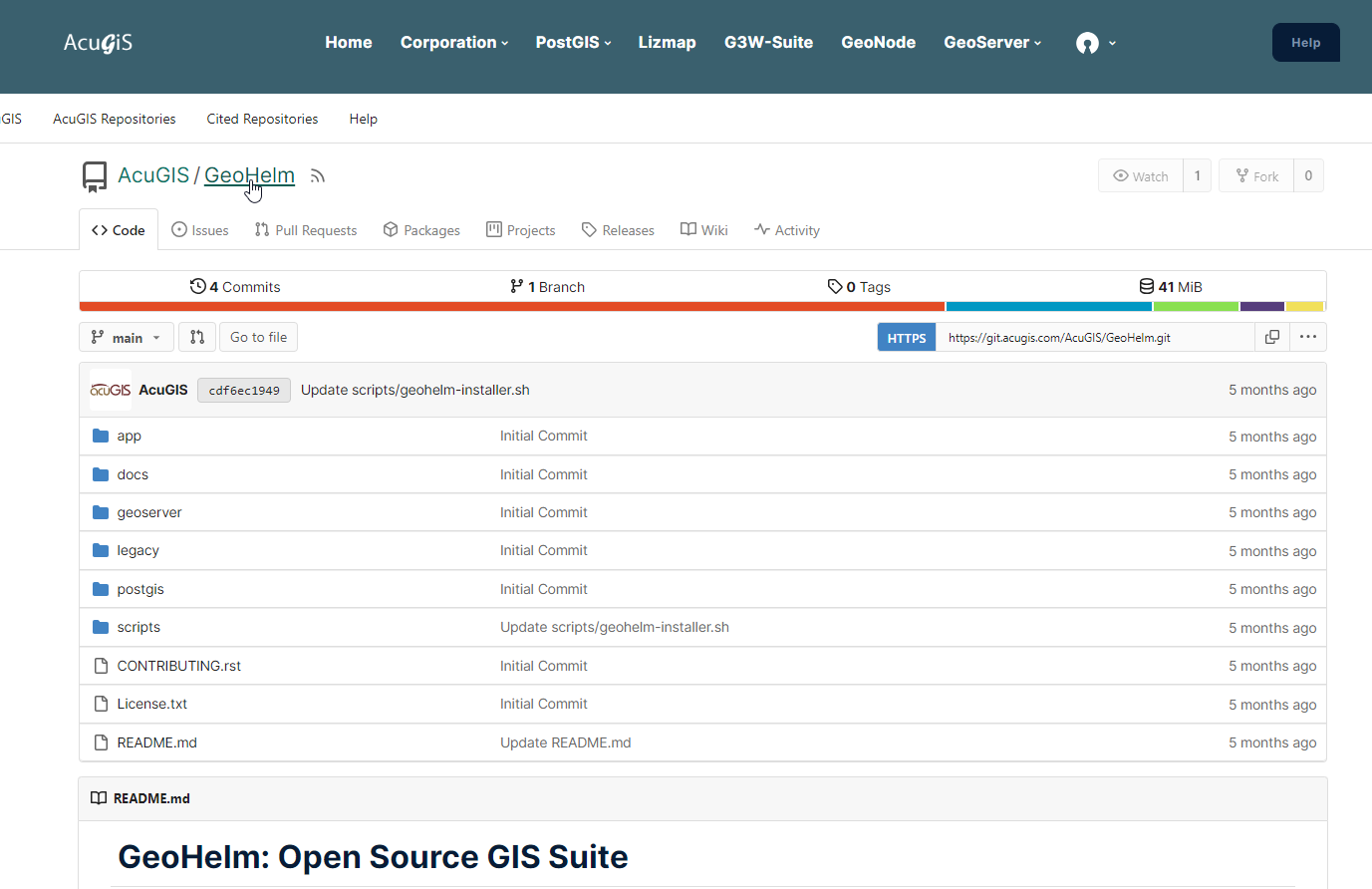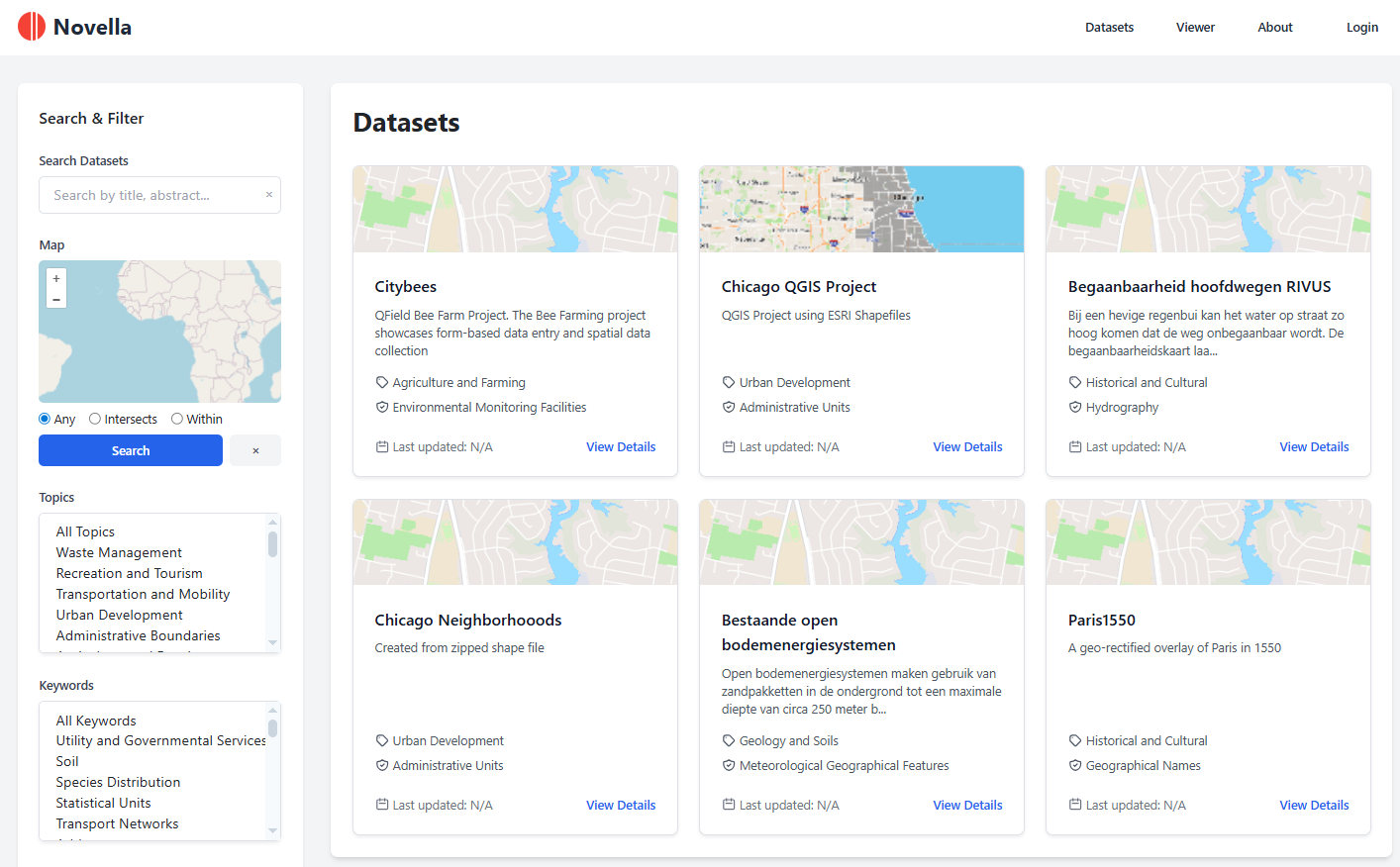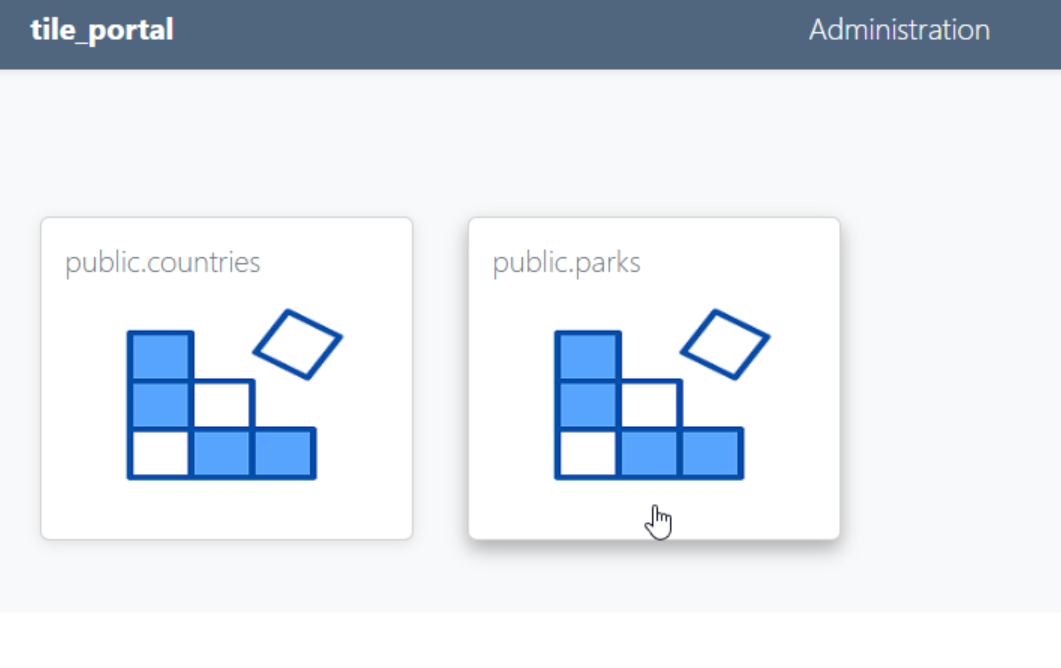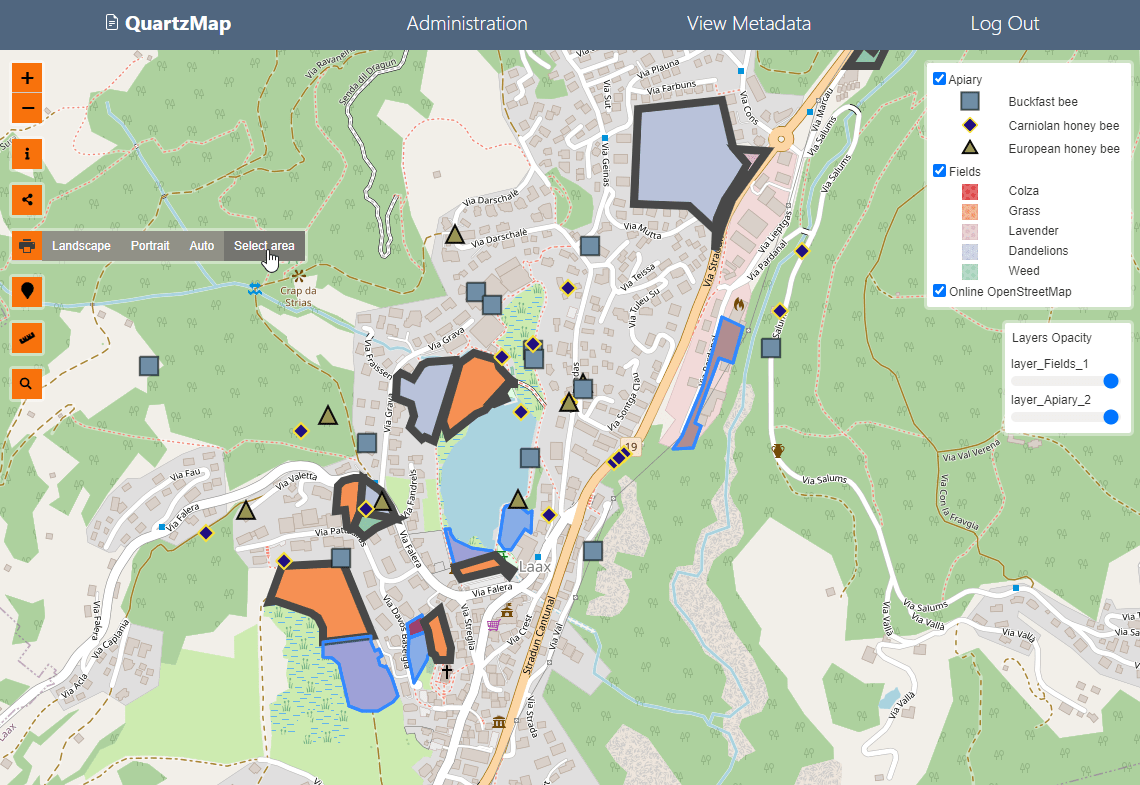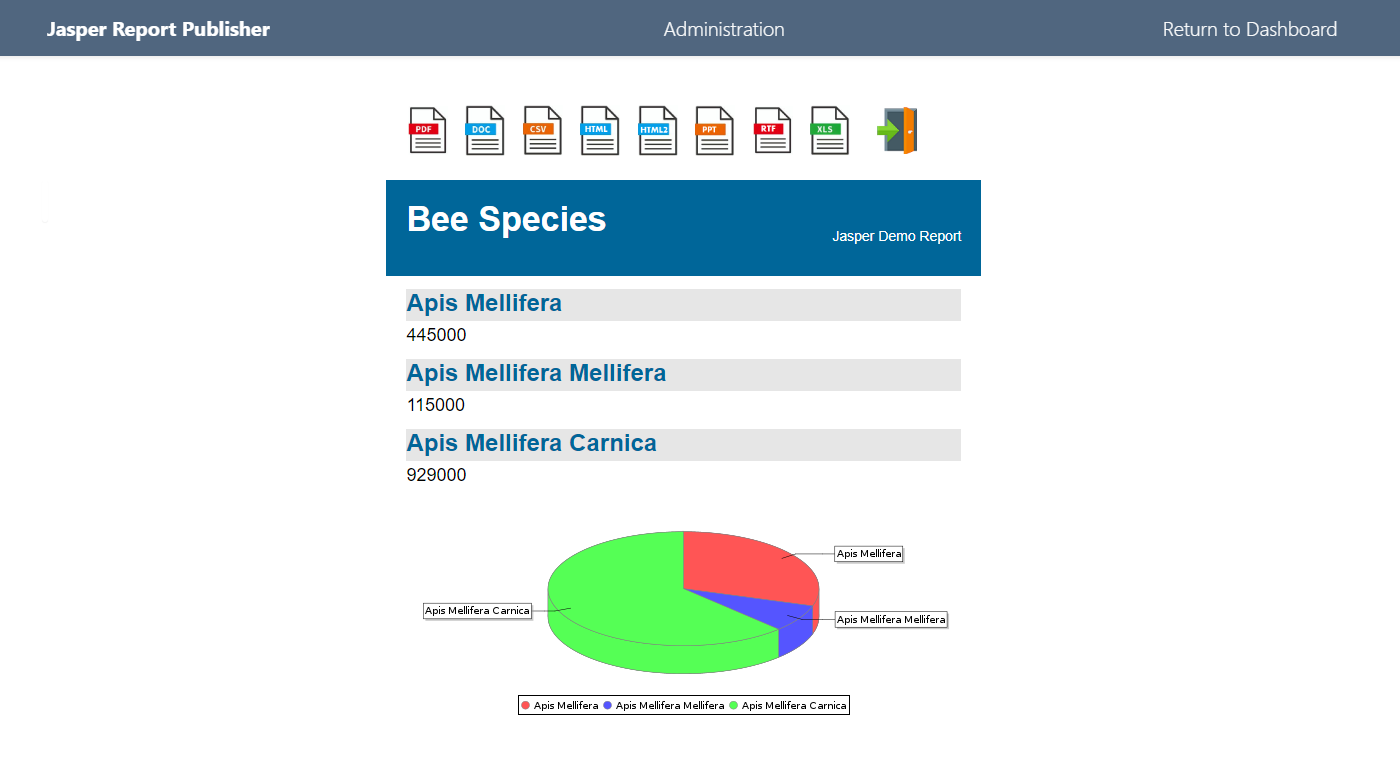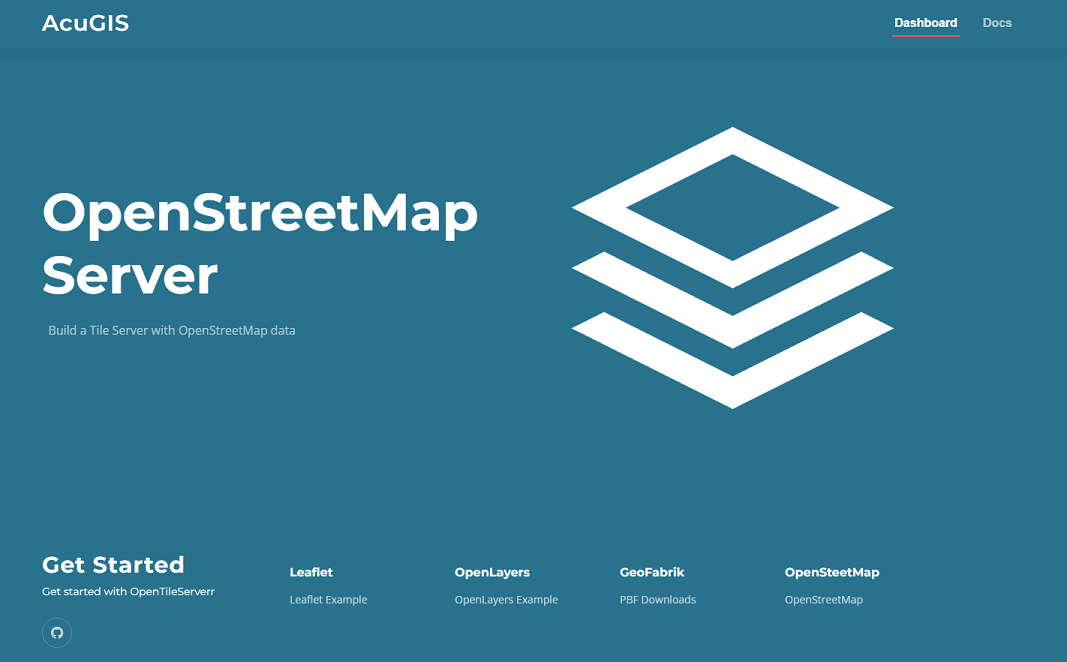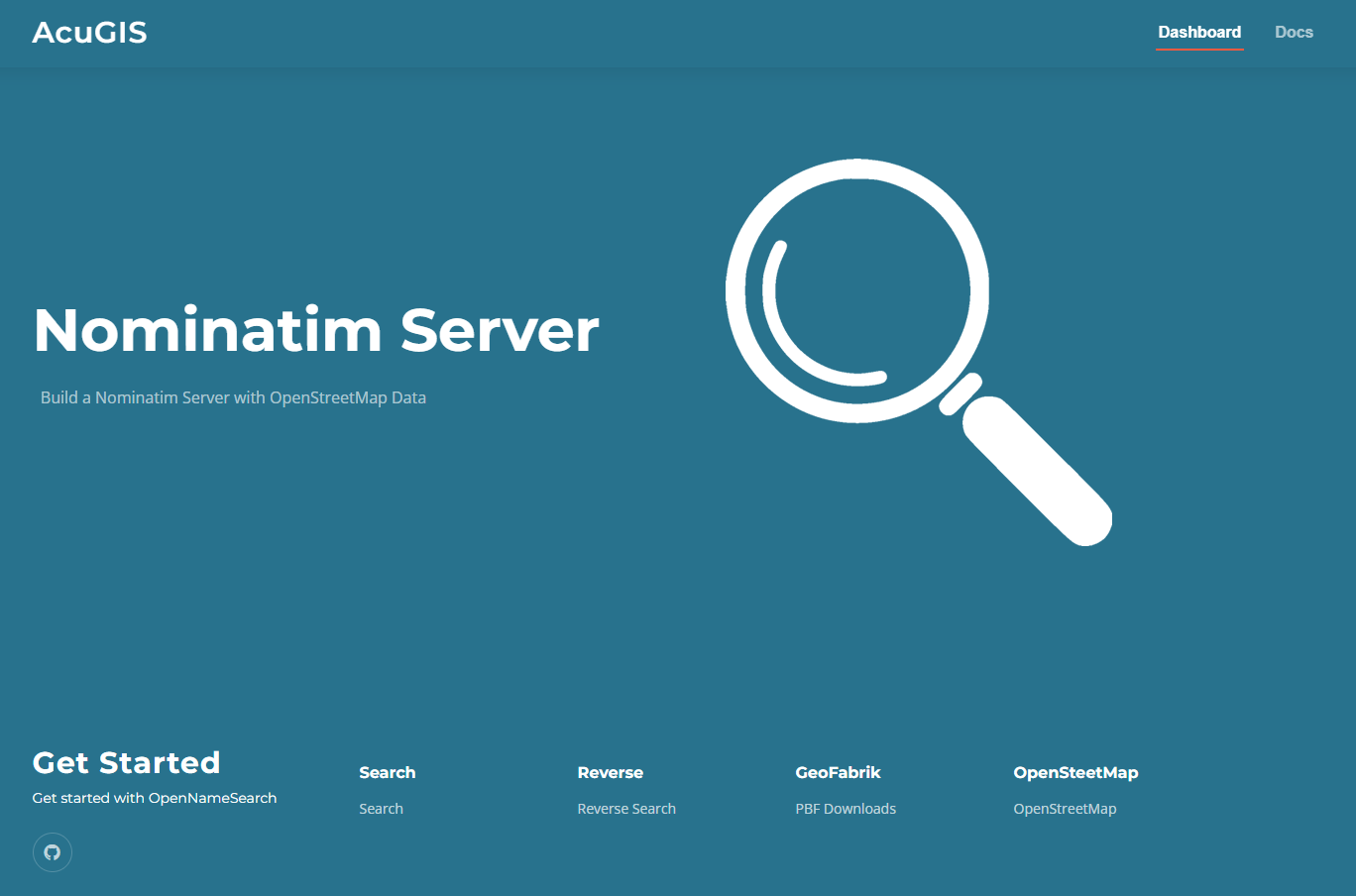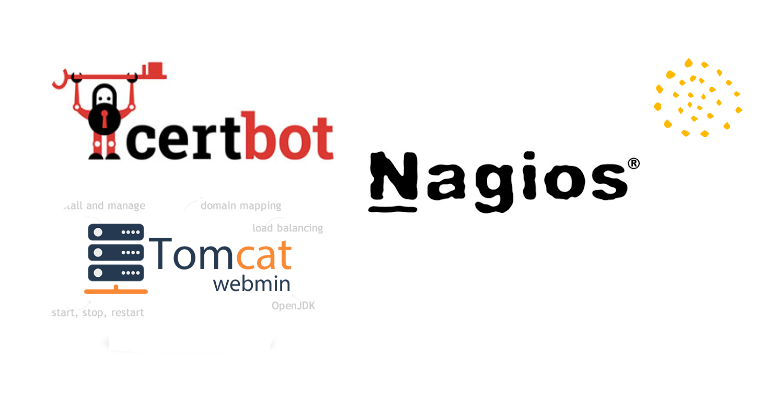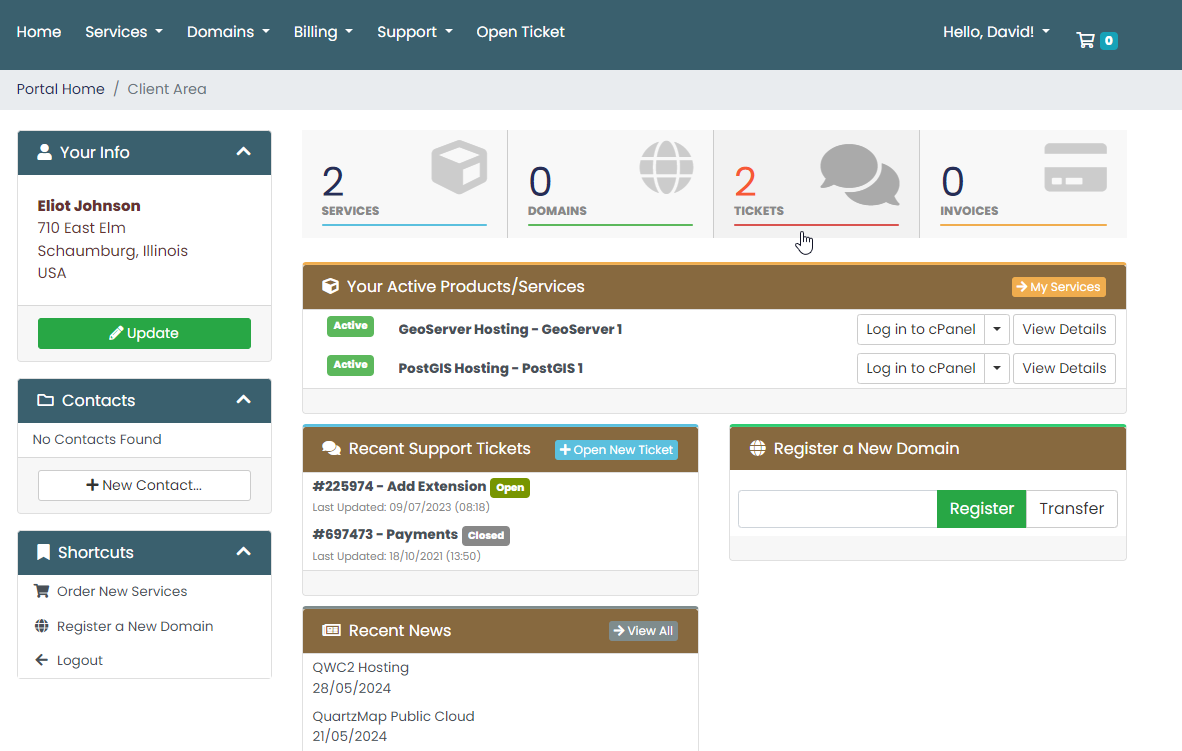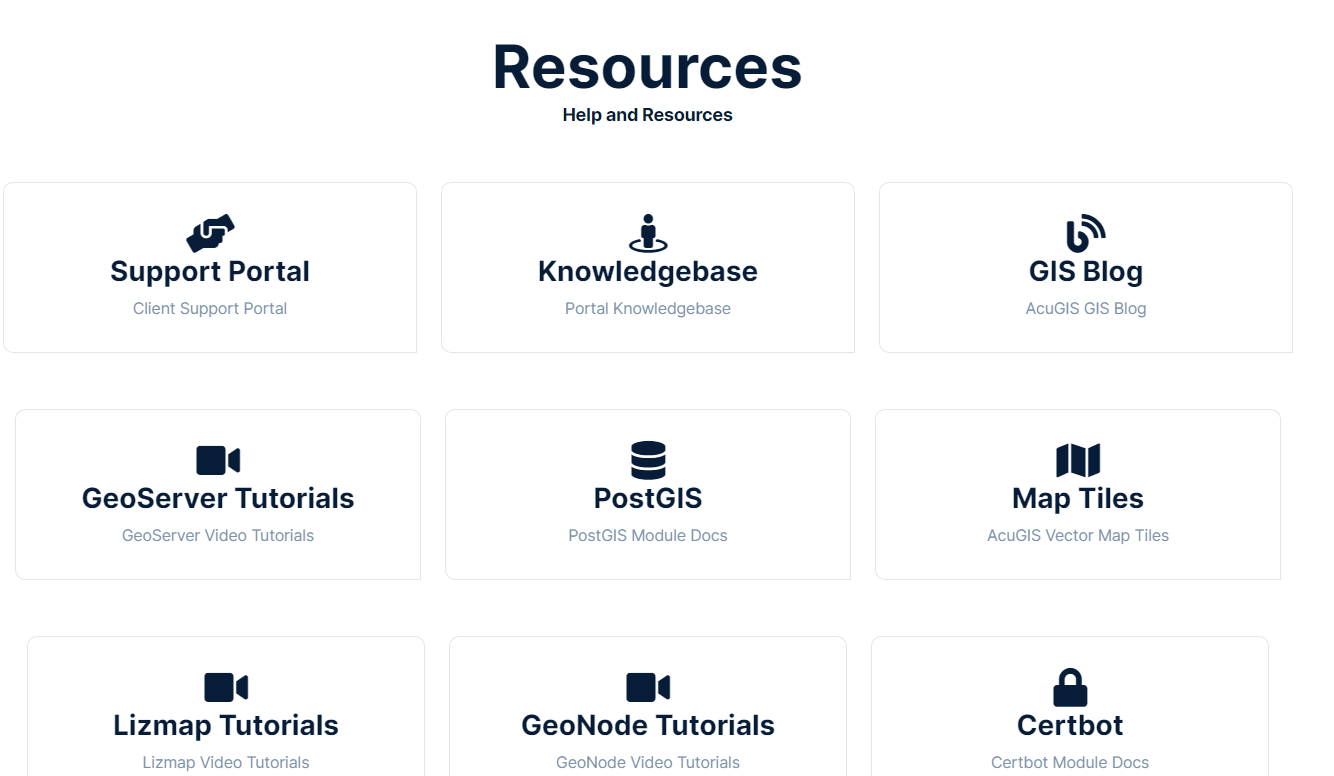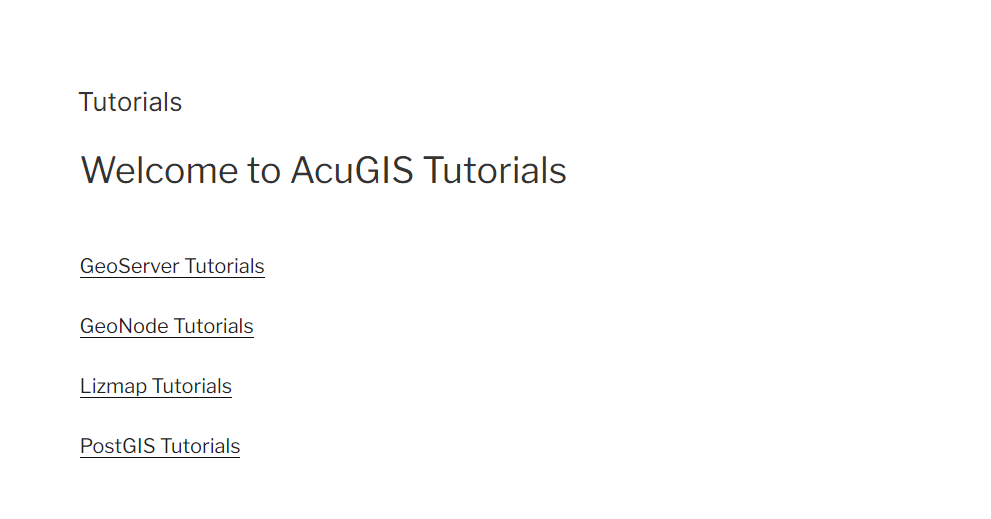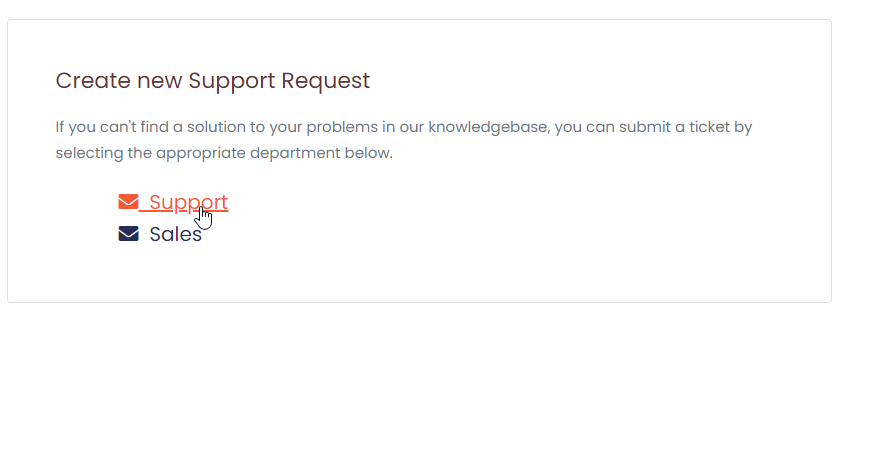|
index_title=JRI Publisher
|
|
index_root=The root directory is $1.
|
|
|
|
index_start=Start
|
|
index_startmsg=Click this button to start Apache Tomcat
|
|
index_stop=Stop
|
|
index_stopmsg=Click this button to stop Apache Tomcat
|
|
index_restart=Restart
|
|
index_restartmsg=Click this button to restart Apache Tomcat
|
|
index_return=JRI Publisher
|
|
index_install=Install Tomcat
|
|
index_upgrade=Upgrade Tomcat
|
|
|
|
wars_title=Apps
|
|
manual_title=Configuration
|
|
manual_ecannot=You are not allowed to edit the Tomcat server.xml config file
|
|
manual_ok=Edit
|
|
manual_efile=Selected file is not part of the Tomcat server configuration
|
|
manual_file=Edit config file:
|
|
manual_edata=Nothing entered!
|
|
manual_err=Failed to save config file
|
|
|
|
war_install=Install Application
|
|
war_installsource=Install source (.war or .zip)
|
|
war_installok=Deploy
|
|
wars_tabinstall=Deploy
|
|
wars_tabdelete=Undeploy
|
|
wars_tablist=List
|
|
wars_desc1=Tomcat applications can be installed using .war files from local or remote locations.
|
|
wars_desc2=After deleting an application, Tomcat server will be restarted. If you keep, the war file, application will be redeployed!
|
|
wars_delete=Delete Application
|
|
wars_deleteok=Undeploy
|
|
wars_rmwar=Remove war file too
|
|
wars_installed=Installed Apps
|
|
|
|
install_title=Install WAR
|
|
install_err1=Invalid URL
|
|
install_err2=Failed to install uploaded module
|
|
install_err3=Failed to install module from $1
|
|
install_efile=File does not exist
|
|
install_ebrowser=Your browser does not support file uploads
|
|
|
|
delete_title=Uninstall WAR
|
|
delete_err=Failed to delete modules
|
|
delete_enone=No modules selected
|
|
|
|
start_err=Failed to start Tomcat
|
|
stop_err=Failed to stop Tomcat
|
|
restart_err=Failed to restart Tomcat
|
|
|
|
java_title=Java
|
|
java_tabinstall=Install
|
|
java_tabuninstall=Uninstall
|
|
java_tabdefault=Default
|
|
java_desc1=Install Java Development Kit(JDK) from distribution repository or from Oracle .tar.gz archive
|
|
java_desc2=Uninstall Oracle Java 8 files from /usr/share
|
|
java_desc3=Set default Java, using update-alternatives and /etc/profile.d/jdk.sh
|
|
java_install=Install Options
|
|
java_uninstall=Uninstall Options
|
|
java_default=update-alternatives Options
|
|
jdk_installsource=JDK source
|
|
jdk_latest=Oracle JDK
|
|
java_installok=Install
|
|
java_deleteok=Uninstall
|
|
java_defaultok=Update
|
|
java_def_jdk=Set as system default Java
|
|
java_def_jdk_desc= ( using alternatives )
|
|
java_rm_def_jdk=Remove, if default Java
|
|
java_installed=JDK versions
|
|
openjdk_latest=OpenJDK
|
|
openjdk_headless=Headless package
|
|
openjdk_headless_desc=only for OpenJDK
|
|
|
|
libs_title=Libraries
|
|
libs_desc1=Install libraries into Tomcat's lib/ directory
|
|
libs_desc2=Uninstall librarues from Tomcat's lib/ directory
|
|
libs_install=Libraries to be installed
|
|
libs_delete=Libraries to be uninstalled
|
|
libs_installsource=Library source(.zip or .jar)
|
|
libs_tabinstall=Install
|
|
libs_tabuninstall=Uninstall
|
|
libs_installok=Install
|
|
libs_deleteok=Uninstall
|
|
libs_installed=Libraries found
|
|
libs_install_title=Installing Tomcat library
|
|
libs_uninstall_title=Uninstalling Tomcat libraries
|
|
|
|
source_local=Local file
|
|
source_uploaded=Uploaded file
|
|
source_ftp=FTP or HTTP URL
|
|
source_archive=Apache Archive
|
|
|
|
source_err0=File Error
|
|
source_err1=Upload Error
|
|
source_err1.2=No upload file
|
|
source_err2=Download error
|
|
source_err3=Invalid URL
|
|
|
|
setup_title=Setup
|
|
|
|
base_options=Options
|
|
base_major=Tomcat Major Version
|
|
base_archive=Release
|
|
base_installok=Download
|
|
base_installsource=Install source
|
|
base_desc1=Download an archive of Apache Tomcat Server from Apache website and install it
|
|
|
|
proxy_title=Proxy
|
|
proxy_add_options=Add proxy
|
|
proxy_remove_options=Remove proxy
|
|
proxy_default_app=Make this the default (/)
|
|
proxy_app_default_warning=<em>Will remove previous default path!<em>
|
|
proxy_ssl=Use SSL port
|
|
proxy_ssl_info=Use Tomcat HTTPs port
|
|
proxy_list=Available proxies
|
|
proxy_installok=Add
|
|
proxy_removeok=Remove
|
|
proxy_wildcard=Add Wildcard map
|
|
proxy_wildcard_info=Proxy Apache:80 to Tomcat:8080
|
|
|
|
jru_title=Data Sources
|
|
jru_tabadd=Add
|
|
jru_tabremove=Remove
|
|
jru_tablist=List
|
|
jru_desc1=Add entries in conf/application.properties
|
|
jru_desc2=Remove entries from conf/application.properties
|
|
jru_desc3=List datasource entries from conf/application.properties
|
|
jru_desc4=Select version of Jasper Reports Integration to be installed
|
|
jru_addok=Create
|
|
jru_update=Update
|
|
jru_delete=Delete
|
|
jru_rmok=Remove
|
|
jru_type=Type
|
|
jru_name=Name
|
|
jru_url=URL
|
|
jru_username=Username
|
|
jru_password=Password
|
|
jru_datasource=Datasource
|
|
jru_add=Add options
|
|
jru_remove=Remove options
|
|
jru_list=List options
|
|
jru_release=Release version
|
|
jru_show_beta=Show beta versions
|
|
jru_schedule=Schedules
|
|
jru_jndi=JNDI
|
|
jru_download=Download
|
|
|
|
jndi_name=Name
|
|
jndi_username=Username
|
|
jndi_password=Password
|
|
jndi_driverClassName=JDBC Driver Class
|
|
jndi_url=URL
|
|
jndi_maxWait=Max Wait
|
|
jndi_maxActive=Max Active
|
|
jndi_maxIdle=Max Idle
|
|
jndi_initialSize=Initial Size
|
|
jndi_timeBetweenEvictionRunsMillis=Time between Eviction Runs(ms)
|
|
jndi_minEvictableIdleTimeMillis=Min. Eviction Idle Time(ms)
|
|
jndi_desc1=JNDI Datasource configuration
|
|
jndi_params=Datasource parameters
|
|
jndi_params_optional=Extended parameters
|
|
|
|
schedule_tab_add=Create
|
|
schedule_tab_view=View
|
|
schedule_params=Schedule Parameters
|
|
schedule_params_optional=Optional Parameters
|
|
schedule_cron=Execute
|
|
schedule_repname=Name
|
|
schedule_repformat=Format
|
|
schedule_datasource=Datasource
|
|
schedule_filename=Filename
|
|
schedule_email=Email
|
|
schedule_noemail=Don't send email
|
|
schedule_desc1=Fill in parameters for the new JRI Schedule
|
|
schedule_desc2=Listing all JRI schedules
|
|
schedule_opt_params=Additional URL variables
|
|
schedule_email_subj=Email Subject
|
|
schedule_email_body=Email Body
|
|
schedule_email_tmpl=Email Template
|
|
schedule_with_tmpl=Use template
|
|
|
|
reports_title=Reports Dashboard
|
|
jri_reports=Reports
|
|
jri_reports_clean=Reports Cleanup
|
|
report_schedule=Schedule
|
|
report_edit=Edit
|
|
report_run=Run
|
|
jri_reports_download=Download
|
|
report_archive_fmt=Archive format
|
|
reports_desc1=Showing reports grouped by folder in
|
|
reports_desc2=The checked files will be deleted, after confirmation! If you click on Download, they will be tar-ed and downloaded.
|
|
|
|
jru_publish=Publish
|
|
publish_tabupload=Upload
|
|
publish_upload=Publish options
|
|
publish_desc1=Upload a file to $CATALINA_HOME/jasper_reports/reports/. To create a new directory, select the parent dir, and append name manually in 'Destination directory'
|
|
publish_source=Source file
|
|
publish_destination=Destination directory
|
|
publish_ok=Publish
|
|
publish_extract=Extarct if upload is archive (.zip)
|
|
publish_overwrite=Overwrite existing files
|
|
publish_install=Report Published
|
|
|
|
template_title=Templates
|
|
template_title_edit=Edit Email Template
|
|
create_eml_tmpl=Create E-mail template file
|
|
tmpl_preview=Preview
|
|
index_return_tmpl=Return to Template Editor
|
|
|
|
create_ok=Create
|
|
|
|
checks_title=Checks
|
|
checks_enter_ips_desc=If you enter more than one IP, use command as separator. For example:
|
|
checks_ip_list=IP List
|
|
check_fix_now=FIX NOW
|
|
|
|
security_title=Security
|
|
security_return=Return to Security
|

 PostGIS
PostGIS Mobile
Mobile QGIS
QGIS MapBender
MapBender GeoServer
GeoServer GeoNode
GeoNode GeoNetwork
GeoNetwork Novella
Novella Solutions
Solutions