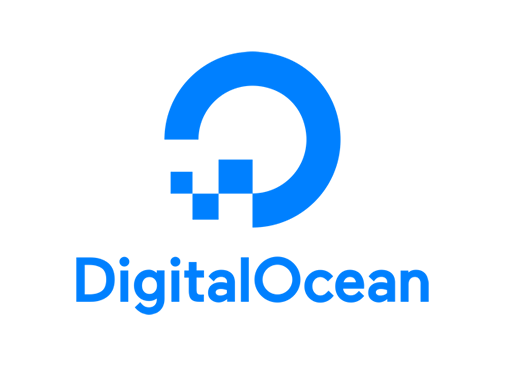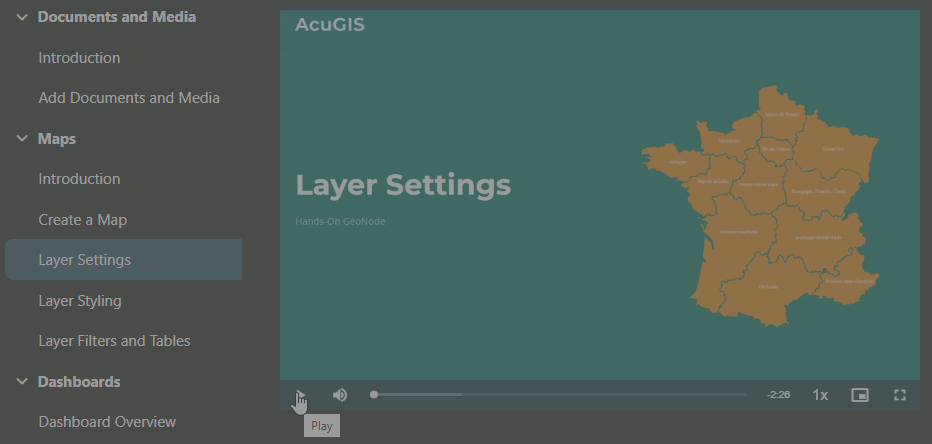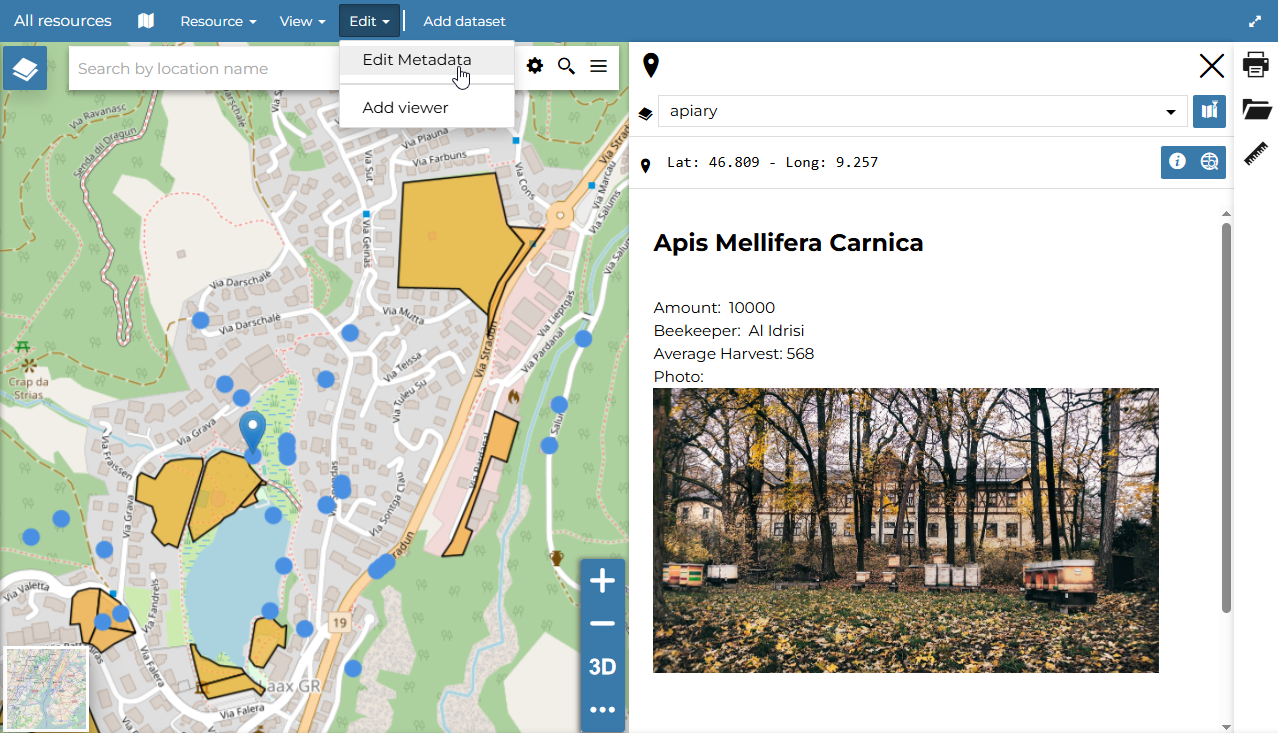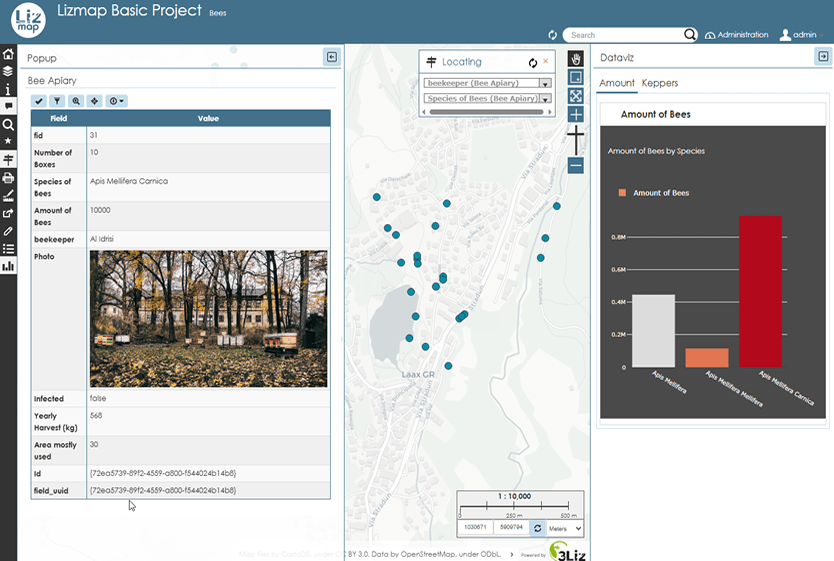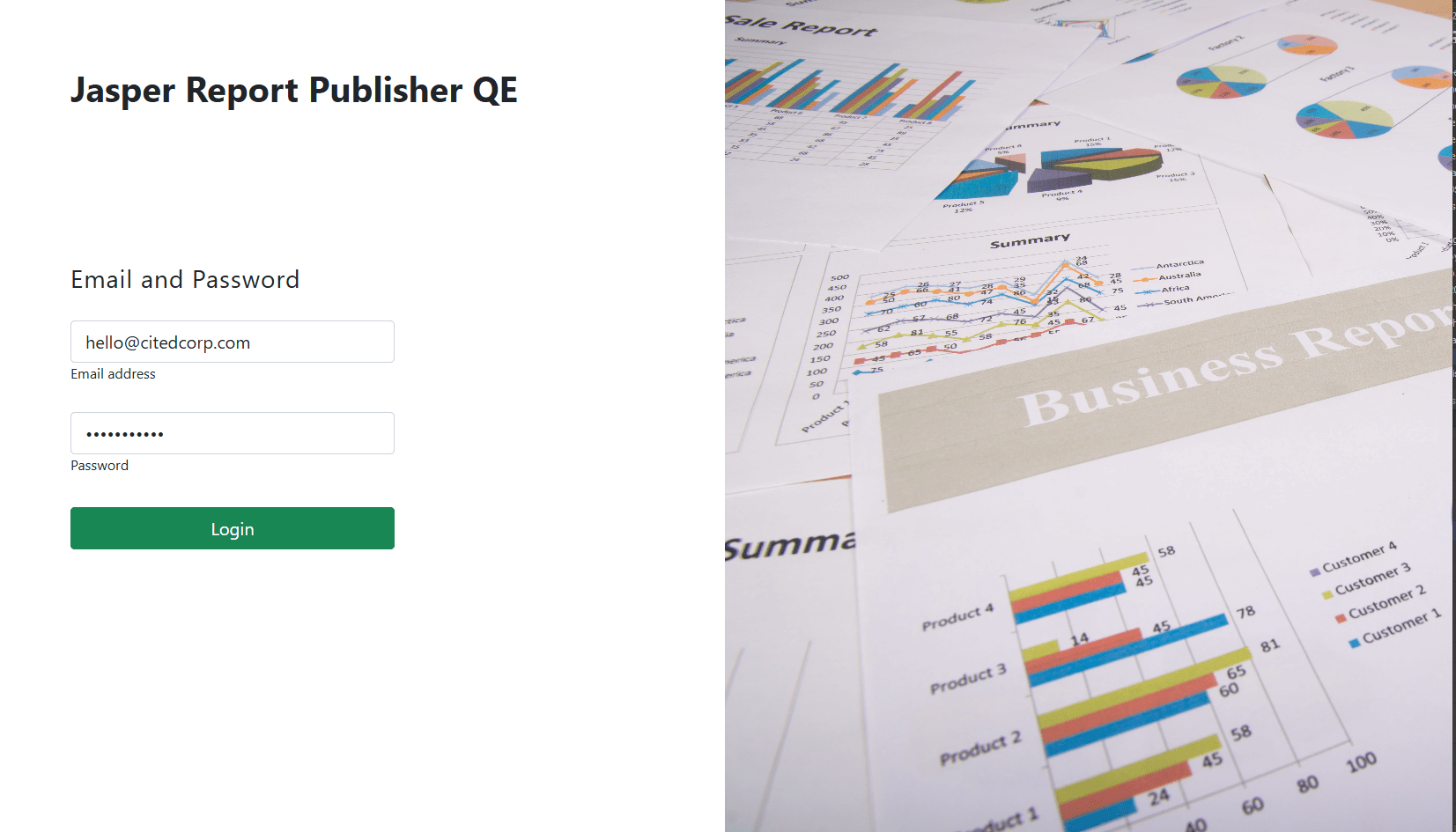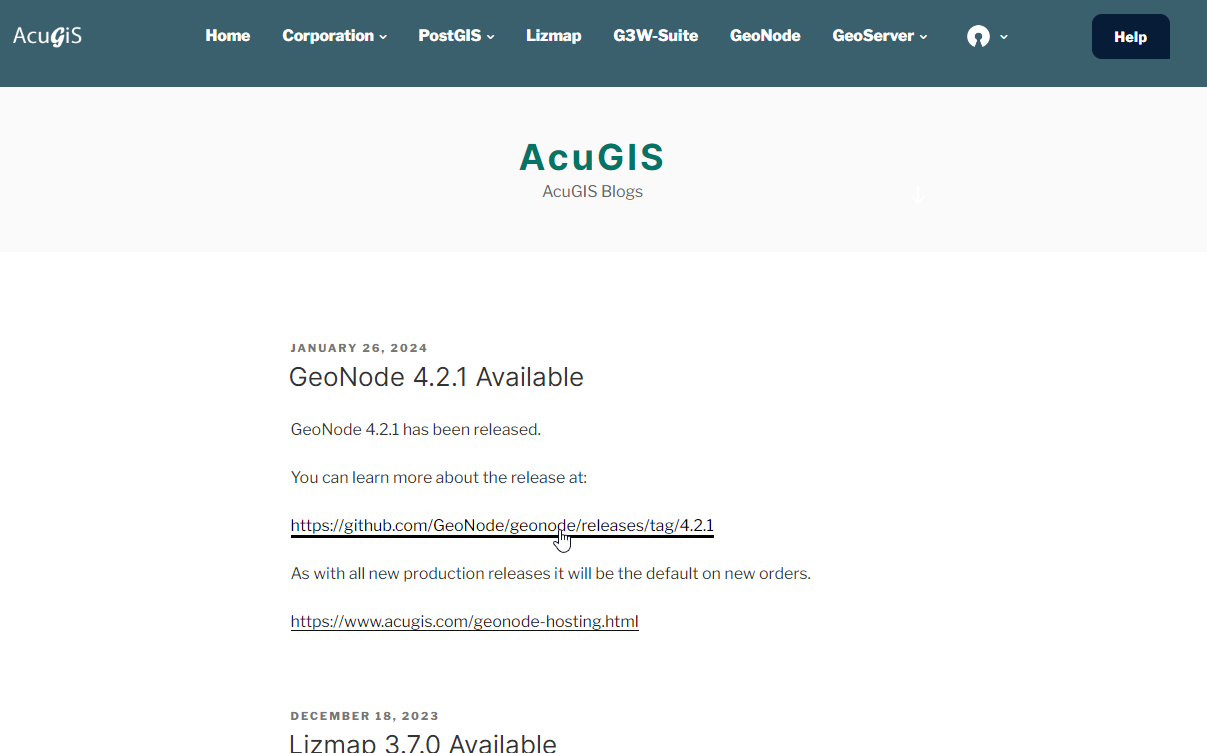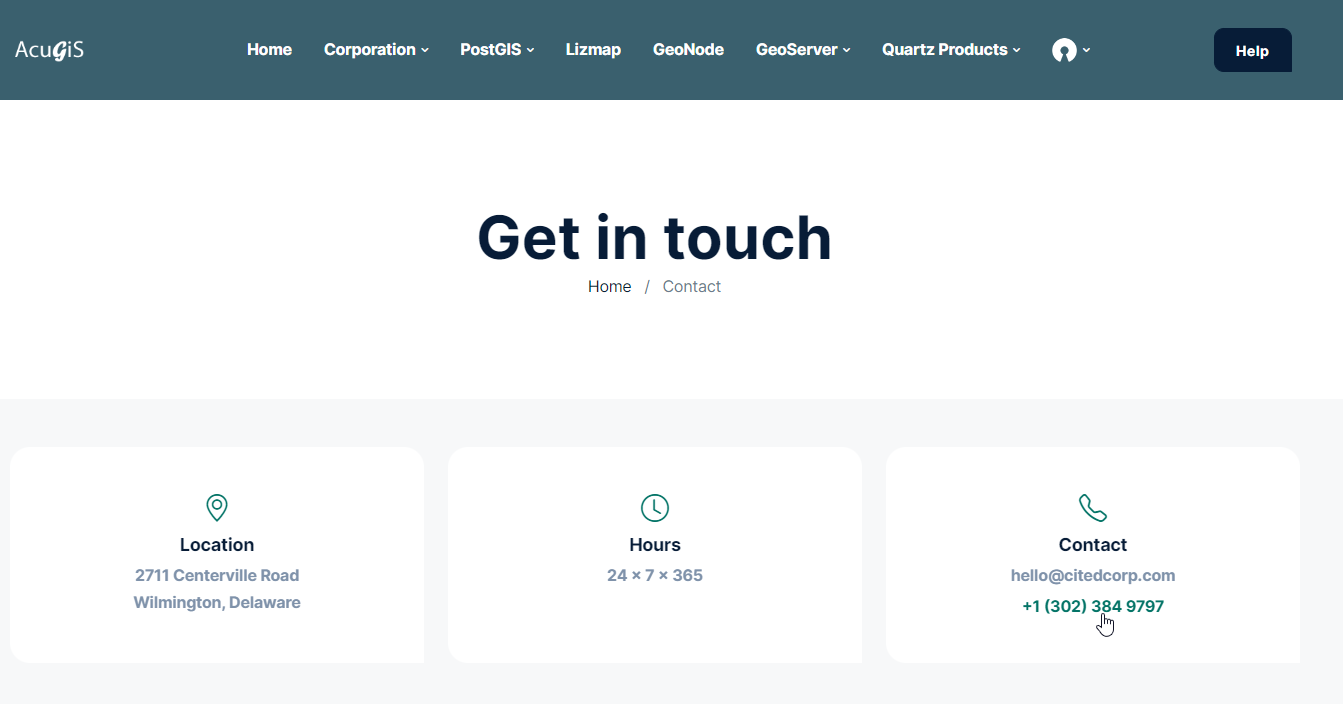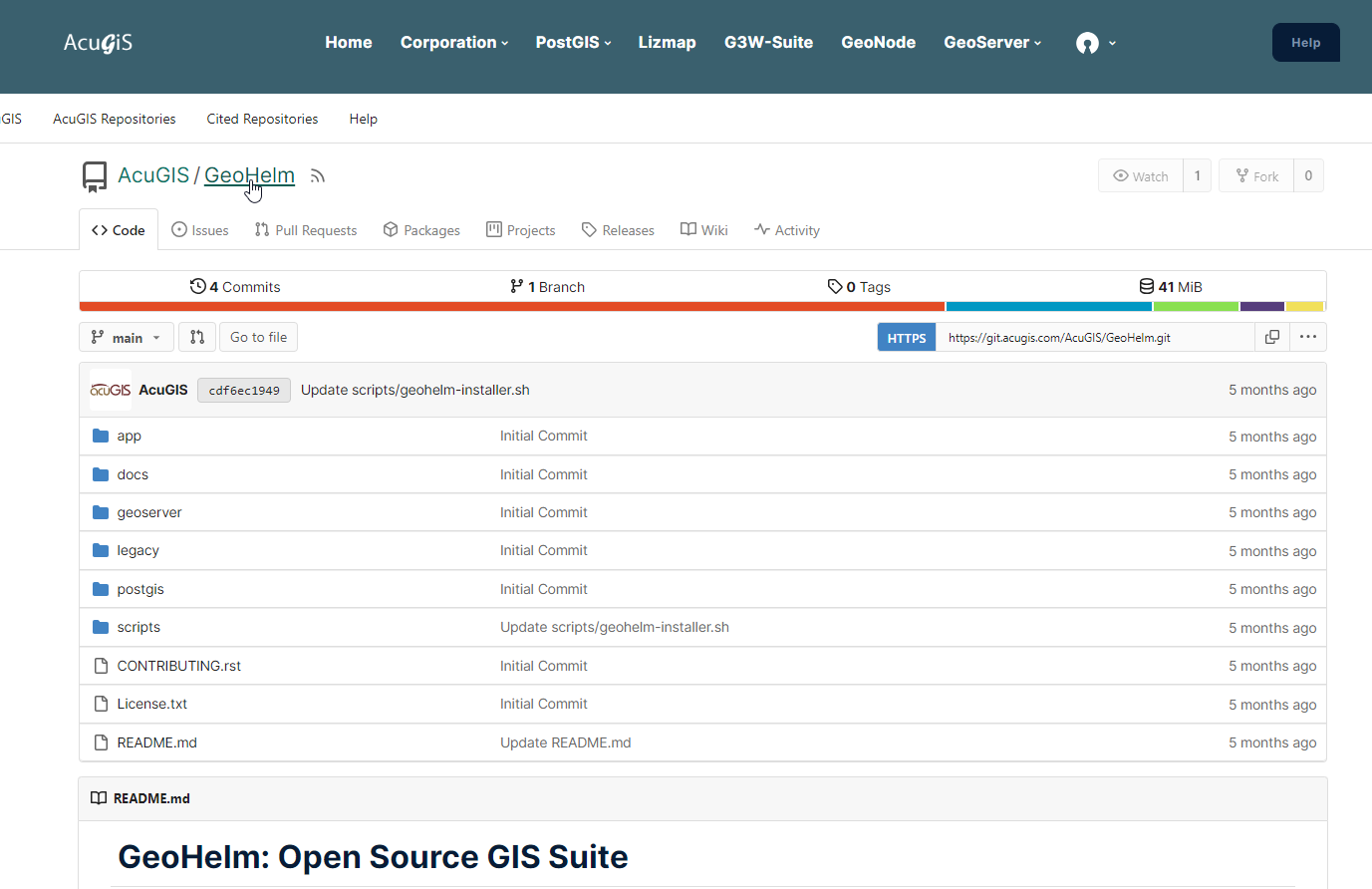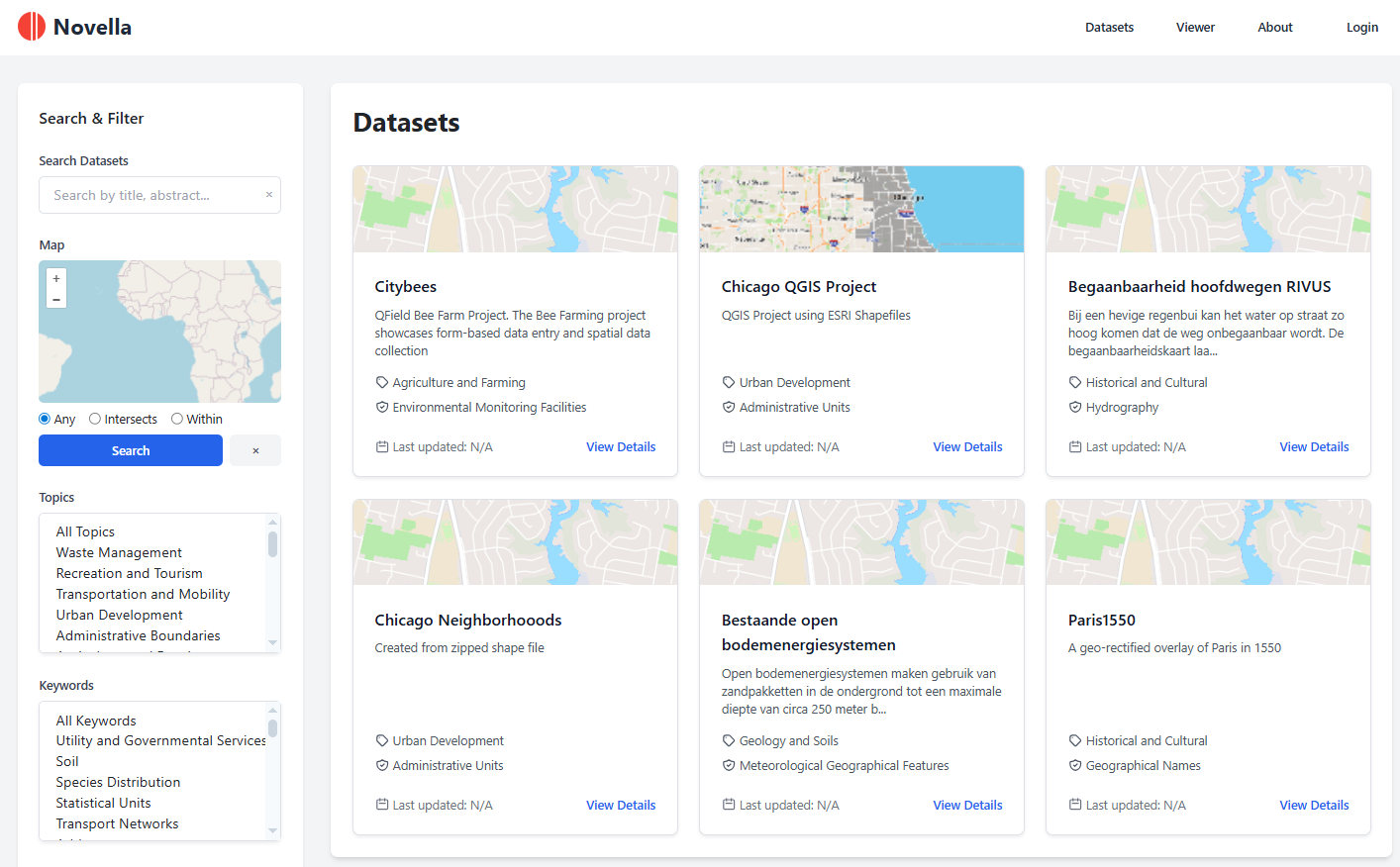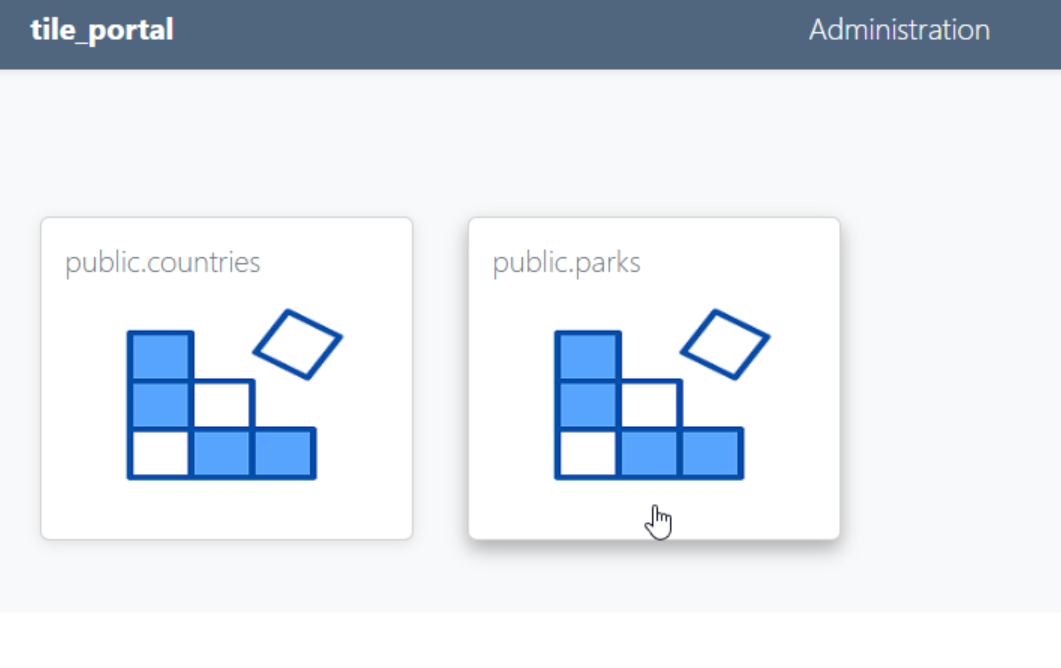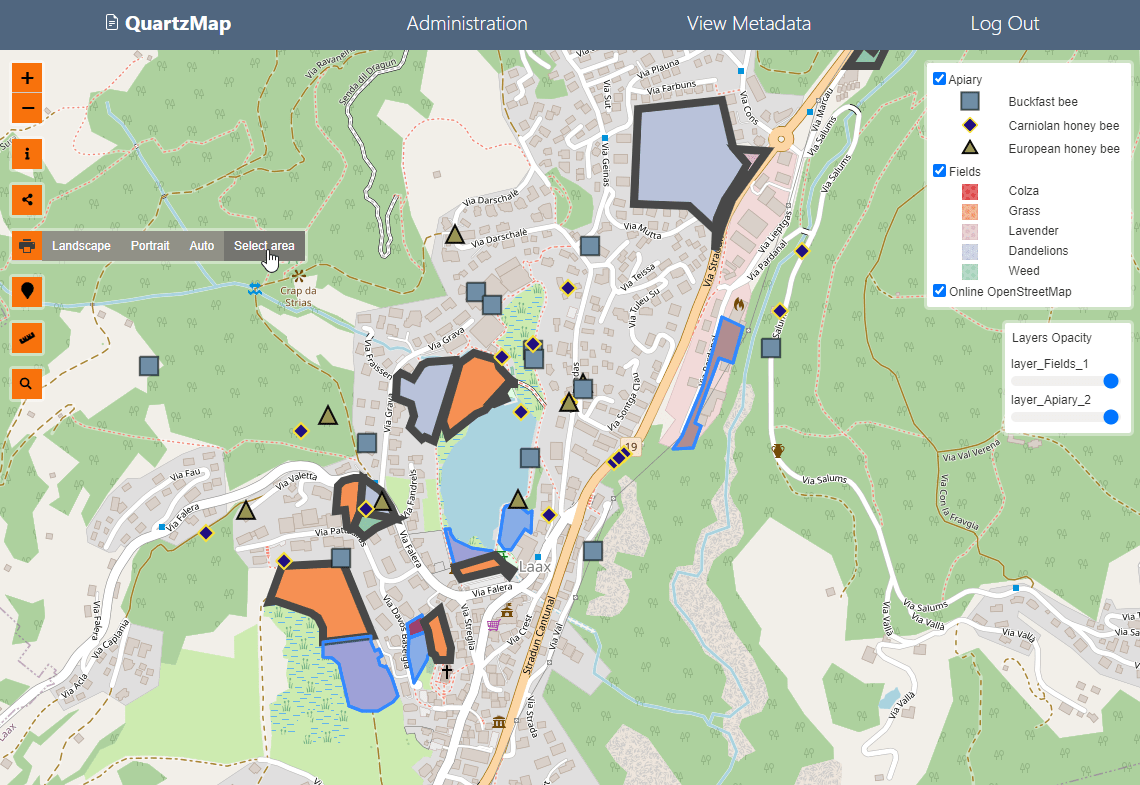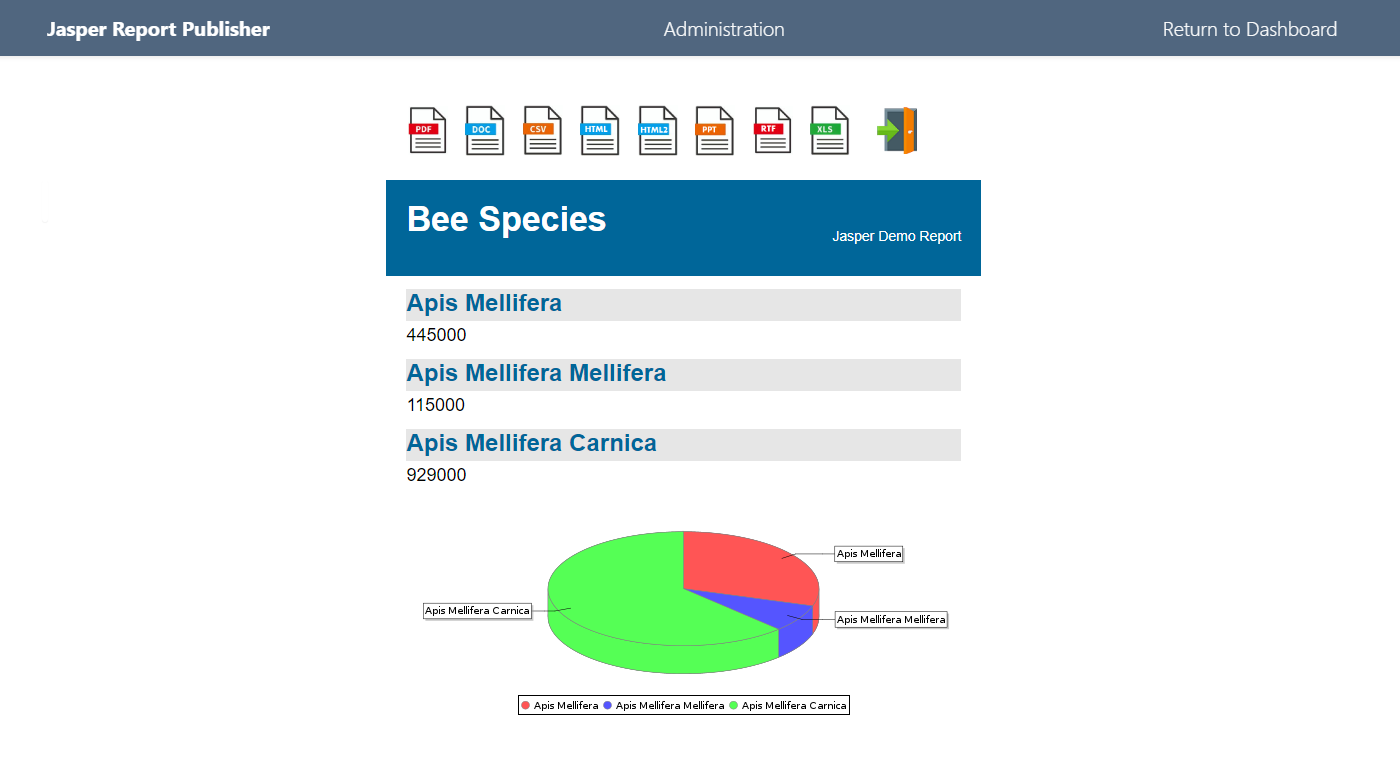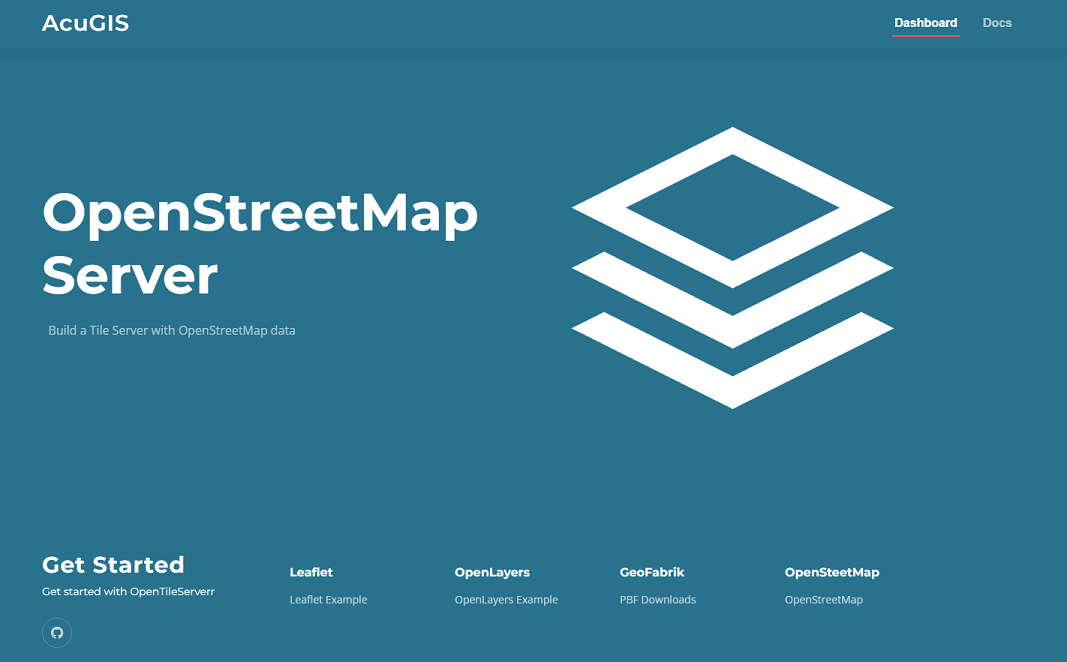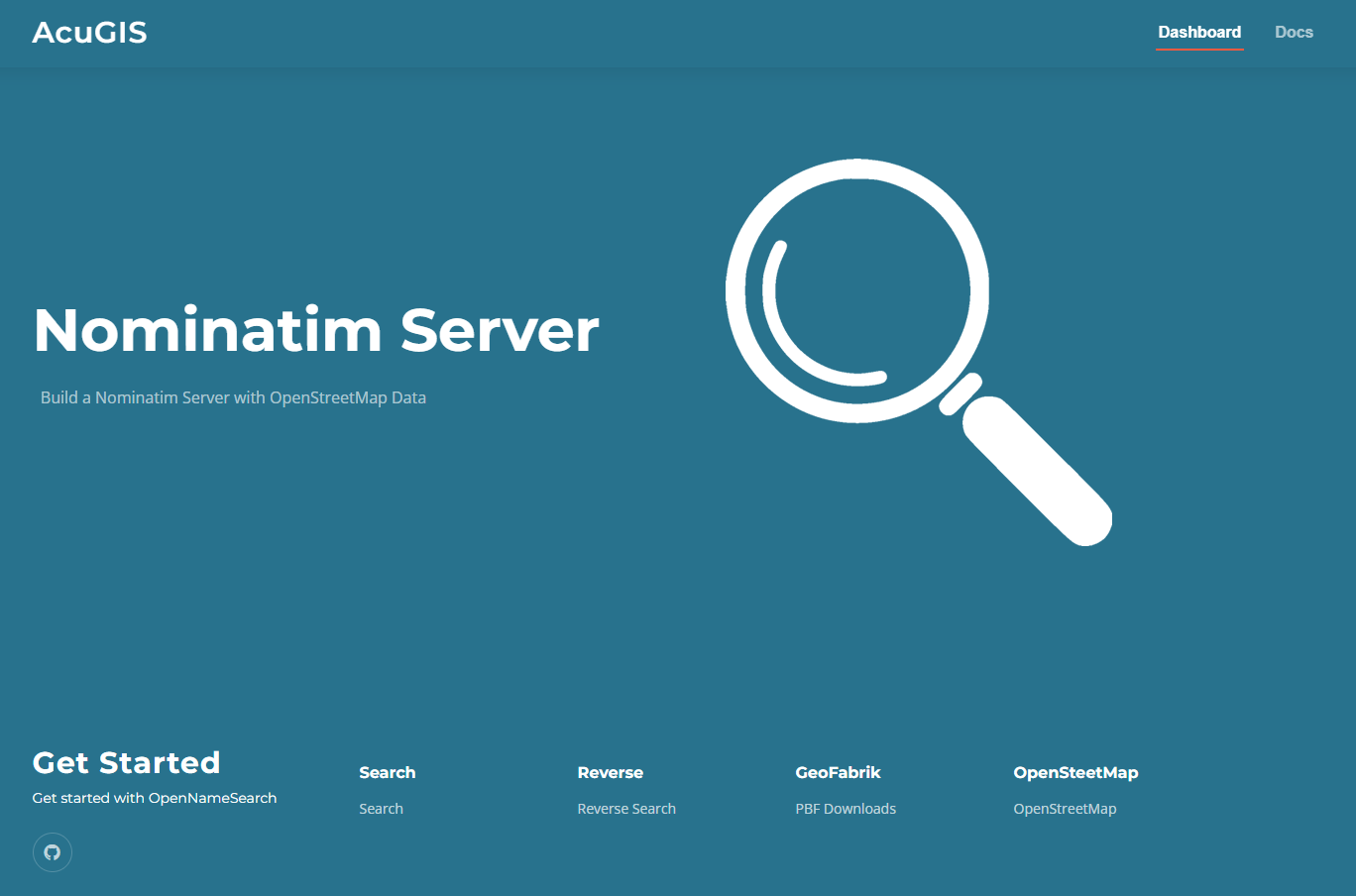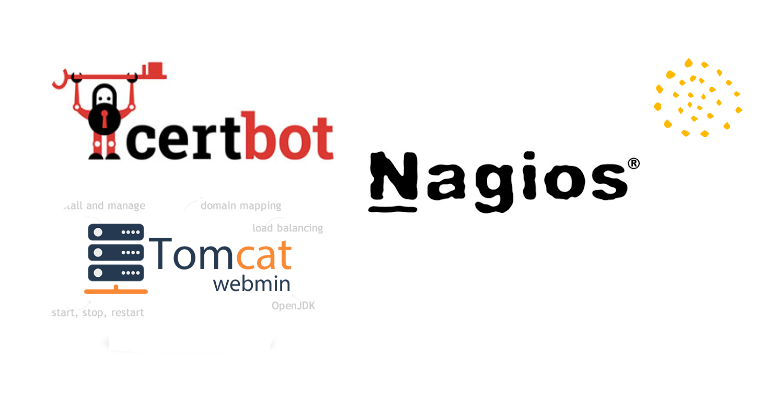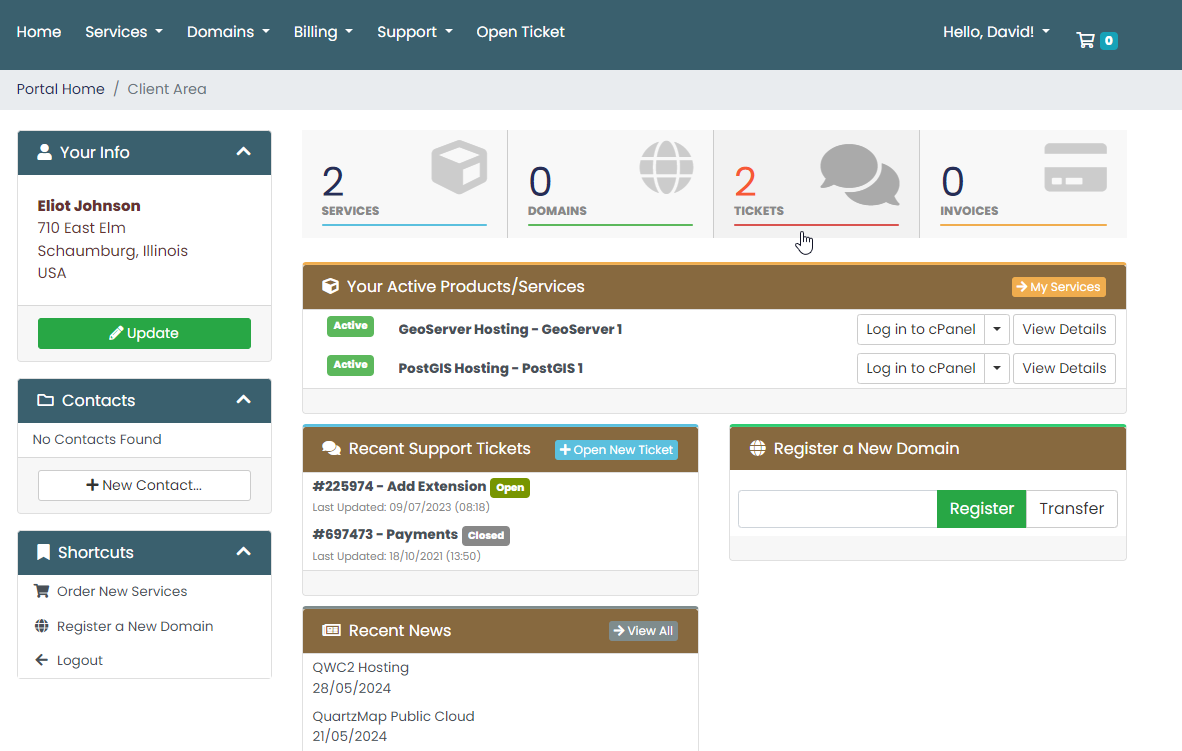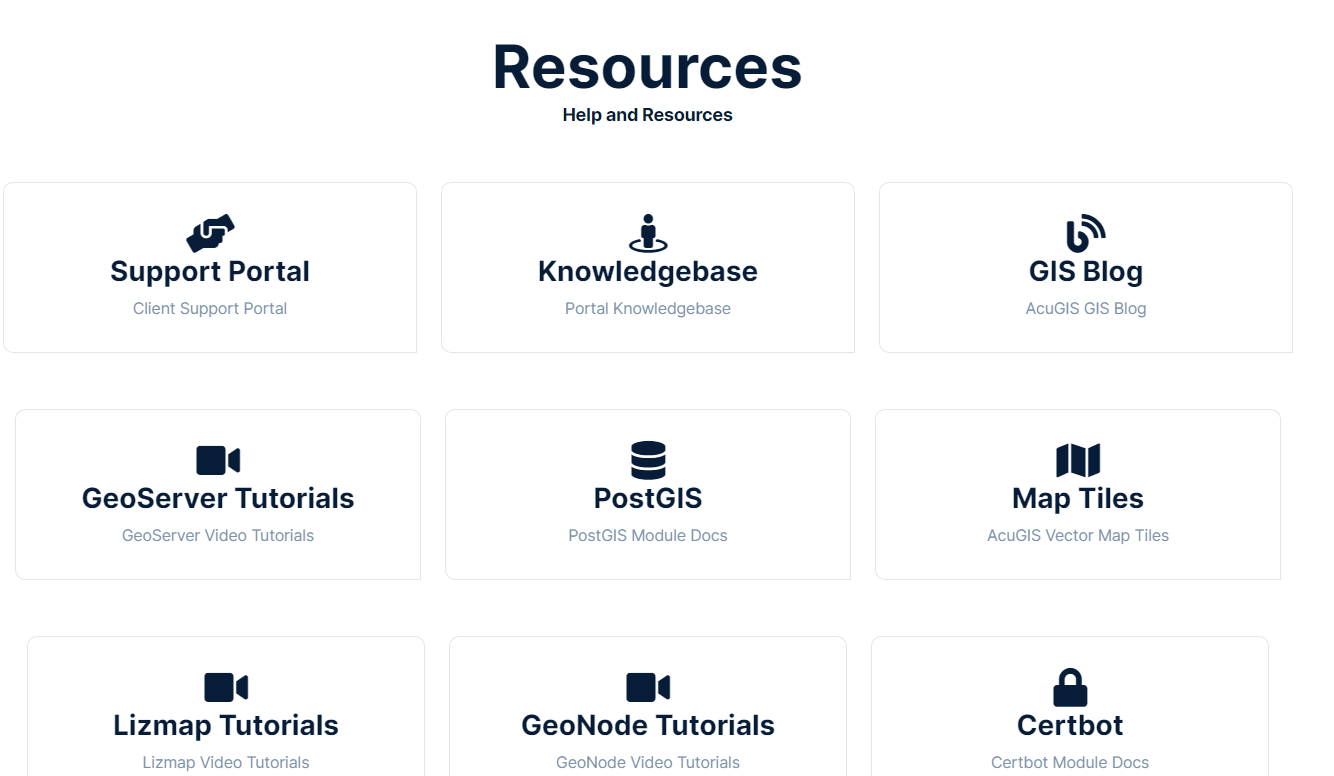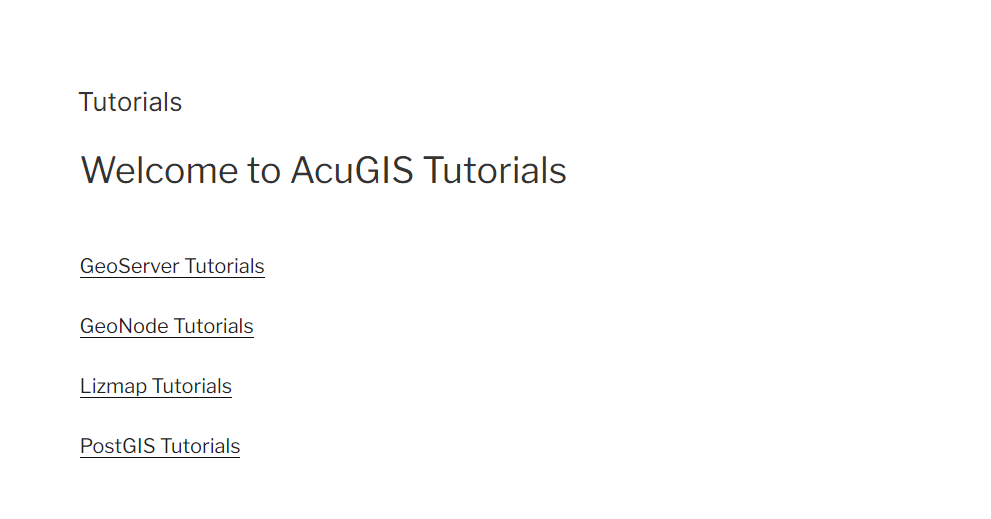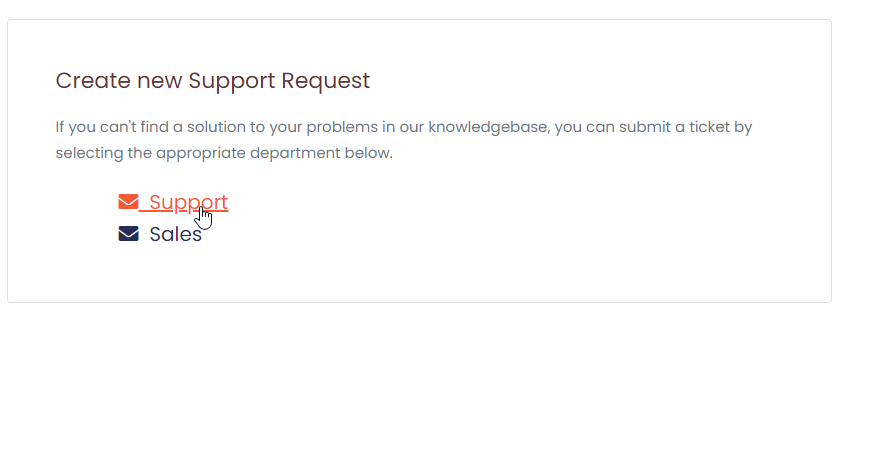<!DOCTYPE html>
< html lang = "en" >
<!-- Mirrored from geohelm.docs.acugis.com/en/latest/components/raster2pgsql/index.html by HTTrack Website Copier/3.x [XR&CO'2014], Thu, 13 Jul 2023 23:22:16 GMT -->
<!-- Added by HTTrack --> < meta http-equiv = "content-type" content = "text/html;charset=utf-8" / > <!-- /Added by HTTrack -->
< head >
< meta charset = "utf-8" >
< meta name = "viewport" content = "width=device-width, initial-scale=1.0" >
< title > raster2pgsql — AcuGIS GeoHelm 0.4.3 documentation< / title >
<!-- AcuGIS 1 -->
<!-- [if lt IE 9]>
<script src="../../_static/js/html5shiv.min.js"></script>
<![endif] -->
< script type = "text/javascript" id = "documentation_options" data-url_root = "../../" src = "../../_static/documentation_options.js" > < / script >
< script type = "text/javascript" src = "../../_static/jquery.js" > < / script >
< script type = "text/javascript" src = "../../_static/underscore.js" > < / script >
< script type = "text/javascript" src = "../../_static/doctools.js" > < / script >
< script type = "text/javascript" src = "../../_static/language_data.js" > < / script >
< script async = "async" type = "text/javascript" src = "../../../../_/static/javascript/readthedocs-doc-embed.js" > < / script >
< script type = "text/javascript" src = "../../_static/js/theme.js" > < / script >
< link rel = "stylesheet" href = "../../_static/css/theme.css" type = "text/css" / >
< link rel = "stylesheet" href = "../../_static/pygments.css" type = "text/css" / >
< link rel = "stylesheet" href = "../../_static/custom.css" type = "text/css" / >
< link rel = "index" title = "Index" href = "../../genindex.html" / >
< link rel = "search" title = "Search" href = "../../search.html" / >
< link rel = "next" title = "Access" href = "../../geoserver/admin/index.html" / >
< link rel = "prev" title = "osm2pgsql" href = "../osm2pgsql/index.html" / >
<!-- RTD Extra Head -->
< link rel = "stylesheet" href = "../../../../_/static/css/readthedocs-doc-embed.css" type = "text/css" / >
< script type = "application/json" id = "READTHEDOCS_DATA" > { "ad_free" : false , "api_host" : "https://readthedocs.org" , "builder" : "sphinx" , "canonical_url" : null , "docroot" : "/docs/" , "features" : { "docsearch_disabled" : false } , "global_analytics_code" : "UA-17997319-1" , "language" : "en" , "page" : "components/raster2pgsql/index" , "programming_language" : "perl" , "project" : "geohelm" , "proxied_api_host" : "/_" , "source_suffix" : ".rst" , "subprojects" : { } , "theme" : "sphinx_rtd_theme" , "user_analytics_code" : "" , "version" : "latest" } < / script >
<!--
Using this variable directly instead of using `JSON.parse` is deprecated.
The READTHEDOCS_DATA global variable will be removed in the future.
-->
< script type = "text/javascript" >
READTHEDOCS _DATA = JSON . parse ( document . getElementById ( 'READTHEDOCS_DATA' ) . innerHTML ) ;
< / script >
< script type = "text/javascript" src = "../../../../_/static/javascript/readthedocs-analytics.js" async = "async" > < / script >
<!-- end RTD <extrahead> -->
< / head >
< div id = "header" style = "position: fixed; height: 70px; padding-bottom: 20px; overflow: hidden; background-color: #28728d; display: block; z-index: 1000; width: 100%;" >
< div class = "acugis_geosuite" style = "color:#fff!important; padding-left:30px; font-size:26px; padding-top: 20px;" > < a href = "https://geohelm.docs.acugis.com/" style = "color:#fff!important; text-decoration:none!important" > AcuGIS GeoHelm< / a > < / div >
< / div >
< / div >
< body class = "wy-body-for-nav" >
< div class = "wy-grid-for-nav" >
< nav data-toggle = "wy-nav-shift" class = "wy-nav-side" >
< div class = "wy-side-scroll" >
< div id = "header2" > < / div >
< div class = "wy-menu wy-menu-vertical" data-spy = "affix" role = "navigation" aria-label = "main navigation" style = "padding-top: 45px;" >
< p class = "caption" > < span class = "caption-text" > Getting Started< / span > < / p >
< ul >
< li class = "toctree-l1" > < a class = "reference internal" href = "../../intro.html" > Intro< / a > < / li >
< li class = "toctree-l1" > < a class = "reference internal" href = "../../installing.html" > Installation< / a > < / li >
< li class = "toctree-l1" > < a class = "reference internal" href = "../../layout.html" > Layout< / a > < / li >
< li class = "toctree-l1" > < a class = "reference internal" href = "../../webmin.html" > Control Panel< / a > < / li >
< li class = "toctree-l1" > < a class = "reference internal" href = "../../webmin.html#removing-the-control-panel" > Removing the Control Panel< / a > < / li >
< / ul >
< p class = "caption" > < span class = "caption-text" > PostGIS< / span > < / p >
< ul class = "current" >
< li class = "toctree-l1" > < a class = "reference internal" href = "../createdb/index.html" > Create Database< / a > < / li >
< li class = "toctree-l1" > < a class = "reference internal" href = "../postgresql/index.html" > PostgreSQL< / a > < / li >
< li class = "toctree-l1" > < a class = "reference internal" href = "../postgis/index.html" > PostGIS< / a > < / li >
< li class = "toctree-l1" > < a class = "reference internal" href = "../pgrouting/index.html" > PgRouting< / a > < / li >
< li class = "toctree-l1" > < a class = "reference internal" href = "../shp2pgsql/index.html" > shp2pgsql< / a > < / li >
< li class = "toctree-l1" > < a class = "reference internal" href = "../osm2pgsql/index.html" > osm2pgsql< / a > < / li >
< li class = "toctree-l1 current" > < a class = "current reference internal" href = "#" > raster2pgsql< / a > < ul >
< li class = "toctree-l2" > < a class = "reference internal" href = "#create-extension" > Create Extension< / a > < / li >
< li class = "toctree-l2" > < a class = "reference internal" href = "#raster2pgsql-loader" > raster2pgsql Loader< / a > < / li >
< li class = "toctree-l2" > < a class = "reference internal" href = "#load-via-raster2pgsql-loader" > Load via raster2pgsql Loader< / a > < / li >
< li class = "toctree-l2" > < a class = "reference internal" href = "#load-via-comamnd-line" > Load via Comamnd Line< / a > < / li >
< li class = "toctree-l2" > < a class = "reference internal" href = "#troubleshooting" > Troubleshooting< / a > < / li >
< li class = "toctree-l2" > < a class = "reference internal" href = "#documentation" > Documentation< / a > < / li >
< / ul >
< / li >
< / ul >
< p class = "caption" > < span class = "caption-text" > GeoServer< / span > < / p >
< ul >
< li class = "toctree-l1" > < a class = "reference internal" href = "../../geoserver/admin/index.html" > Access< / a > < / li >
< li class = "toctree-l1" > < a class = "reference internal" href = "../../geoserver/geoservers/index.html" > Overview< / a > < / li >
< li class = "toctree-l1" > < a class = "reference internal" href = "../../geoserver/tomcat/index.html" > Apache Tomcat< / a > < / li >
< li class = "toctree-l1" > < a class = "reference internal" href = "../../geoserver/workspace/index.html" > Create a Workspace< / a > < / li >
< li class = "toctree-l1" > < a class = "reference internal" href = "../../geoserver/store/index.html" > Create Store< / a > < / li >
< li class = "toctree-l1" > < a class = "reference internal" href = "../../geoserver/layer/index.html" > Add Layer< / a > < / li >
< li class = "toctree-l1" > < a class = "reference internal" href = "../../geoserver/shp/index.html" > Load ESRI Shapefile< / a > < / li >
< li class = "toctree-l1" > < a class = "reference internal" href = "../../geoserver/styles/index.html" > Styles< / a > < / li >
< / ul >
< p class = "caption" > < span class = "caption-text" > pg_tileserv< / span > < / p >
< ul >
< li class = "toctree-l1" > < a class = "reference internal" href = "../pgtileserv/index.html" > pg_tileserv< / a > < / li >
< li class = "toctree-l1" > < a class = "reference internal" href = "../pgfeatureserv/index.html" > pg_featureserv< / a > < / li >
< / ul >
< p class = "caption" > < span class = "caption-text" > Database Operations< / span > < / p >
< ul >
< li class = "toctree-l1" > < a class = "reference internal" href = "../../database/snapshot/index.html" > Database Snapshots< / a > < / li >
< li class = "toctree-l1" > < a class = "reference internal" href = "../../database/clone/index.html" > Clone Database< / a > < / li >
< li class = "toctree-l1" > < a class = "reference internal" href = "../../database/restore/index.html" > Restore Database< / a > < / li >
< / ul >
< p class = "caption" > < span class = "caption-text" > QGIS< / span > < / p >
< ul >
< li class = "toctree-l1" > < a class = "reference internal" href = "../../qgis/home.html" > Introduction< / a > < / li >
< li class = "toctree-l1" > < a class = "reference internal" href = "../../qgis/pgservice.html" > pg_service.conf< / a > < / li >
< li class = "toctree-l1" > < a class = "reference internal" href = "../../qgis/qgis.html" > Create a QGIS Project< / a > < / li >
< li class = "toctree-l1" > < a class = "reference internal" href = "../../qgis/publish.html" > Publish Layers< / a > < / li >
< li class = "toctree-l1" > < a class = "reference internal" href = "../../qgis/style-only.html" > Publish Styles Only< / a > < / li >
< / ul >
< p class = "caption" > < span class = "caption-text" > LeafletJS< / span > < / p >
< ul >
< li class = "toctree-l1" > < a class = "reference internal" href = "../../apps/choropleth.html" > Leaflet Choropleth App< / a > < / li >
< li class = "toctree-l1" > < a class = "reference internal" href = "../../apps/geojson.html" > Leaflet GeoJson< / a > < / li >
< li class = "toctree-l1" > < a class = "reference internal" href = "../../apps/php.html" > Leaflet and PHP< / a > < / li >
< / ul >
< p class = "caption" > < span class = "caption-text" > Resources< / span > < / p >
< ul >
< li class = "toctree-l1" > < a class = "reference internal" href = "../../resources/documents.html" > Documentation< / a > < / li >
< li class = "toctree-l1" > < a class = "reference internal" href = "../../resources/css.html" > CSS< / a > < / li >
< li class = "toctree-l1" > < a class = "reference internal" href = "../../resources/security.html" > Security< / a > < / li >
< li class = "toctree-l1" > < a class = "reference internal" href = "../../resources/nagios.html" > Nagios< / a > < / li >
< li class = "toctree-l1" > < a class = "reference internal" href = "../../resources/support.html" > Project Support< / a > < / li >
< li class = "toctree-l1" > < a class = "reference internal" href = "../../resources/commercial.html" > Commercial Support< / a > < / li >
< li class = "toctree-l1" > < a class = "reference internal" href = "../../resources/license.html" > License< / a > < / li >
< / ul >
< / div >
< / div >
< / nav >
< section data-toggle = "wy-nav-shift" class = "wy-nav-content-wrap" >
< nav class = "wy-nav-top" aria-label = "top navigation" >
< i data-toggle = "wy-nav-top" class = "fa fa-bars" > < / i >
< a href = "../../index-2.html" > AcuGIS GeoHelm< / a >
< / nav >
< div class = "wy-nav-content" >
< div class = "rst-content" >
< div role = "navigation" aria-label = "breadcrumbs navigation" >
< ul class = "wy-breadcrumbs" >
< li > < a href = "../../index-2.html" class = "icon icon-home" > < / a > » < / li >
< li > raster2pgsql< / li >
< li class = "wy-breadcrumbs-aside" >
< a href = "https://github.com/AcuGIS/GeoHelm/blob/master/docs/components/raster2pgsql/index.rst" class = "fa fa-github" > Edit on GitHub< / a >
< / li >
< / ul >
< hr / >
< / div >
< div role = "main" class = "document" itemscope = "itemscope" itemtype = "http://schema.org/Article" >
< div itemprop = "articleBody" >
< div class = "section" id = "raster2pgsql" >
< h1 > < a class = "toc-backref" href = "#id1" > raster2pgsql< / a > < a class = "headerlink" href = "#raster2pgsql" title = "Permalink to this headline" > ¶< / a > < / h1 >
< div class = "contents topic" id = "table-of-contents" >
< p class = "topic-title" > Table of Contents< / p >
< ul class = "simple" >
< li > < a class = "reference internal" href = "#raster2pgsql" id = "id1" > raster2pgsql< / a > < ul >
< li > < a class = "reference internal" href = "#create-extension" id = "id2" > Create Extension< / a > < / li >
< li > < a class = "reference internal" href = "#raster2pgsql-loader" id = "id3" > raster2pgsql Loader< / a > < / li >
< li > < a class = "reference internal" href = "#load-via-raster2pgsql-loader" id = "id4" > Load via raster2pgsql Loader< / a > < / li >
< li > < a class = "reference internal" href = "#load-via-comamnd-line" id = "id5" > Load via Comamnd Line< / a > < / li >
< li > < a class = "reference internal" href = "#troubleshooting" id = "id6" > Troubleshooting< / a > < / li >
< li > < a class = "reference internal" href = "#documentation" id = "id7" > Documentation< / a > < / li >
< / ul >
< / li >
< / ul >
< / div >
< div class = "section" id = "create-extension" >
< h2 > < a class = "toc-backref" href = "#id2" > Create Extension< / a > < a class = "headerlink" href = "#create-extension" title = "Permalink to this headline" > ¶< / a > < / h2 >
< p > In order to use raster2pgsql, either by command line or the control panel, you will need to create the postgis_raster extension< / p >
< p > su to postgres< / p >
< div class = "highlight-console notranslate" > < div class = "highlight" > < pre > < span > < / span > < span class = "gp" > root@demo:# < / span > su< span class = "w" > < / span > -< span class = "w" > < / span > postgres
< / pre > < / div >
< / div >
< p > Start psql< / p >
< div class = "highlight-console notranslate" > < div class = "highlight" > < pre > < span > < / span > < span class = "gp" > postgres@demo:~$ < / span > psql
< span class = "go" > psql (15.3 (Ubuntu 15.3-1.pgdg22.04+1))< / span >
< span class = "go" > Type " help" for help.< / span >
< / pre > < / div >
< / div >
< p > Connect to target database (in this case, postgisftw)< / p >
< div class = "highlight-console notranslate" > < div class = "highlight" > < pre > < span > < / span > < span class = "go" > postgres=# \c postgisftw< / span >
< span class = "go" > You are now connected to database " postgisftw" as user " postgres" .< / span >
< / pre > < / div >
< / div >
< p > Issue the create extension command< / p >
< div class = "highlight-console notranslate" > < div class = "highlight" > < pre > < span > < / span > < span class = "go" > postgisftw=# create extension postgis_raster;< / span >
< span class = "go" > CREATE EXTENSION< / span >
< span class = "go" > postgisftw=#< / span >
< / pre > < / div >
< / div >
< / div >
< div class = "section" id = "raster2pgsql-loader" >
< h2 > < a class = "toc-backref" href = "#id3" > raster2pgsql Loader< / a > < a class = "headerlink" href = "#raster2pgsql-loader" title = "Permalink to this headline" > ¶< / a > < / h2 >
< p > An included raster2pgsql tool is available if you installed Webmin.< / p >
< p > There are 2 options for loading raster files:< / p >
< ol class = "arabic simple" >
< li > Load using the raster2pgsql File Loader.< / li >
< li > Load using raster2pgsql via command line.< / li >
< / ol >
< / div >
< div class = "section" id = "load-via-raster2pgsql-loader" >
< h2 > < a class = "toc-backref" href = "#id4" > Load via raster2pgsql Loader< / a > < a class = "headerlink" href = "#load-via-raster2pgsql-loader" title = "Permalink to this headline" > ¶< / a > < / h2 >
< p > Click the Shape File Loader tab as shown below< / p >
< img alt = "../../_images/raster2pgsql-tab.png" src = "../../_images/raster2pgsql-tab.png" / >
< p > The load options are displayed below.< / p >
< img alt = "../../_images/raster2pgsql-panel.png" src = "../../_images/raster2pgsql-panel.png" / >
< p > Also select if load will be into a new Schema and, in the case of New Table creation, the table name to be created.< / p >
< p > < strong > Load Options< / strong > < / p >
< p > Database: select the database you wish to load the shape file to.< / p >
< p > Load Type: Create, Drop, Append, or Prepare< / p >
< p > Set SRID: Defaults to 0 if not set< / p >
< p > Database Username: Select the user who will own the data< / p >
< p > Schema: Select an existing schema or create a new schema.< / p >
< p > Table: Select an existing table or create new one< / p >
< p > Raster File Source: Local, Upload, or FTP/HTTP< / p >
< / div >
< div class = "section" id = "load-via-comamnd-line" >
< h2 > < a class = "toc-backref" href = "#id5" > Load via Comamnd Line< / a > < a class = "headerlink" href = "#load-via-comamnd-line" title = "Permalink to this headline" > ¶< / a > < / h2 >
< p > Usage< / p >
< p > raster2pgsql usage can be found using the ‘ ’ < / p >
< div class = "highlight-console notranslate" > < div class = "highlight" > < pre > < span > < / span > < span class = "gp" > [root@postgis ~]# < / span > raster2pgsql
< span class = "go" > RELEASE: 3.0.1 GDAL_VERSION=30 (ec2a9aa)< / span >
< span class = "go" > USAGE: raster2pgsql [< options> ] < raster> [ < raster> [ ...]] [[< schema> .]< table> ]< / span >
< span class = "go" > Multiple rasters can also be specified using wildcards (*,?).< / span >
< span class = "go" > OPTIONS:< / span >
< span class = "go" > -s < srid> Set the SRID field. Defaults to 0. If SRID not< / span >
< span class = "go" > provided or is 0, raster' s metadata will be checked to< / span >
< span class = "go" > determine an appropriate SRID.< / span >
< span class = "go" > -b < band> Index (1-based) of band to extract from raster. For more< / span >
< span class = "go" > than one band index, separate with comma (,). Ranges can be< / span >
< span class = "go" > defined by separating with dash (-). If unspecified, all bands< / span >
< span class = "go" > of raster will be extracted.< / span >
< span class = "go" > -t < tile size> Cut raster into tiles to be inserted one per< / span >
< span class = "go" > table row. < tile size> is expressed as WIDTHxHEIGHT.< / span >
< span class = "go" > < tile size> can also be " auto" to allow the loader to compute< / span >
< span class = "go" > an appropriate tile size using the first raster and applied to< / span >
< span class = "go" > all rasters.< / span >
< span class = "go" > -P Pad right-most and bottom-most tiles to guarantee that all tiles< / span >
< span class = "go" > have the same width and height.< / span >
< span class = "go" > -R Register the raster as an out-of-db (filesystem) raster. Provided< / span >
< span class = "go" > raster should have absolute path to the file< / span >
< span class = "gp gp-VirtualEnv" > (-d|a|c|p)< / span > < span class = "go" > These are mutually exclusive options:< / span >
< span class = "go" > -d Drops the table, then recreates it and populates< / span >
< span class = "go" > it with current raster data.< / span >
< span class = "go" > -a Appends raster into current table, must be< / span >
< span class = "go" > exactly the same table schema.< / span >
< span class = "go" > -c Creates a new table and populates it, this is the< / span >
< span class = "go" > default if you do not specify any options.< / span >
< span class = "go" > -p Prepare mode, only creates the table.< / span >
< span class = "go" > -f < column> Specify the name of the raster column< / span >
< span class = "go" > -F Add a column with the filename of the raster.< / span >
< span class = "go" > -n < column> Specify the name of the filename column. Implies -F.< / span >
< span class = "go" > -l < overview factor> Create overview of the raster. For more than< / span >
< span class = "go" > one factor, separate with comma(,). Overview table name follows< / span >
< span class = "go" > the pattern o_< overview factor> _< table> . Created overview is< / span >
< span class = "go" > stored in the database and is not affected by -R.< / span >
< span class = "go" > -q Wrap PostgreSQL identifiers in quotes.< / span >
< span class = "go" > -I Create a GIST spatial index on the raster column. The ANALYZE< / span >
< span class = "go" > command will automatically be issued for the created index.< / span >
< span class = "go" > -M Run VACUUM ANALYZE on the table of the raster column. Most< / span >
< span class = "go" > useful when appending raster to existing table with -a.< / span >
< span class = "go" > -C Set the standard set of constraints on the raster< / span >
< span class = "go" > column after the rasters are loaded. Some constraints may fail< / span >
< span class = "go" > if one or more rasters violate the constraint.< / span >
< span class = "go" > -x Disable setting the max extent constraint. Only applied if< / span >
< span class = "go" > -C flag is also used.< / span >
< span class = "go" > -r Set the constraints (spatially unique and coverage tile) for< / span >
< span class = "go" > regular blocking. Only applied if -C flag is also used.< / span >
< span class = "go" > -T < tablespace> Specify the tablespace for the new table.< / span >
< span class = "go" > Note that indices (including the primary key) will still use< / span >
< span class = "go" > the default tablespace unless the -X flag is also used.< / span >
< span class = "go" > -X < tablespace> Specify the tablespace for the table' s new index.< / span >
< span class = "go" > This applies to the primary key and the spatial index if< / span >
< span class = "go" > the -I flag is used.< / span >
< span class = "go" > -N < nodata> NODATA value to use on bands without a NODATA value.< / span >
< span class = "go" > -k Skip NODATA value checks for each raster band.< / span >
< span class = "go" > -E < endian> Control endianness of generated binary output of< / span >
< span class = "go" > raster. Use 0 for XDR and 1 for NDR (default). Only NDR< / span >
< span class = "go" > is supported at this time.< / span >
< span class = "go" > -V < version> Specify version of output WKB format. Default< / span >
< span class = "go" > is 0. Only 0 is supported at this time.< / span >
< span class = "go" > -e Execute each statement individually, do not use a transaction.< / span >
< span class = "go" > -Y Use COPY statements instead of INSERT statements.< / span >
< span class = "go" > -G Print the supported GDAL raster formats.< / span >
< span class = "go" > -? Display this help screen.< / span >
< / pre > < / div >
< / div >
< / div >
< div class = "section" id = "troubleshooting" >
< h2 > < a class = "toc-backref" href = "#id6" > Troubleshooting< / a > < a class = "headerlink" href = "#troubleshooting" title = "Permalink to this headline" > ¶< / a > < / h2 >
< p > If the above commands produce ‘ ’ < / p >
< / div >
< div class = "section" id = "documentation" >
< h2 > < a class = "toc-backref" href = "#id7" > Documentation< / a > < a class = "headerlink" href = "#documentation" title = "Permalink to this headline" > ¶< / a > < / h2 >
< p > Below are resources to get started with ogr2ogr and gdal_translate:< / p >
< ul class = "simple" >
< li > < a class = "reference external" href = "http://postgis.net/docs/using_raster_dataman.html#RT_Loading_Rasters" > PostGIS: Loading Rasters< / a > < / li >
< / ul >
< / div >
< / div >
< / div >
< / div >
< footer >
< div class = "rst-footer-buttons" role = "navigation" aria-label = "footer navigation" >
< a href = "../../geoserver/admin/index.html" class = "btn btn-neutral float-right" title = "Access" accesskey = "n" rel = "next" > Next < span class = "fa fa-arrow-circle-right" > < / span > < / a >
< a href = "../osm2pgsql/index.html" class = "btn btn-neutral float-left" title = "osm2pgsql" accesskey = "p" rel = "prev" > < span class = "fa fa-arrow-circle-left" > < / span > Previous< / a >
< / div >
< hr / >
< div role = "contentinfo" >
< p >
© Copyright acugis
< span class = "commit" >
Revision < code > db2a027e< / code > .
< / span >
< / p >
< / div >
Built with < a href = "http://sphinx-doc.org/" > Sphinx< / a > using a < a href = "https://github.com/rtfd/sphinx_rtd_theme" > theme< / a > provided by < a href = "https://readthedocs.org/" > Read the Docs< / a > .
< / footer >
< / div >
< / div >
< / section >
< / div >
< div class = "rst-versions" data-toggle = "rst-versions" role = "note" aria-label = "versions" >
< span class = "rst-current-version" data-toggle = "rst-current-version" >
< span class = "fa fa-book" > Read the Docs< / span >
v: latest
< span class = "fa fa-caret-down" > < / span >
< / span >
< div class = "rst-other-versions" >
< dl >
< dt > Versions< / dt >
< dd > < a href = "../../index.html" > latest< / a > < / dd >
< / dl >
< dl >
< dt > Downloads< / dt >
< dd > < a href = "http://geohelm.docs.acugis.com/_/downloads/en/latest/pdf/" > pdf< / a > < / dd >
< dd > < a href = "http://geohelm.docs.acugis.com/_/downloads/en/latest/htmlzip/" > html< / a > < / dd >
< dd > < a href = "http://geohelm.docs.acugis.com/_/downloads/en/latest/epub/" > epub< / a > < / dd >
< / dl >
< dl >
< dt > On Read the Docs< / dt >
< dd >
< a href = "http://readthedocs.org/projects/geohelm/?fromdocs=geohelm" > Project Home< / a >
< / dd >
< dd >
< a href = "http://readthedocs.org/builds/geohelm/?fromdocs=geohelm" > Builds< / a >
< / dd >
< / dl >
< / div >
< / div >
< script type = "text/javascript" >
jQuery ( function ( ) {
SphinxRtdTheme . Navigation . enable ( true ) ;
} ) ;
< / script >
< / body >
<!-- Mirrored from geohelm.docs.acugis.com/en/latest/components/raster2pgsql/index.html by HTTrack Website Copier/3.x [XR&CO'2014], Thu, 13 Jul 2023 23:22:17 GMT -->
< / html >

 PostGIS
PostGIS Mobile
Mobile QGIS
QGIS MapBender
MapBender GeoServer
GeoServer GeoNode
GeoNode GeoNetwork
GeoNetwork Novella
Novella Solutions
Solutions