Access¶
Table of Contents
URL¶
GeoServer is located at https://domain.com/geoserver
Admin Panel¶
The default username and password are admin/geoserver.
Enter them as shown below and click the login button
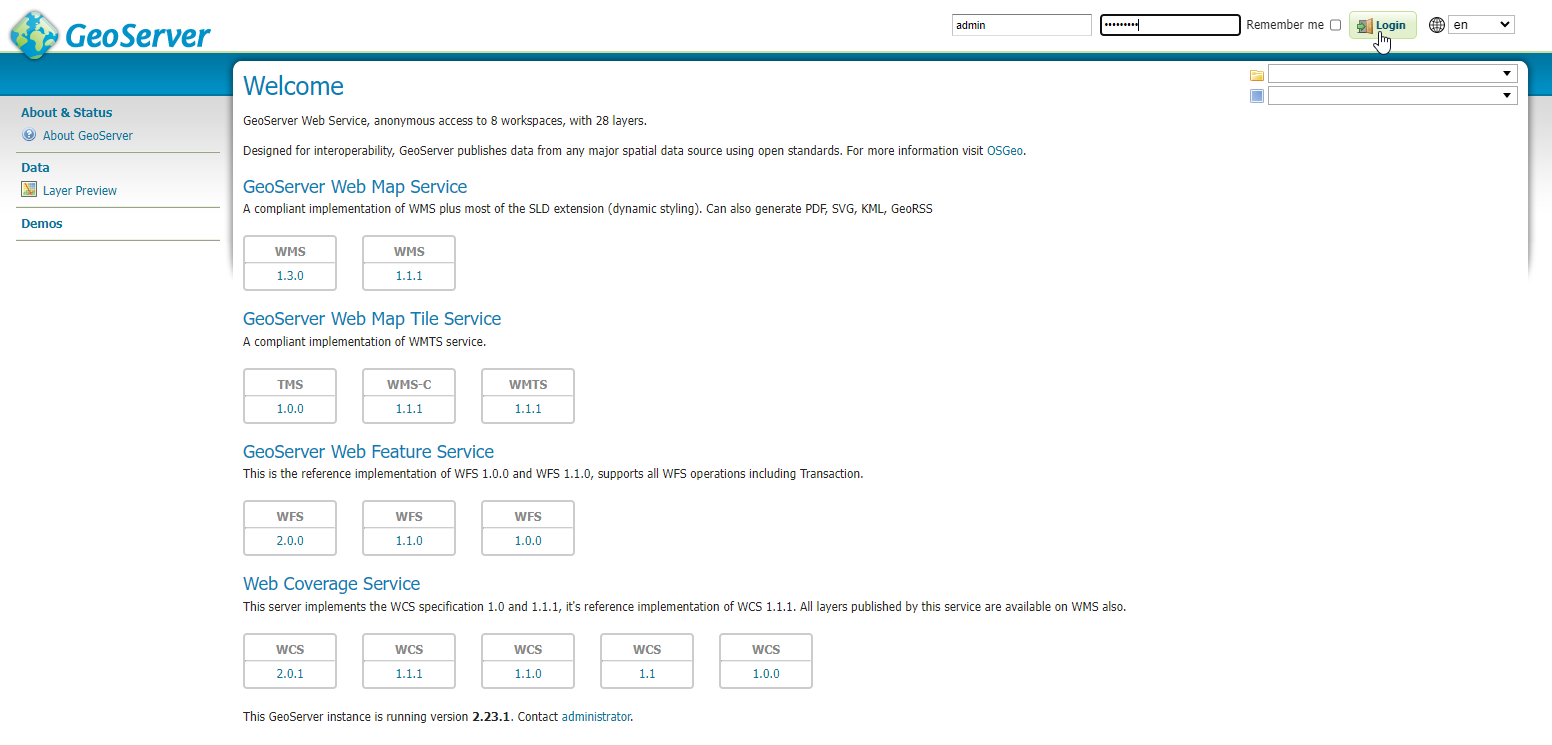
On login you should change the admin password:
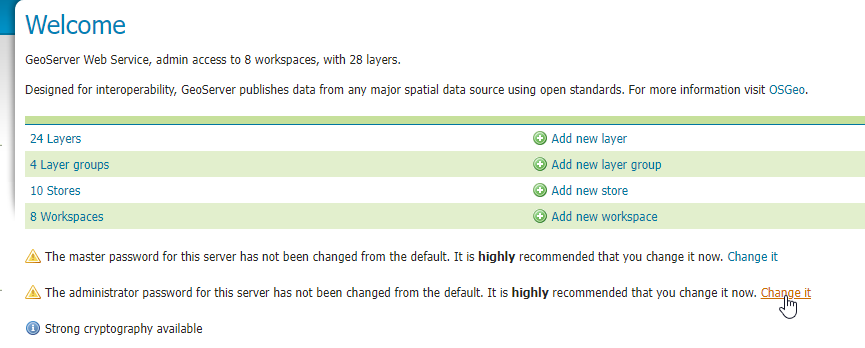
Documentation¶
In our subsequent sections, we’ll be focusing on some practical examples to get started with GeoServer, such as creating Stores, Workspaces, and Layers.
GeoServer.org contains excellent documentation you can use to continue learning:
https://docs.geoserver.org/stable/en/user/
GeoSolutions also has an excellent GeoServer Learning Center: